Are you looking for a tool that can convert your TGA images to other formats? You should try this one! We recommend it to you!
Nowadays, there are many reasons why you may need to convert your images. For example, you may need to convert them for use on different devices or for different purposes. This can be for aesthetic reasons or to make them fit a certain space. Converting images is also useful for optimizing them for web or mobile app development purposes. After all, this can reduce the size of the image without compromising its quality.
But, converting your images can be a time-consuming task if you are not familiar with image editing programs. Luckily for you, there are many tools available that can help you quickly and easily convert your images. For instance, one of the most popular tools is Image Format Changer API. With this API, you’ll be able to quickly and easily convert your images to any format you need in just seconds!

Why Should You Use Image Format Changer API?
Image Format Changer API is a reliable and easy-to-use API that allows you to convert images from one format to another. With this API, you can quickly and easily convert your images to PNG, JPG, BMP, or TGA without having to know how to use complicated image editing software! In addition, it is currently available at Zyla API Hub, so you can be sure that it comes from a reliable source!
With the help of Image Format Changer API, developers can seamlessly convert images from one format to another based on specific requirements. This versatility is essential when working with different platforms, devices, or systems that have specific format preferences or constraints. This API will handle the format conversion process, ensuring compatibility and optimal image rendering across various contexts!
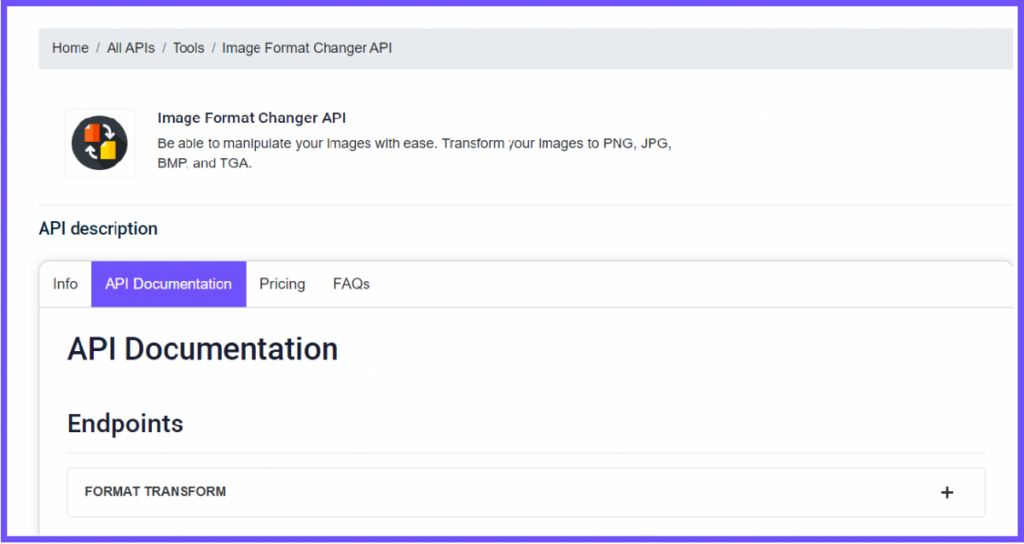
How To Change TGA Images With This API
All in all, Image Format Changer API is easy to use as well as easy to integrate into existing systems. To get started with it, all you need to do is follow these steps:
- Sign up for a Zyla API Hub account and obtain an API key.
- By adding your bearer token in the Authorization header, you may authenticate your API key. After finishing this, you can start making API calls.
- If you wish to convert a TGA image, use the endpoint FORMAT TRANSFORM and pass the image URL.
- Choose your preferred format from JPG, PNG, or BMP.
- Finally, make the API call!
And presto! Image Format Changer API will deliver a response right away, just like the one below:
INPUT PARAMETERS. Request Body:
{
"sourceImageUrl": "https://www.pngplay.com/wp-content/uploads/6/Duck-Transparent-PNG.png",
"targetFormat": "jpg"
}API RESPONSE
{
"downloadUri": "https://imagemanip5ejclvekl22r4.blob.core.windows.net/manipulated-files/a5a60b51-96b4-4401-9943-d6e62a1ffd44/Duck-Transparent-PNG.jpg?sv=2020-08-04&se=2023-07-08T22%3A49%3A55Z&sr=b&sp=r&sig=xnI68vCsZsBHKIsXE6C6mddnfFkBc5lHu%2FZjU9FbDQo%3D",
"instance": "8bd64873-0fc8-440f-b66f-c44082fa96eb",
"status": 200
}It is evident that using this API is simple. But, you can always email the support team at [email protected] if you experience any problems while using it. They will be pleased to assist you! So don’t waste more time and try Image Format Changer API right now!

