If your marketing team needs some adjustments to work better, organizing your images with tags could be an excellent option! You can accomplish this task automatically by using an Image Classification API. In this post, we will tell you how you can do it and the best tools to help you.
Image Classification: The Best Way To Sort Your Pictures
As a marketing agency, you must have a wide range of photographs for advertising, stock, and clients. For working faster and better, it’s a fact that you have to organize them in folders. But sometimes you have to create folders inside folders and finding one particular image could be a nightmare.
The use of image classification tools makes the search more manageable. It enables effective and straightforward discovery of relevant pictures from big collections based on previously provided tags. So, for sorting images, this technology assigns keywords in the form of tags or labels that represent visual essential aspects. After that, your team could input terms relevant to what they’re seeking into a search bar to get what they need.
A wedding photo, for example, will most certainly feature the tags ‘wedding’, ‘couple’, ’marriage’, and so on. However, depending on the system, it may also include more complex tags such as colors, objects, and other particular elements. Besides, you can categorize them by abstract phrases such as ‘love’, ‘relationship’, and more. When you are in a hurry for a late-moment design, you just put the tags and will find the material at instants.
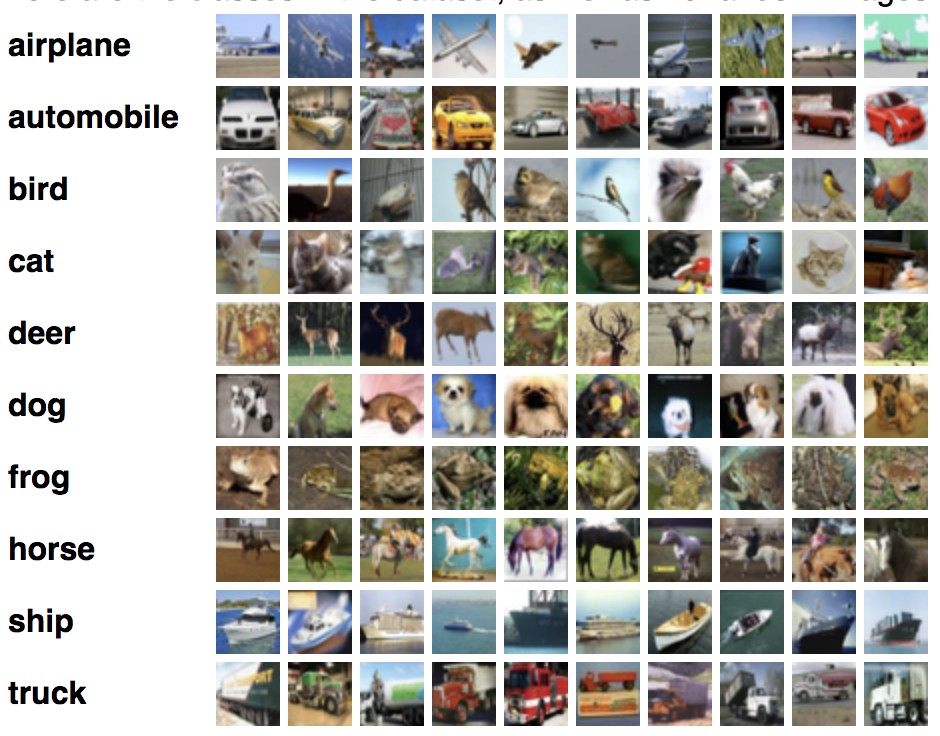
Three Image Classification APIs That Will Blow Your Mind
Image Tagging Content
This API is the greatest solution for organizing your photographs with only one or many labels. It has the advantage of being done in JSON and with easy-to-follow step-by-step instructions. You must enter the URL of the folder where you got your images into a bar, enter your API key, and wait a few minutes. To use Image Content API,register an account on ZylaAPIHub and subscribe to the API. With your images well tagged, your marketing team will work twice faster and in a more efficient way!
Microsoft Tag Image
This computer vision API allows you to create a list of terms pertinent to your image’s content. Microsoft Tag Image may return tags in photos based on objects, live beings, scenery, or behaviors. We should know that tags, unlike categories, do not follow a hierarchical classification scheme and instead only correspond to picture content. To minimize ambiguity or to offer context you can add a hint with the hint. There are two input options available: uploading an image and supplying an image URL. Your successful answer will be in JSON format.
Nyckel API
This platform allows you to train your data models through Machine Learning. If you use them you can obtain image labeling from your application. It has two primary options: image categorization with tags and text categorization. There are two methods for training the model: through the UI Console or by the API. You must create a free account to start observing their benefits. You introduce the labels and customize the data you want Nyckel uses to sort your images.




