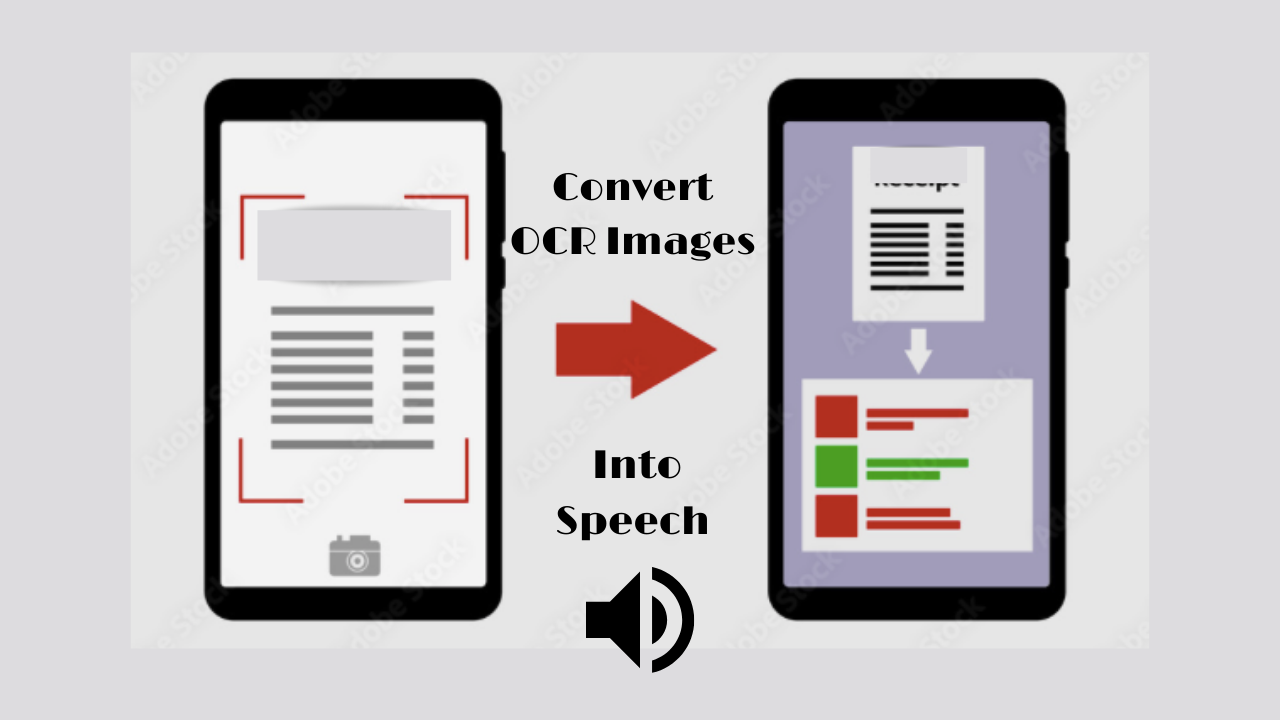Do you love text to speech tools, but typing and copying take you too much time? Transforming OCR images into readable text is the solution.
Optical character recognition (OCR) software converts photos, including handwriting, into text. In other words, it’s the process of turning digital images into printed words. OCR tools scan a document, compare it to fonts in their database and identify character characteristics. Some also run it through a spell checker to predict words that aren’t recognized. Although a hundred per cent accuracy is impossible to obtain, most platforms aim for a close approximation.
Hence, OCR software can be productivity shortcuts for students, researchers, and office workers. Especially if you combine it with text to speech technology. Text to speech (TTS) is an assistive interface that reads your texts aloud. With just a click or touch, TTS can transform words on any digital device into audio. Perfect for comprehensibility or for people who aren’t keen on reading many pages.
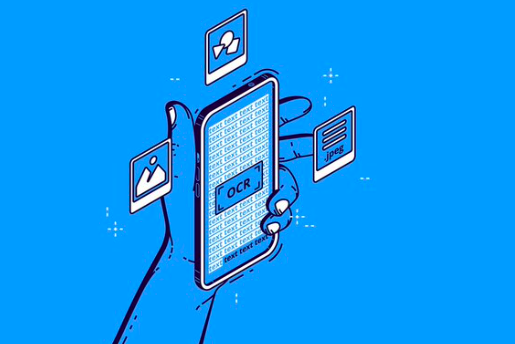
Next, we will share some applications that will enable you to convert your OCR images into speech. So you don’t waste your time searching for TTSs with OCR!
Woord
Woord is an online text-to-speech service that rapidly turns written material into spoken speech. The interface supports pdf, txt, doc(x), pages, odt, ppt(x), ods, non-DRM epub, jpeg, png. It is available in more than 20 languages and dialects from all world. Furthermore, it lets you choose among more than 20 languages and dialects from across the world. Not to mention the speaker’s gender and settings like pace and tone.
Woord‘s free plan lets you access most of the program’s features: 2 audios, 20,000 characters, Premium voices, SSML editor, Chrome extension and MP3 Download. Last but not least, it permits OCR to read from images & scanned PDFs.
NaturalReader
NaturalReader is a practical tool for people with dyslexia or other reading impairments. This personal TTS device includes over 100 voices in 16 languages and is compatible with all of your devices. Not to mention it provides a Chrome plugin with an endless number of free speakers and a pronunciation editor.
As a result, you may adjust features (e.g. speed and volume)of your pdf, txt, doc(x), pages, odt, ppt(x), ods, and non-DRM epub files. NaturalReader‘s free plan provides you with limitless spokespeople and 20 minutes of premium voices each day. Yet, you will need to pay $9.99 each month to access OCR.
CaptiVoice
Capti Voice is a fantastic resource for students, language learners, working professionals, and others. The app has a free tier allowing transitions between devices, saving files for later and viewing them offline, personalization of text colour and fonts, going to the next or previous sentence, paragraph, header, page, bookmark, and so on.
Most important, Capti Voice permits to capture images of texts and then listen to them. However, OCR and dictation services depend on pay-per-use Capti Coins starting from $4.99.
There you have it, guys! Three different options to convert OCR files into speech. Will you give them a go?