Do you want to find a tool that allows you to easily find terms on Google? Then, you should keep reading this article! Here we will tell you which is the best API to search terms on Google!
Google is the most popular search engine in the world. It’s a tool that is used by millions of people every day. The majority of people use Google to search for information, products, services, and more. Therefore, it’s important for companies to be visible on Google. This means that they have to have a good SEO strategy in place.
A company’s SEO is the key to being visible on Google. This is due to the fact that most users tend to search for products and services using the search engine. Therefore, if a company has a good SEO strategy, it will be able to appear at the top of Google when someone searches for certain terms. This way, they can get more clients and customers!
Therefore, when companies are creating SEO strategies, it’s important for them to understand the terms people use when searching for products and services. This way they can be more precise with their content and optimize their SEO even better. But how can you get those terms easily? Well, with the help of a reliable tool like Google Web Searching API.

What Is Google Web Searching API And How It Can Help You?
Google Web Searching API is a reliable tool that allows companies to access the results that appear in Google in an organized way. In fact, it delivers answers in JSON format for easy reading and integration with other applications and websites. This way users can analyze the answers and use them in their projects and strategies. This API is currently available at Zyla API Hub, a marketplace for top-notch APIs.
Moreover, the information provided by Google Web Searching API makes it easier for companies to carry out their SEO strategies. This is due to the fact that they can get the keywords users use when searching for products and services. Therefore, they can create content that is more aligned with what users are looking for.
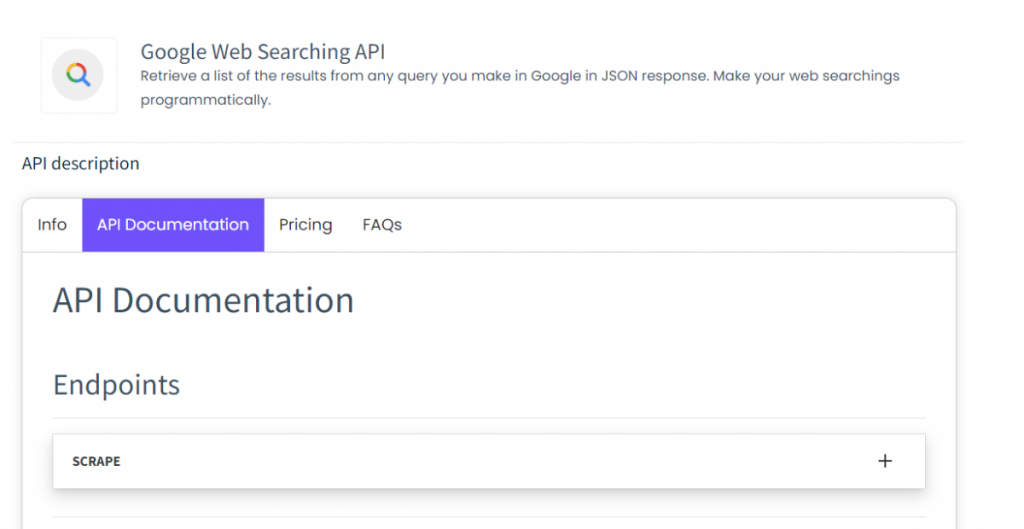
How To Search Terms On Google With This API
- Sign up at Zyla API Hub, and subscribe to Google Web Searching API. You’ll receive an individual API access key that you’ll use to access the API endpoint.
- Enter the bearer token in the Authorization header in order to authenticate with the API.
- Employ the SCRAPE endpoint, and fill in the spaces with the information you want to obtain: search, country_code, language, nb_results, and page.
- Finally, make the API call by pressing the button “test endpoint” and see the results on your screen.
That’s all there’s to be done. The API will reply in just seconds with every result it discovers on Google for the given query! To conclude, here is an illustration of an API response using the parameters search: bitcoin, country_code: us, language: en, nb_results: 3, page: 1.
{
"meta_data": {
"url": "https://www.google.com/search?q=bitcoin&hl=en&gl=us&num=3&start=0",
"number_of_results": 523000000,
"location": "No location",
"number_of_organic_results": 1,
"number_of_ads": 0,
"number_of_page": 1,
"no_results_message": ""
},
"organic_results": [
{
"url": "https://bitcoin.org/",
"displayed_url": "https://bitcoin.org",
"description": "Bitcoin is an innovative payment network and a new kind of money. Find all you need to know and get started with Bitcoin on bitcoin.org.",
"extra_info": "",
"position": 0,
"title": "Bitcoin - Open source P2P money"
}
],
"local_results": [
{
"title": "Coinhub Bitcoin ATM Teller",
"review": null,
"position": 0,
"review_count": 0
},
{
"title": "LibertyX Bitcoin ATM",
"review": null,
"position": 1,
"review_count": 0
},
{
"title": "LibertyX Bitcoin ATM",
"review": null,
"position": 2,
"review_count": 0
}
],
"top_ads": [],
"bottom_ads": [],
"related_queries": [
{
"text": "Shiba Inu coin",
"position": 0
},
{
"text": "Bitcoin Cash",
"position": 1
},
{
"text": "Verge",
"position": 2
},
{
"text": "Fiat money",
"position": 3
}
],
"questions": []
}As you can see, finding terms on Google with Google Web Searching API is easy and fast! Give it a try today without spending a cent and see it for yourself!
Related post: Best Google Web Searching API Available Online

