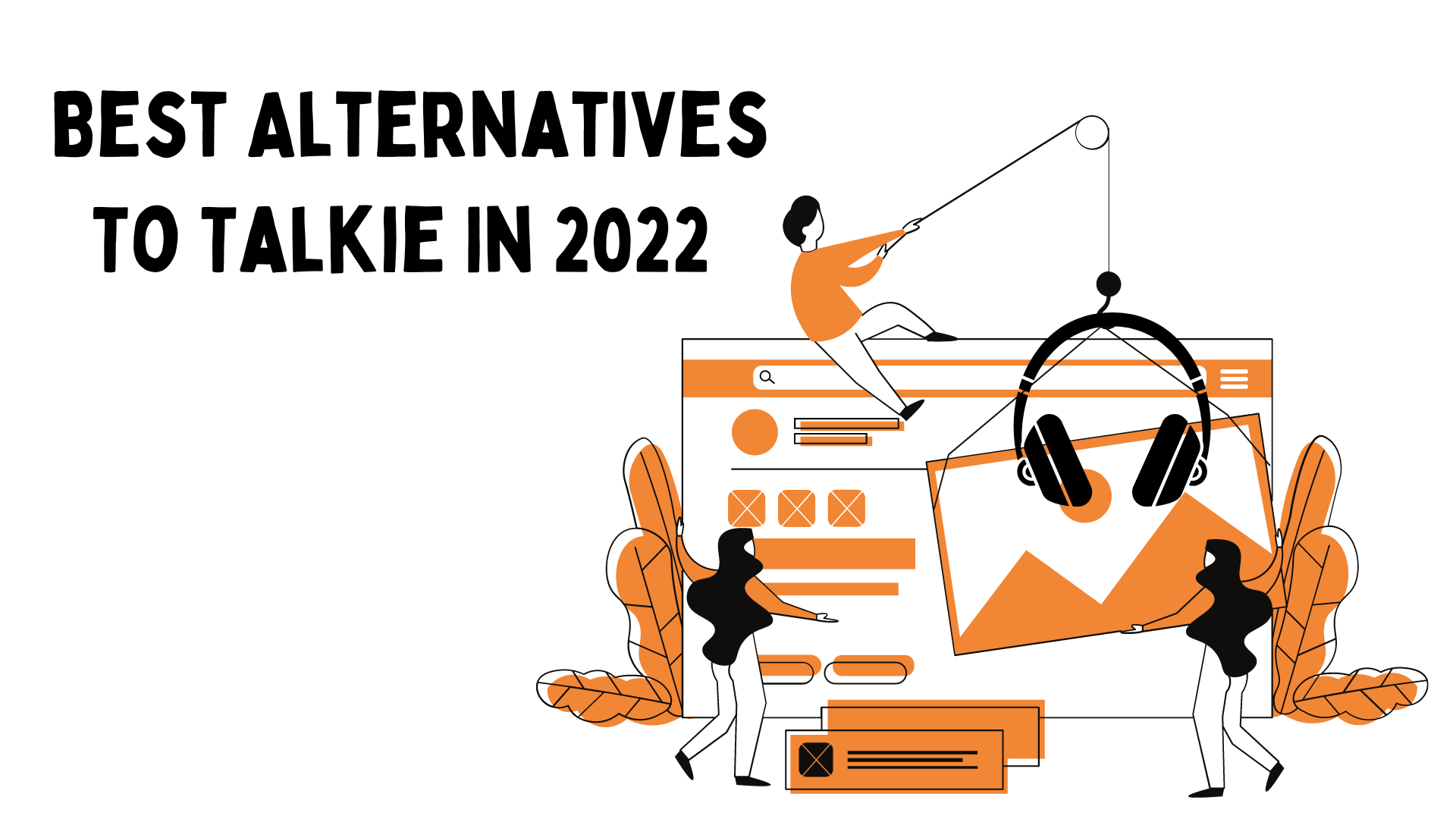If you belong to a growing industry that already has a website with all the relevant information, you should think about accessibility. We are talking not only about the interface design or the navigator settings. We refer to the customers that have reading difficulties and need assistive technologies to access your content. In this article, you will find the best AI voice extensions to help your employees and clients to have the best user experience ever!
Text-to-speech (TTS) is a brand-new application of relatively old technology. It has the ability to convert any text into audio, whether it’s a brief excerpt or a complete news story. Its first appearance was in the late 80’, with Stephen Hawking’s code discoveries. He wrote what he wanted to say on a tiny portable computer and then the program speaks for him. So, from the beginning, the main purpose of AI Voices is to bridge the gap between the world and people who can’t read or speak properly.
TTS tools come in different ways, most of them are just websites but others have an API key. However, in our opinion AI voice extensions are the best and quicker because you have a shortcut in the search bar. Talkie is a good example to better understand how TTS plugins work. This straightforward text-to-speech Chrome extension supports a variety of languages and it is relatively simple. You have to pick the text to be read, right-click it, and select the Talkie icon from the context menu.
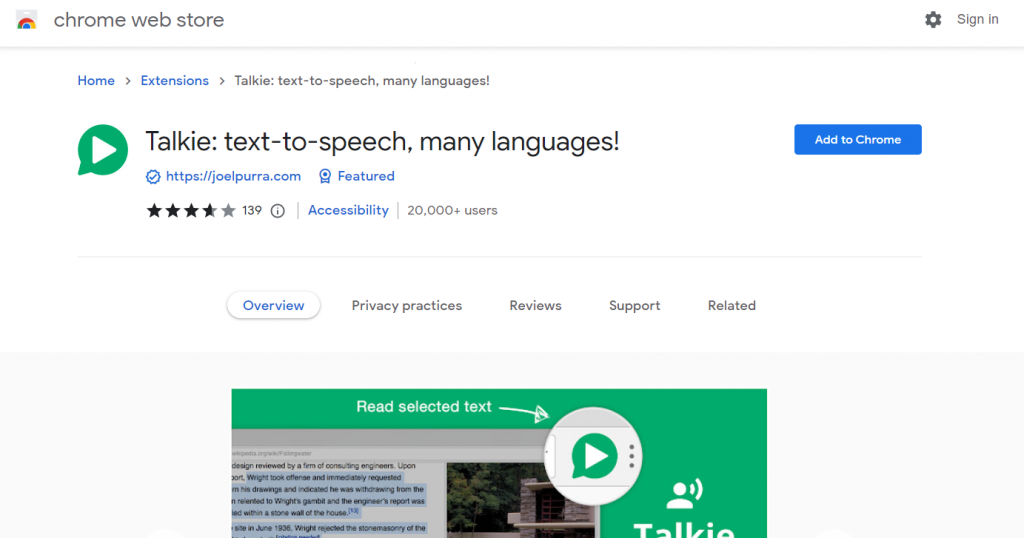
After the AI recognizes the word’s language, you choose a voice that will read websites aloud but also documents, PDFs, and emails. It has no character restrictions and may be used offline if you previously download the language. Best of all, you may add more TTS languages and voices to your operating system! The only con about this option is that it hasn’t got more features. That’s why we made a list of other options that could be very beneficial.
Alternatives To Talkie: The TOP 3
Woord
Woord will convert your business website into an enjoyable audio voice using 60 distinct voices from more than 20 different languages. The speakers are human-like, and you may choose between male, female, and neutral alternatives. This option is also quite beneficial for the blind and visually impaired when it comes to accessing digital content (eBooks, news, etc). Sing up, text a sample, and remember to include it in your extension bar. Your potential customers will be greatly surprised by all the possibilities this AI Voice extension brings you!
Intelligent Speaker
Intelligent Speaker has you covered whether you want to listen to articles, PDFs, Google Docs, or uploaded text. This AI voice extension manages 20 different languages automatically. Both whole web pages and chosen material may be read and downloaded on MP3. You might enable breathing features to make the voice sound more genuine. It is accessible on desktop and mobile devices, allowing you to sync your material to a podcast app and listen on the move. It is also available for all popular browsers and offline uses.
Text To Speech
This Chrome add-on is a straightforward yet helpful AI Voice extension. It supports more than 10 different languages and can read a whole web page for you. To start using it, simply click the extension icon or select Read Page from the context menu. Your website will be read from beginning to end by Text to speech extension. You can also select a particular sentence of the selected text to hear it by parts. If you subscribe, you may transform text to an audio in a rudimentary manner, while the higher plans provide more capabilities, such as the dark mode.