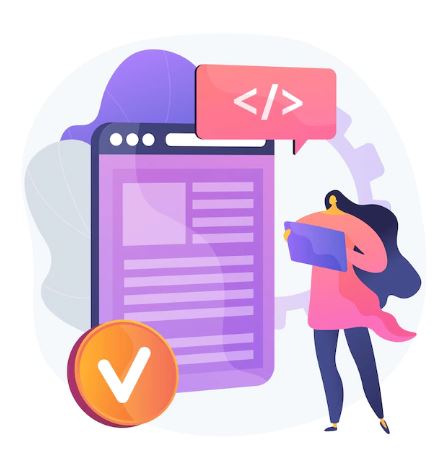Do you need to constantly read a lot of information for your work, career, or personal projects? Do you feel like that time isn’t enough and the deadline is getting closer? In this article, we recommend useful Chrome extensions that can read websites aloud by only adding them to your navigator!
Text to speech technologies is now as popular as searching online. If you take a look at the Google bar of your smartphone, for example, you will see a tiny speaker icon. It indicates that you can use it to talk and ask for something. TTS is the opposite: you press a similar button on a news page and it reads itself aloud! This artificial intelligence was designed to make our life easier by simplifying everyday activities that consume time. In this way, you can enjoy your breakfast and read the newspaper while you are listening to the latest weather updates.
AI voice tools come in all forms: online readers, extensions, and APIs. But we want to focus on the second one because they are underrated and have a lot to offer. Extensions are plugins that you can add directly to your preferred navigator. They are like condensed programs that can start working while you are on a certain page. That means that you will save even more time and money!
TTS extensions would improve readability and minimize distractions. Snap&Read, for instance, is a feature-rich reading add-on that allows you to listen to any type of text. It can process text from photos and scanned documents in addition to websites, Google Docs, and PDFs. You have to click the LoudSpeaker button in the sidebar, and then on the text and that’s all. It may also convert content into other languages and modify the space and quantity of words per line.
But it isn’t the only one:
Woord

Woord will transform the items you want to read into audio or spoken podcasts utilizing 60 voices from 20 different languages. The voices are realistic, and you may select between male, female, or neutral options. You may also convert big texts or novels with a single click! This alternative is also a great help for the blind and visually handicapped in consuming digital material (eBooks, news, etc). But it has as many applications as use cases you can think about! Don’t forget to add it to your extension bar!
NaturalReader
NaturalReader is an intelligent plugin that works well with practically any sort of text, including PDFs, Google Docs, eBooks, and emails. It also has an immersive reader mode that allows you to read without interruptions. You may use the hotkey Alt + R to tell it to begin reading. Alternatively, if you only want to hear a portion of the text, pick it and click on the symbol at the end of the text. You will change voice, speed, and settings. It’s available in 16 languages and has web, iOS, and Android apps.
CaptiVoice
Another popular text-to-speech Chrome extension is CaptiVoice. It can save entire articles for later listening. You can bookmark anything and it will be stored in the cloud. It also allows you to create playlists to arrange your saved items. This voice tool supports a wide range of languages and voices. You will have more features on the premium plans.