If you are in need of an alternative to Lunapic for face pixelizer, we recommend you read this article as we are going to mention the best options you have available. So, read on and find out!
LunaPic is a web-based online photo editing tool that lets you edit, crop, rotate, and resize photos, as well as add a variety of stunning effects and filters. It is an all-in-one photo editing solution that allows you to edit any size image, draw paint, create a slideshow, and collage with hundreds of photos.

The application is intended for beginners and features a simple interface that allows anyone to quickly draw and enhance their image. All of the tools on this platform are divided into sections, and each section has its own set of tools and features. You can use this to upload any type of image and convert it to a different format. One of the most exciting features of LunaPic is the ability to create a Gif file with various photos and effects.
While you can use LunaPic in your browser with no cost, the mobile app for Android and iOS devices must be purchased. LunaPic, as a photo editor, cannot have all of the effects and filters available. It also has a steep learning curve, so you may need a LunaPic alternative. This is why we have gathered a list of the best alternatives to Lunapic, especially for pixelating photos.
1-Face Blur API
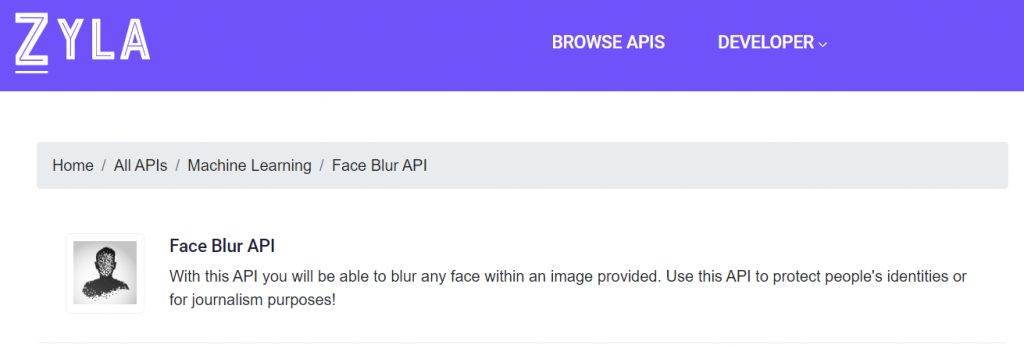
Face Blur API is a well-known face blurring tool that provides a straightforward and consistent method for blurring any face in a photograph. Face Blur API employs cutting-edge technology to recognise and blur every face in an image, obviating the need for human face selection!
Face Blur API blurs faces in photos using artificial intelligence, so the software obscures all human faces, including those in the surroundings. To use this API, simply include the URL of the picture to be altered as a parameter in the API request. In a matter of seconds, the Face Blur API will generate a brand-new URL enclosing the blurred image.
2-Photopea

Photopea is an editing software that can be used for both simple and complex tasks. The editor supports vector and raster graphics. It can be used for advanced tasks such as drawing illustrations and creating web pages, as well as basic tasks such as image cropping, resizing, and filtering.
Masks, layer styles, smart objects, and other layer types are all supported by Photopea. Layers can be edited with adjustments, filters, or transform. Brushing tools include the brush tool, pencil, clone stamp, eraser, and others. Advanced tools such as blur and sharpen, dodge and burn, smudge, and sponge are also available in the editor.
3-Picozu Image Editor

Picozu is an online editor that allows you to edit your photos like a pro! Picozu‘s interface appears to be a streamlined version of Photoshop software at first glance. You can use a variety of tools to cut, paste, draw, erase, and so on, as well as create layers. In a nutshell, everything you need to edit your photos.
You can also apply any type of filter to your photos; Picozu is a very simple and easy to use online tool that can assist customers in performing many different photograph editing tasks online. Users can apply filter effects such as blurring images, creating patterns, and much more. After you’ve edited your photos, you can easily keep them online or upload them to exceptional cloud storage services like Skydrive and Dropbox.

