You want to know the best 4 APIs to detect obfuscation of bad words? We have the perfect article for you!
The use of expletives in the media has been a contentious issue for decades, with opposing sides arguing for and against their use. These words are frequently used in television shows and films, and occasionally in print media, especially in articles about topics like sports or music. The use of expletives in a work of fiction is often regulated by the broadcasting standards of the country where it is produced. In the U.S., for example, these words are not allowed to be broadcast at any time, whereas in the U.K., they are permitted after 9 p.m.
The Bad Words Detector API is the most popular form of API for this case. The text you give this API gets scanned for obscenity using artificial intelligence. By examining if they use offensive language, it can also assist you in figuring out whether your postings or articles are offensive.
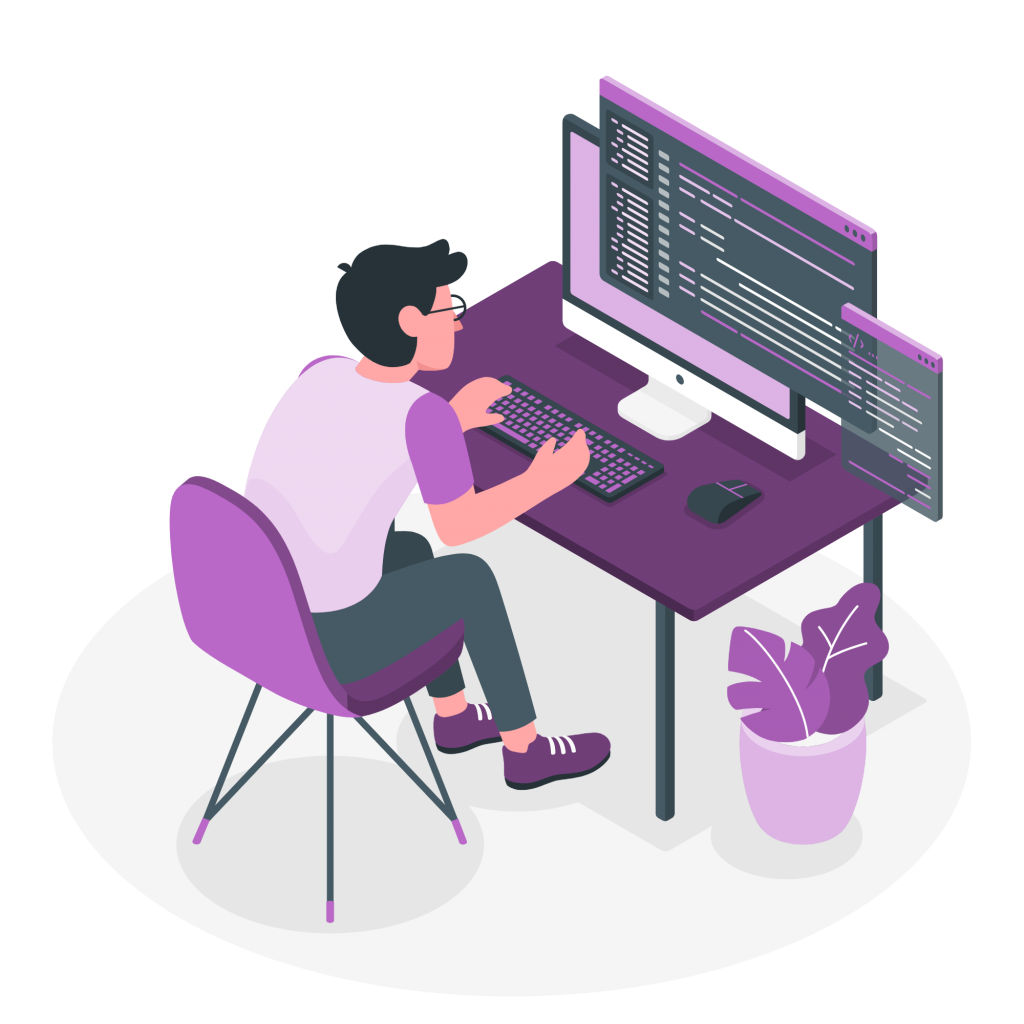
Exclamations are typically censored on the grounds that they are offensive and inappropriate for youngsters to hear or read. Some disagree with this viewpoint, claiming that because these terms are so commonplace, they no longer have the ability to offend. Whether or not you find these terms offensive, they can nonetheless pose issues if they occur in text data since they may offend your clients.
To help you use them whenever you need them, we’re going to present to you the top 4 APIs for detecting obscenities today.
Bad Words Filter API
The filter transforms the input into logical concepts while ignoring punctuation, case, formatting, etc. using natural language processing (NLP). Word transformations, which can also identify words with repeated letters, an excessive amount of whitespace, and special characters, can be used to detect word obfuscation. By using this API, developers can find and extract keywords from text while also getting rid of unwanted terms.
A text string or URL will be provided to the API, and it will then output a list of all the dangerous phrases it has found. You can also replace these unpleasant words with a different character. You can use an asterisk or another word of your choice. From this API, you will receive the following response:
{
"censored-content": "****",
"is-bad": true,
"bad-words-list": [
"shit"
],
"bad-words-total": 1
}
You can enter any URL of a post or article to have the content checked for offensive language. Additionally, it gets text strings directly. Check the texts for any offensive language and censor it if you want to.
To Start Using This API, All You Have To Do is:
- To use the Bad Words Filter API, go to the website and click the “START FREE TRIAL” button.
- You’ll be prepared to use the API once you’ve registered in the Zyla API Hub.
- Use the various API endpoints based on what you’re trying to find.
- Once you’ve located the required endpoint, use the “test endpoint” button to initiate an API request and view the results on your screen.
This Bad Words Detection API should be used by website owners that want to maintain a linguistically neutral atmosphere. If your website offers chat functionality, you can quickly avoid toxicity by using this API to stop users from using offensive nicknames. Any improper behavior must end right away!
You can also try these alternatives:
PurgoMalum:

PurgoMalum is a straightforward RESTful internet service for filtering out material, including obscenity and offensive language. The user interface for PurgoMalum offers a wide range of customization options and outputs results in plain text, XML, and JSON.
You can freely add your own words to the profanity list using a request parameter. According to an internal list of obscenities, PurgoMalum is designed to remove certain terms from input text (see Request Parameters below). As an illustration, “@” will be read as a “a,” “$” as a “s,” and so on. Instead of using the standard alphanumeric characters, it seeks to identify commonly used characters.
NSFW:

Evaluating images based on their content, such as nudity, extreme sexuality, vulgarity, violence, or other potentially upsetting themes. A quick, reliable, and reasonably priced API for identifying NSFW images.
The engine is the NVIDIA DGX-2. The maximum size of an image is 16384×16384. Formats for PNG, GIF, JPEG, and WEBP. Monochromatic or colored, with or without an alpha channel.
AI Powered Content Moderator

The Content Moderator API offers automated moderation of multilingual text for objectionable or potentially offensive material. Powered by Cognitive Services from Microsoft Azure.
The system can identify profanity in more than 100 different languages. The maximum character length for text while using the API is 1024. The text API will provide an error code informing the user of the problem if the content it receives is larger than the permitted size.


