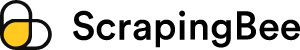Social media is an important part of the internet. It allows people to connect with each other and share information.
There are many social media platforms, such as Facebook, Twitter, and Instagram. Some people use social media for personal reasons, such as keeping in touch with friends and family. Others use social media for business purposes, for promoting a business or product.

Social media experts are people who make the most of social media for business purposes. They scrape the web for content, insights and material that can serve a purpose for marketing. With all the wealth of data on social media, scraping it manually is unthinkable, that´s why they request from developers easy-to-use and efficient software for the purpose. Developers base their processes on the most robust application on the market: Social Media Links Scraper API to satisfy their clients´ needs.
Social media data extraction APIs abound, with different degrees of efficiency and functionality. The APIs use web scraping techniques to extract links from social media sites, making it simple for users to obtain large amounts of data in a short time. In general the APIs are compatible with multiple programming languages and can be easily integrated into existing systems. Let´s see which are the best 4 tools to gain expertise in media scraping.
Social Media API
The Social Media API is a great tool for social media experts. This API lets you access data from popular social media platforms, including Twitter, Facebook, and Instagram. You can use this API to get data on users, posts, and more. The Social Media API is a great way to keep track of your competitors’ activity on social media. You can also use this API to create apps that integrate with social media platforms.
ScrapingBee
The ScrapingBee API is another great tool for social media experts. This API allows to access data about users, pages, and groups on a variety of social media platforms, including Facebook, Twitter, Instagram, and YouTube. It`s easy to integrate this data into your own applications or websites. ScrapingBee simplifies day-to-day marketing and engineering operations a lot. The provider offers a fleet of headless browsers, which avoids the toil of spending days sourcing content.
Sociality.io
Sociality.io is a popular media scraper that automates publishing social content, engages with audience at scale, monitors and tracks social media metrics, evaluates and protects brand health, oversees competitors´ historical data and manages social media on the go. It builds scalable and collaborative workflows to schedule content, analyze performance, manage engagement and monitor competitors.
Social Media Links Scraper API
The Social Media Links Scraper API automatically extracts links from social media platforms such as Twitter, Instagram, and Facebook. It enables to easily gather links from various social media platforms and use them for various purposes such as sentiment analysis, marketing campaigns, and more.
This API can be integrated into other applications, such as web scraping software, to automate the process of collecting links from social media sites. The API can be used to gather links from user profiles, pages, and groups, as well as from hashtags and search queries. Efficiency, functionality, scalability and affordability are its most outstanding features.
How To Start With Social Media Links Scraper API
If you already count on a subscription on Zyla API Hub marketplace, just start using, connecting and managing APIs. Subscribe to Social Media Links Scraper API by simply clicking on the button “Start Free Trial”. Then meet the needed endpoint and simply provide the search reference. Make the API call by pressing the button “test endpoint” and see the results on display. The AI will process and retrieve an accurate report using this data.
Social Media Links Scraper API examines the input and processes the request using the resources available (AI and ML). In no time at all the application will retrieve an accurate response. The API has one endpoint to access the information where you insert the website you need to scrape.
If the input is “ https://www.msnbc.com” in the endpoint, the response will look like this:
{
"domain": {
"domain_url": "https://www.msnbc.com",
"social_media": {
"facebook_url": "https://www.facebook.com/msnbc",
"instagram_url": "https://www.instagram.com/msnbc",
"twitter_url": "https://www.twitter.com/msnbc"
},
"updated_at": "2023-08-29T19:56:48.000000Z"
},
"success": true,
"Zylalabs Control": {
"control": 2653,
"log": 997347
}
}