The way we consume music has changed tremendously in the digital era. We now have access to millions of music at our fingertips thanks to the emergence of streaming services such as Spotify. With so much music accessible, though, it may be difficult to explore and find new artists and tracks. APIs allow developers to create unique applications that help us explore and discover new music.

The Difficulty: Navigating The Musical World
With so much music on Spotify, it may be tough to discover new artists and tracks that appeal to our interests. We frequently rely on playlists and recommendations, which might be hit or miss. What if there was a way to explore Spotify’s wide universe of music in a more customized and interesting manner?
Spotify Tracks API Is The Solution
Enter the Spotify Tracks API, which is featured on Zyla API Hub. This powerful tool gives developers access to a multitude of information about Spotify tracks, such as artist information, lyrics, and track data. Developers may utilize this data to create unique applications that help consumers find new music based on their interests and preferences.
Spotify Tracks API Features And Benefits
Spotify Tracks API provides a variety of capabilities and benefits to developers. Among the important aspects are:
- Access to full artist information, including bios and related artists
- Access to song lyrics
- Track data, including tempo, key, and time signature, is available.
- Integration with other APIs and services is simple.
These tools enable developers to build compelling and tailored experiences for Spotify users, assisting them in discovering new music.
In this section, we’ll show you how it works using an example. The API endpoint “FETCH SPOTIFY TRACKS DATA” will be utilized. This API may be used to obtain data by providing the track ID and receiving data in JSON format. Developers may access music metadata such as title, artist, album, and lyrics. And this is what occurred:
{
"tracks": [
{
"album": {
"album_type": "album",
"artists": [
{
"external_urls": {
"spotify": "https://open.spotify.com/artist/3TVXtAsR1Inumwj472S9r4"
},
"id": "3TVXtAsR1Inumwj472S9r4",
"name": "Drake",
"type": "artist",
"uri": "spotify:artist:3TVXtAsR1Inumwj472S9r4"
}
],
"external_urls": {
"spotify": "https://open.spotify.com/album/3SpBlxme9WbeQdI9kx7KAV"
},
"id": "3SpBlxme9WbeQdI9kx7KAV",
"images": [
{
"height": 640,
"url": "https://i.scdn.co/image/ab67616d0000b273cd945b4e3de57edd28481a3f",
"width": 640
},
{
"height": 300,
"url": "https://i.scdn.co/image/ab67616d00001e02cd945b4e3de57edd28481a3f",
"width": 300
},
{
"height": 64,
"url": "https://i.scdn.co/image/ab67616d00004851cd945b4e3de57edd28481a3f",
"width": 64
}
],
"name": "Certified Lover Boy",
"release_date": "2021-09-03",
"release_date_precision": "day",
"total_tracks": 21,
"type": "album",
"uri": "spotify:album:3SpBlxme9WbeQdI9kx7KAV"
},
"artists": [
{
"external_urls": {
"spotify": "https://open.spotify.com/artist/3TVXtAsR1Inumwj472S9r4"
},
"id": "3TVXtAsR1Inumwj472S9r4",
"name": "Drake",
"type": "artist",
"uri": "spotify:artist:3TVXtAsR1Inumwj472S9r4"
}
],
"disc_number": 1,
"duration_ms": 336511,
"explicit": true,
"external_ids": {
"isrc": "USUG12104397"
},
"external_urls": {
"spotify": "https://open.spotify.com/track/2HSmyk2qMN8WQjuGhaQgCk"
},
"id": "2HSmyk2qMN8WQjuGhaQgCk",
"is_local": false,
"is_playable": true,
"name": "Champagne Poetry",
"popularity": 76,
"preview_url": "https://p.scdn.co/mp3-preview/e6e5094db94b0a8b165e8d76b5d075485e03fdf8?cid=d8a5ed958d274c2e8ee717e6a4b0971d",
"track_number": 1,
"type": "track",
"uri": "spotify:track:2HSmyk2qMN8WQjuGhaQgCk"
}
]
}Starting With The Spotify Tracks API
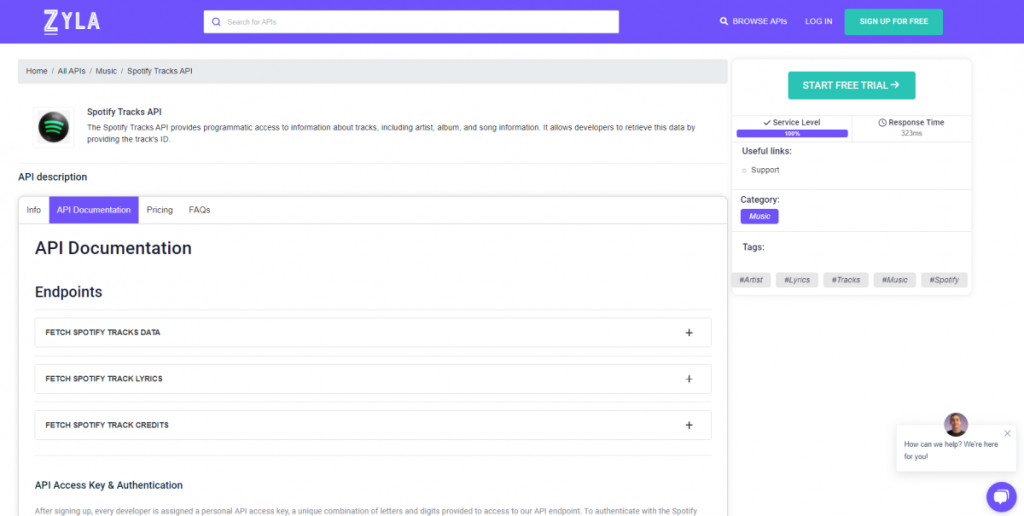
It’s simple to get started with the Spotify Tracks API. Simply go to the Zyla API Hub and create an account. You may then view the API docs and begin developing your application. The possibilities are limitless when you have the power of the Spotify Tracks API at your disposal.
Finally, the Spotify Tracks API is a great tool for developers wanting to create novel applications that enable Spotify users to explore and discover new music. It’s the ideal option for accessing Spotify’s wide world of music, thanks to its variety of features and simple integration.
- Create a Zyla API Hub account and obtain an API key.
- To incorporate the API into your software, use the provided documentation and code samples.
- Begin by creating queries to obtain information on artists, songs, lyrics, and other topics.
- Utilize the data to enhance your app by including tailored suggestions, playlists, and other music-related features.
Related Post: How To Enhance Your Apps With A Spotify Songs Data API

