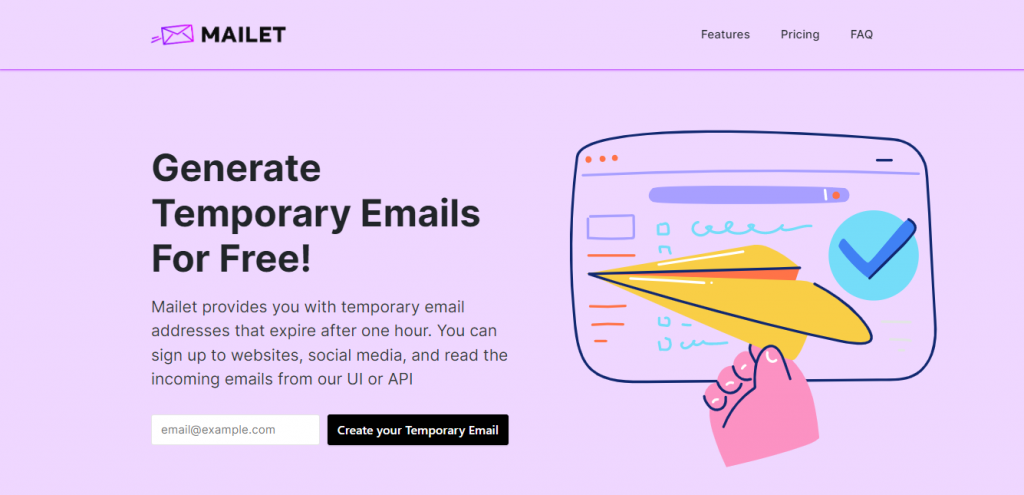Are you annoyed by spam emails and want to discover how to stop getting them? Temporary emails can come in handy in this situation!
Whether there is for a good reason or not, someone is requesting your email address everywhere you go online. The trouble is that every time you give out your email address, even if you think you’ve opted out, you risk getting inundated with spam. It may be possible to unsubscribe from some of these emails, but it may take weeks to be removed from the mailing list, and the option is usually unavailable.
Spam email is unpleasant at best and possibly harmful at worst, especially because scammers use it to target the most susceptible people. In this case, a temporary email can be really handy. The key goal is to have the temporary email account set up and active for long enough for you to get a response from the individual who was assigned the address. You won’t have to use it again after that.
In addition, online registration for sites that offer discussion forums, bulletin boards, chat rooms, online shopping, and file hosting services are the most common examples. Overall, temporary emails can be a beneficial tool for Internet users to protect themselves, especially at a time when email spam has become a daily irritant and identity theft is a concern.
There are a few online tools that can assist you in creating temporary emails. However, not all of them work in the same way, so you should be careful which one you choose to prevent losing time and money.
As a result, Mailet is widely regarded as one of the most effective online temporary email generators currently available. Let’s take a closer look at how it works:
Why Mailet?
Mailet is a brand-new but incredibly useful program that can assist you with a range of tasks. Through its user interface or API, this platform provides one-hour temporary, secure, anonymous, and free email accounts, as well as the ability to sign up for websites, social media, and check incoming emails.
Its goal is to make it easier for developers to work on projects that require temporary email capabilities, as well as to reduce the necessity for consumers to subscribe to websites using their personal email addresses.
How to use it?
1- Go to www.getmailet.com to get started.
2- On the main page, enter your email address to create an account.
3- After that, you’ll be given a temporary email address.
4- You are free to use that address on the internet in any other way.
5- You may read any incoming emails on the left side of your dashboard.