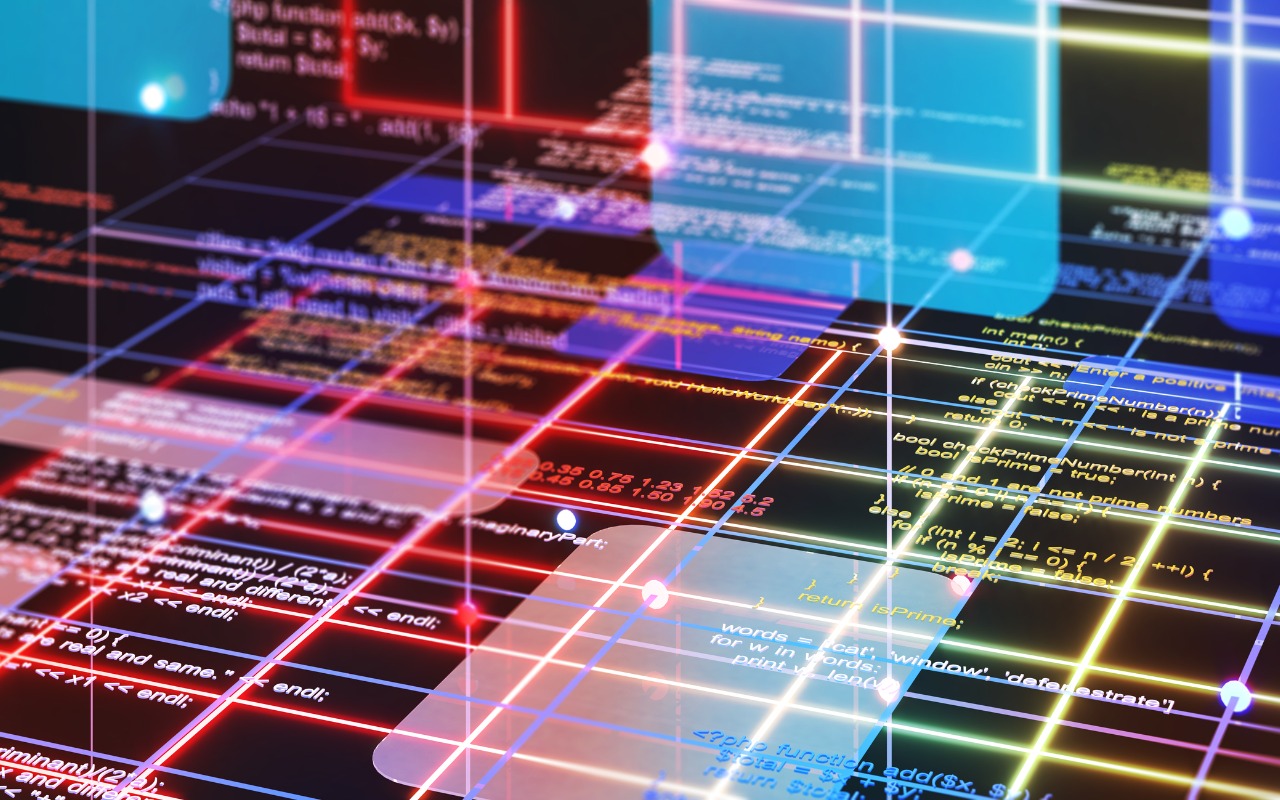If you are a developer and you find your platform with lots of disorganized pictures, we highly recommend you to read this post until the end to find out how to classify your image content using a categorization API. Of course we’ll provide you with the best option and a quick guide to start using it!
While images and video are a fantastic way to create visual experiences, they may be challenging to manage in big quantities without solutions that offer features like searchability. We may harness the power of AI to categorize and label our media in order to assist.
In order to give an easy-to-use experience around the media, such as searching or just browsing, we need a mechanism to be able to express what is in an image while interacting with it in our context images. We may accomplish this by tagging and categorizing our media with keywords that explain the contents of each image.

The issue is that using humans to carry out that work is not truly scalable. Maybe your personal photograph library is modest enough to be manageable if you’re categorizing it, but that’s not even likely today because smartphones have such superior cameras. Therefore, we require a method of automating this process so that our photos may be programmatically read to reveal their contents.
APIs to categorize image content
Tools called APIs for image categorization use machine learning to solve the challenge of computer-aided classification of images. These APIs enable you to dynamically browse through photos and generate a list of labels for each image based on enormous example datasets.
This technology uses an image as input and outputs a label or bounding box. A few object recognition, scene reconstruction, and image restoration features are available in image recognition software. Some of them have particular uses, despite the fact that the majority of them are versatile and can identify various kinds of photos and objects.
A particular image recognition program might concentrate exclusively on logo detection, facial recognition, object recognition, or explicit content detection. Similar to this, certain tools might only work with image files rather than video files.
Clapicks
You may automate the process of analyzing, categorizing, and searching through big datasets of unstructured photos using Clapicks, which is a collection of image interpretation and analysis tools that are offered as a web service.
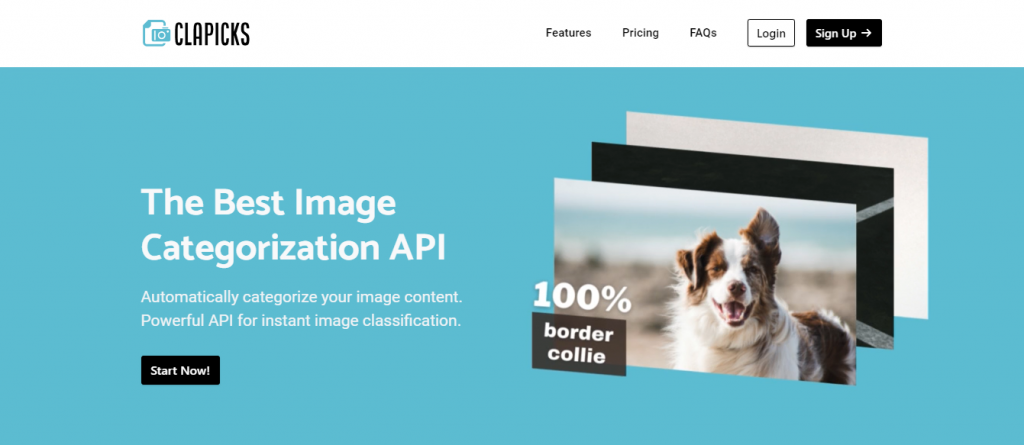
The goal of this API is to accurately classify the recognized items, for example: we know that wagons and minivans are not the same thing as cars. Clapicks will separate this information in order to give you the most organized results. You will receive detailed information about the objects in the image from this API.
Step by step on how to use it
1-Create an account on https://clapicks.com/ to get your API key.
2- Put the URL for the picture you want to categorize.
3-To have the object identified with accurate and helpful results, click “run.”
And that’s how you simple can get your images and its objects categorized in a fly with Clapicks!