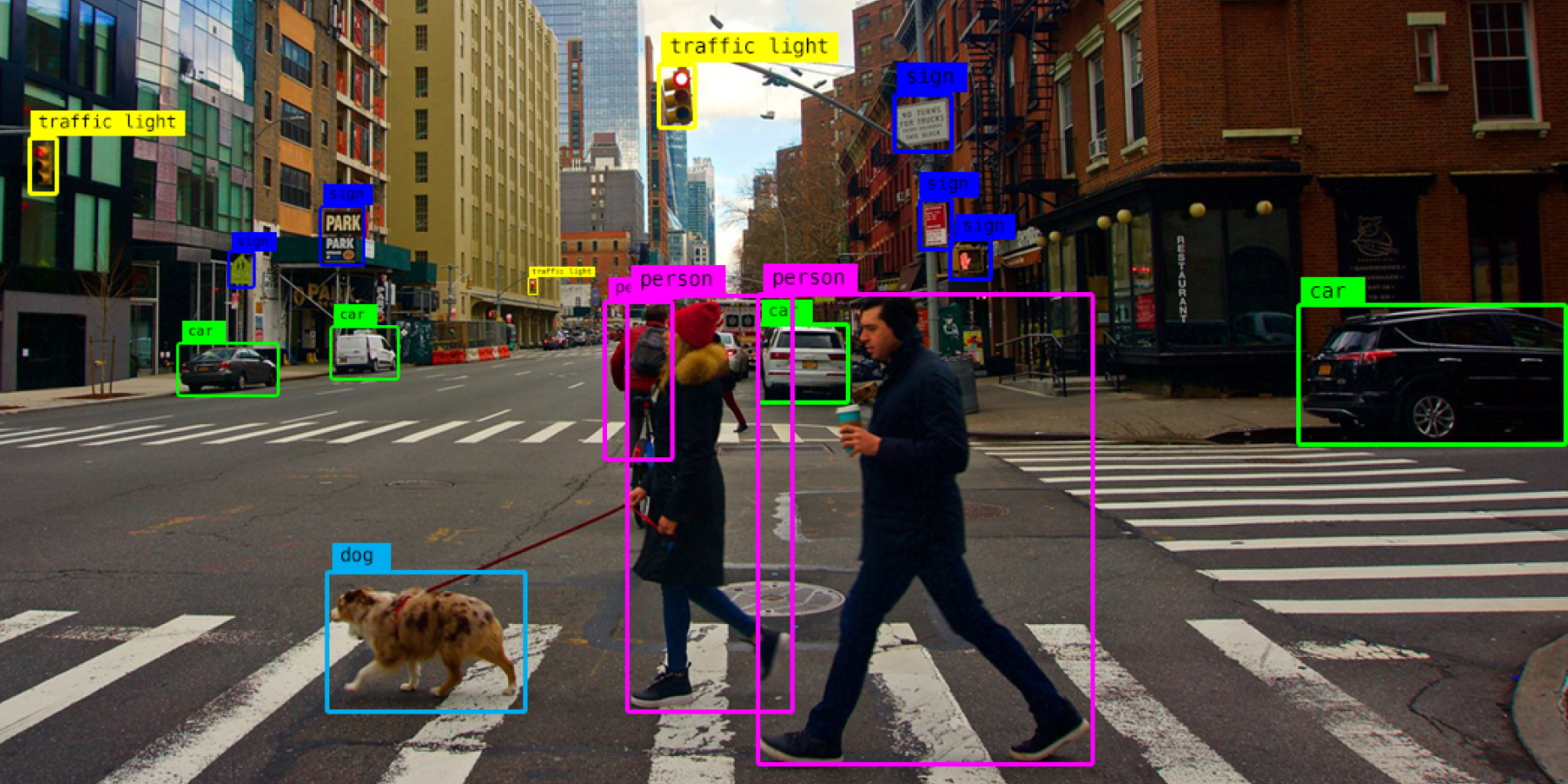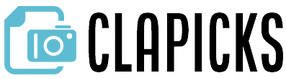Are you a developer that want to work with an API that can identify objects and faces in seconds? In this post, we recommend one that will help you automate object identification.
The idea of identifying objects in images is not new. In the past, it was done manually by people who had to look at the image and write down what they saw. Today, this is done by computers that are trained to recognize objects in images. This is done by feeding the computer lots of examples of the object and telling it what features to look for. In recent years, deep learning techniques have made object identification more accurate. This is done by feeding the computer a lot of images of the object and telling it what features to look for. The computer then learns to recognize these features in other images. This is known as object detection.

The main benefit of using a content classification API is that it can be used to automatically classify large amounts of content. Manual content classification can only be used to classify a limited amount of content. Additionally, whereas manual classification can only be used to categorize organized data, AI can categorize both structured and unstructured data.
Applications for object tracking and identification utilizing computer vision have increased recently. Hence, the cornerstone for many real-world applications such as robot vision, autonomous vehicles, video surveillance, anomaly detection, and medical monitoring is deep learning object identification. If you are a developer you might know that there are various uses for object detection, and it is possible to automate many tasks and create cutting-edge AI-powered goods and services by teaching robots to perceive like humans. Therefore, we advise you to try Clapicks API if you want to improve your content classification.
About The Clapicks API
Be able to recognize the object that is present in a given image. Developers can classify your photographs by content with the aid of this Image Classification API. This API’s well-trained machine learning algorithm enables it to identify various things that may be present in a photo. Except from monthly limits on API calls, there are no restrictions on various plans. You can try this API for seven days without paying a cent!
If you want to cancel your plan, go to your account and do so on the Billing page. Upgrades, downgrades, and cancellations become effective immediately. Prices are based on a recurring monthly subscription, depending on the plan selected. Overage costs are also charged when a developer goes over a plan’s quota limits. In this example, you can see the base plan amount as well as an API request quota restriction. You will be charged for every additional request, so be sure to pay attention to the overage fee.
It allows you to automate the process of analyzing, categorizing, and searching large datasets of unstructured photos. You must provide the URL of the image you want this API to analyze in order to receive a response. The response will look something like this and will list each object, in this case we have used a picture of some fruits on a table. The URL given has to be as clear as possible ending with “jpg” or “png”.
{
"results": [
{
"score": 0.3686031699180603,
"label": "banana"
},
{
"score": 0.2037166804075241,
"label": "orange"
},
{
"score": 0.06987261027097702,
"label": "lemon"
},
{
"score": 0.0597173273563385,
"label": "strawberry"
},
{
"score": 0.04460645094513893,
"label": "Granny Smith"
}
]
}
To make use of it, you must first:
- Go to Clapicks – Object Classification API and simply click on the button “Try Free for 7-days” to start using the API.
- After signing up in Zyla API Hub, you’ll be given your personal API key. Using this one-of-a-kind combination of numbers and letters, you’ll be able to use, connect, and manage APIs!
- Employ the different API endpoints depending on what you are looking for.
- Once you meet your needed endpoint, make the API call by pressing the button “Run” and see the results on your screen.