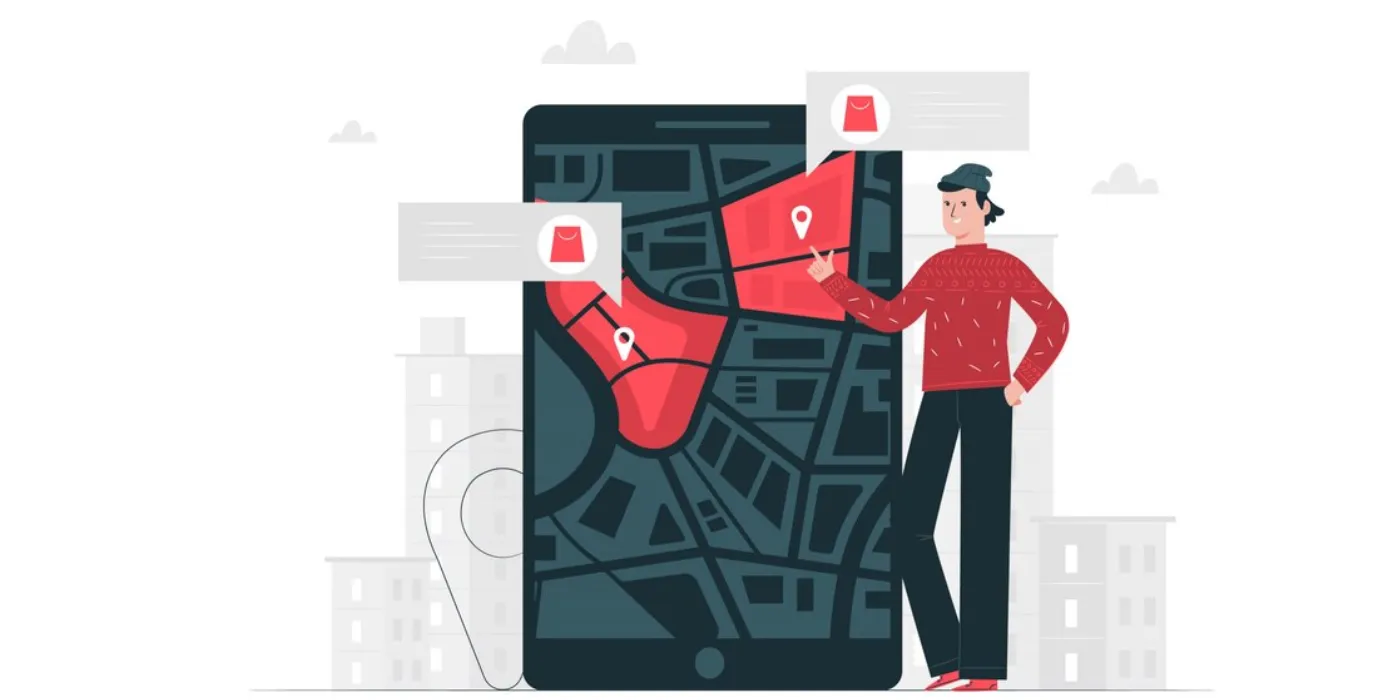Developers play a crucial role in leveraging the power of APIs to enhance their applications and services. The ASN Details API is no exception. In this article, we will provide a quick guide for developers on how to effectively use the ASN Details API, with a focus on IPXAPI, a leading provider of IP geolocation and ASN data. By following this guide, developers can quickly integrate the API into their projects and harness its capabilities to retrieve accurate and essential information about Autonomous Systems (AS).
Step 1: Sign Up and Obtain API Key
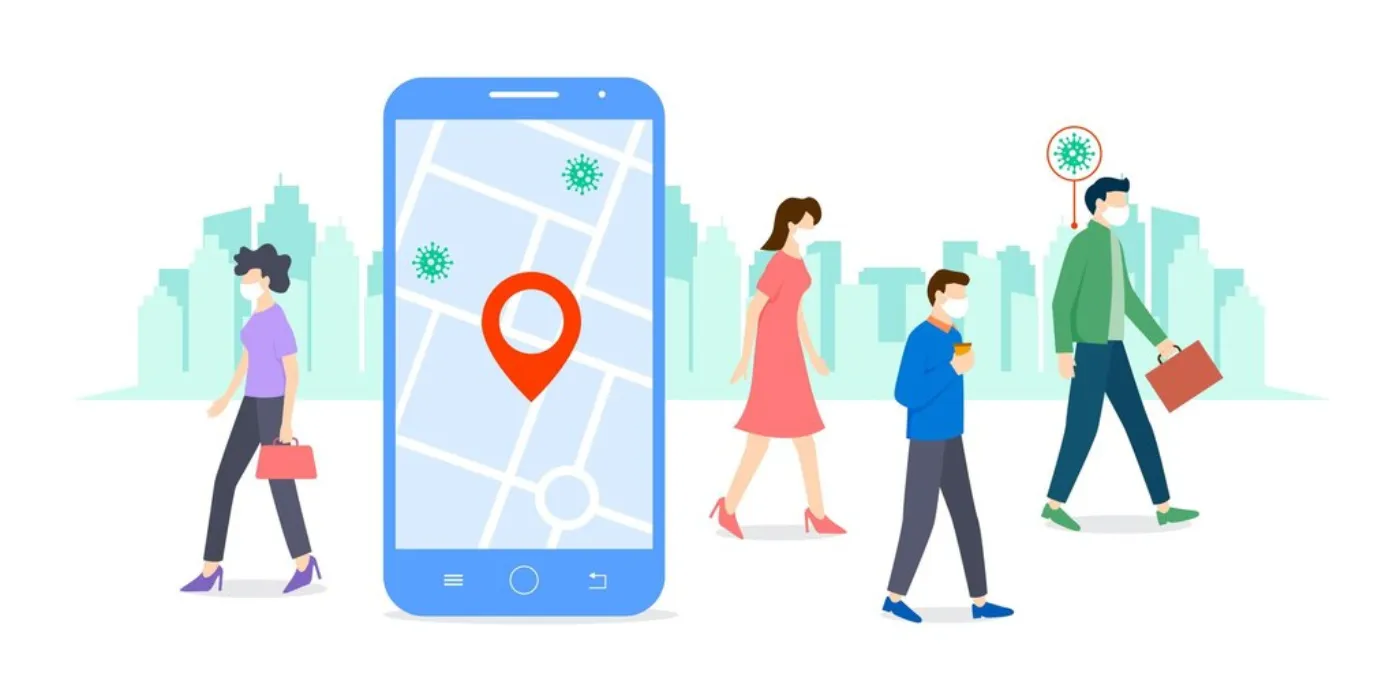
To get started with the ASN Details API, developers need to sign up with IPXAPI and obtain an API key. This key acts as an authentication token and allows developers to access the API’s endpoints. Signing up is a simple process that involves providing basic information and agreeing to the terms of service. Once registered, developers can retrieve their API key from their account dashboard.
Step 2: Understanding API Endpoints
The ASN Details API provides specific endpoints that developers can utilize to retrieve information about ASNs. The main endpoint for retrieving ASN details is typically https://api.ipxapi.com/asn/{asn}. Replace {asn} with the desired ASN to retrieve information about that specific Autonomous System. For example, to retrieve details about ASN 12345, the endpoint would be https://api.ipxapi.com/asn/12345.
Step 3: Making API Requests
After obtaining the API key and understanding the API endpoints, developers can make HTTP requests to retrieve ASN details. The API supports various HTTP methods, such as GET, POST, and PUT. In most cases, a GET request is used to retrieve information. Developers need to include their API key as a query parameter in the request URL. For example, https://api.ipxapi.com/asn/12345?key=YOUR_API_KEY would fetch details for ASN 12345 using the provided API key.
Step 4: Handling API Responses
Upon making a request, the ASN Details API will respond with the requested information in a structured format, typically JSON. Developers need to parse the JSON response and extract the desired information for further use in their applications. The response will contain valuable details such as the organization name, country, internet service provider, prefix count, and IP ranges associated with the ASN.
Step 5: Error Handling
While working with APIs, it’s essential to handle errors gracefully. The ASN Details API may return error responses in certain scenarios, such as invalid requests or exceeded usage limits. Developers should handle these errors by checking the HTTP status code of the response. Successful requests typically return a status code of 200, while errors may have different status codes, such as 400 for bad requests or 429 for rate limit exceeded.
Step 6: Incorporating into Applications
Once developers have successfully retrieved ASN details, they can incorporate this information into their applications. For example, they can integrate it into network monitoring systems to identify potential threats or use it for security purposes to investigate suspicious activities. Developers can also leverage the ASN details for business intelligence, targeted marketing, compliance, and other purposes.
Tips for Effective Usage
To make the most of the ASN Details API, developers can follow these tips:
1. Caching Responses
To optimize performance and reduce unnecessary API calls, developers can implement caching mechanisms. By caching the API responses, developers can serve the cached data instead of making repeated requests for the same ASN details.
2. Batch Processing
If developers need to retrieve information for multiple ASNs, they can utilize batch processing techniques. Instead of making individual API requests for each ASN, developers can optimize the process by sending multiple ASNs in a single request. This reduces the number of API calls and improves efficiency.
3. Scheduled Updates
To ensure that the retrieved ASN details remain up to date, developers can schedule regular updates. By periodically refreshing the data, developers can stay informed about any changes or updates in the ASNs they are monitoring.
To make use of it, you must first:
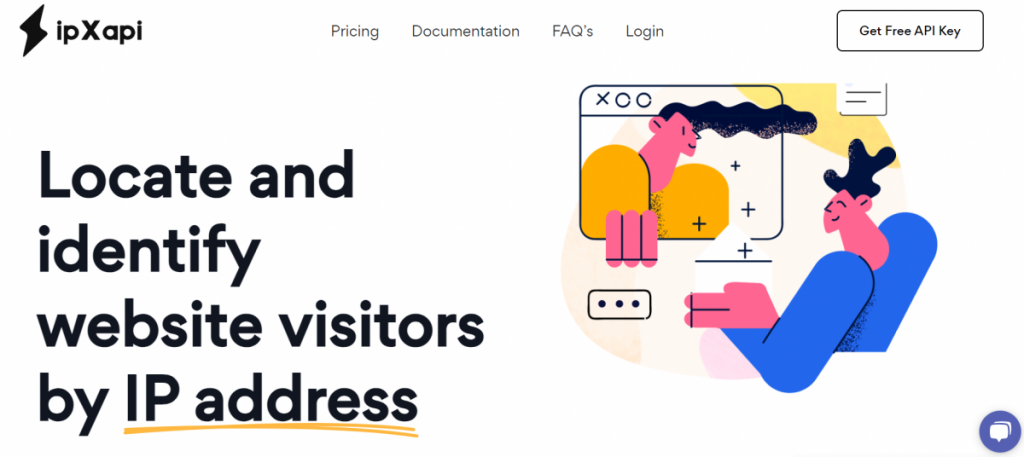
- Go to Ipxapi.com and simply click on the button “Sign-Up” to start using the tool.
- After signing up in Ipxapi, you’ll be able to use Free Trial.
Read more: Best ip geolocation api tips to use it
Conclusion
The ASN Details API provided by IPXAPI offers developers a powerful tool to retrieve accurate information about Autonomous Systems. By following this quick guide, developers can seamlessly integrate the API into their projects and leverage its capabilities to enhance their applications. With the ability to retrieve essential details about ASNs, developers can strengthen their network monitoring, security systems, and business strategies. By utilizing tips for effective usage, developers can optimize performance and make the most of the ASN Details API in their applications.