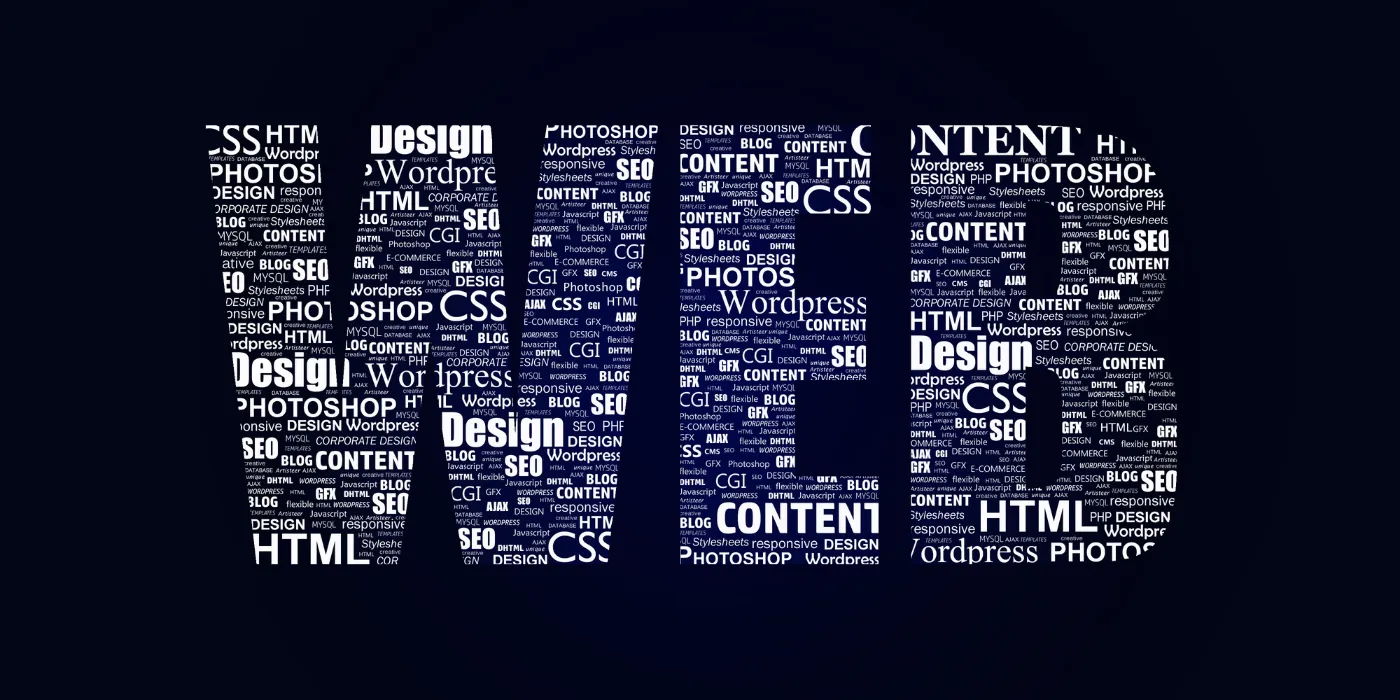In the dynamic landscape of software development, the importance of robust and reliable APIs cannot be overstated. Ensuring the optimal performance and availability of APIs is a crucial aspect of delivering a seamless user experience. UptimeAPI emerges as a powerful tool for developers seeking an intuitive solution for monitoring and optimizing API usage. In this easy tutorial, we will guide developers through the process of getting started with UptimeAPI and understanding the key components of the API response.
Getting Started with UptimeAPI

1. Sign Up for UptimeAPI Account
The first step is to sign up for an account on the UptimeAPI platform. Navigate to the UptimeAPI website and complete the registration process. Once registered, you will have access to your UptimeAPI dashboard.
2. Obtain Your API Key
To integrate UptimeAPI into your application, you’ll need an API key. Locate the API key section in your dashboard, and generate an API key that will serve as the authentication mechanism for making requests to UptimeAPI.
3. Install UptimeAPI SDK
UptimeAPI provides software development kits (SDKs) for various programming languages, including JavaScript, Python, and more. Choose the SDK that aligns with your project’s technology stack and follow the installation instructions provided in the UptimeAPI documentation.
Monitoring Your API with UptimeAPI

Read More: Company profile APIUsage Cases
1. Initialize UptimeAPI in Your Application
Before using UptimeAPI, initialize it in your application by providing the API key:
const uptimeApi = require(‘uptimeapi’);
uptimeApi.init({
apiKey: ‘your-api-key’,
});
Make sure to replace ‘your-api-key’ with the actual API key you obtained from your UptimeAPI dashboard.
2. Adding Endpoints for Monitoring
Now, you can start monitoring your API endpoints. Add the following code to include an API endpoint for monitoring:
const endpoint = ‘https://api.example.com’;
uptimeApi.addMonitor({
url: endpoint,
interval: 300, // Monitoring interval in seconds (e.g., 5 minutes)
});
Adjust the url to your specific API endpoint, and set the interval according to your monitoring preferences.
3. Making a Basic API Request
To trigger an API request to UptimeAPI and retrieve information about your monitored endpoint, use the following example:
uptimeApi.getMonitor(endpoint)
.then(response => {
console.log(response);
})
.catch(error => {
console.error(error.message);
});
This request will provide you with the current status and performance metrics of the monitored API endpoint.
Understanding the UptimeAPI API Response
When you make an API request to UptimeAPI, the response contains valuable information about the status and performance of the monitored endpoint. Let’s break down a typical API response:
{
“status”: “success”,
“timestamp”: “2024-01-17T12:00:00Z”,
“endpoint”: “https://api.example.com”,
“response_time”: 50,
“error_rate”: 0.1
}
Key Components of the API Response:
- status: Indicates whether the API request to UptimeAPI was successful. In this case, “success” means the request was processed without errors.
- timestamp: Provides the date and time of the API response.
- endpoint: Specifies the monitored API endpoint.
- response_time: Represents the time taken for the API endpoint to respond (in milliseconds).
- error_rate: Indicates the percentage of requests that resulted in errors.
Understanding these components allows you to interpret the health and performance of your API endpoint through the UptimeAPI response.
Conclusion
UptimeAPI offers developers a user-friendly solution for monitoring API usage, ensuring the reliability and optimal performance of their endpoints. This easy tutorial provides a step-by-step guide on getting started with UptimeAPI, from signing up and obtaining an API key to integrating the SDK and making API requests.
As you embark on your API monitoring journey with UptimeAPI, leverage the insights provided in the API response to make data-driven decisions and proactively address any potential issues. By incorporating UptimeAPI into your development workflow, you empower yourself to deliver a superior user experience by maintaining the uptime and performance of your APIs.