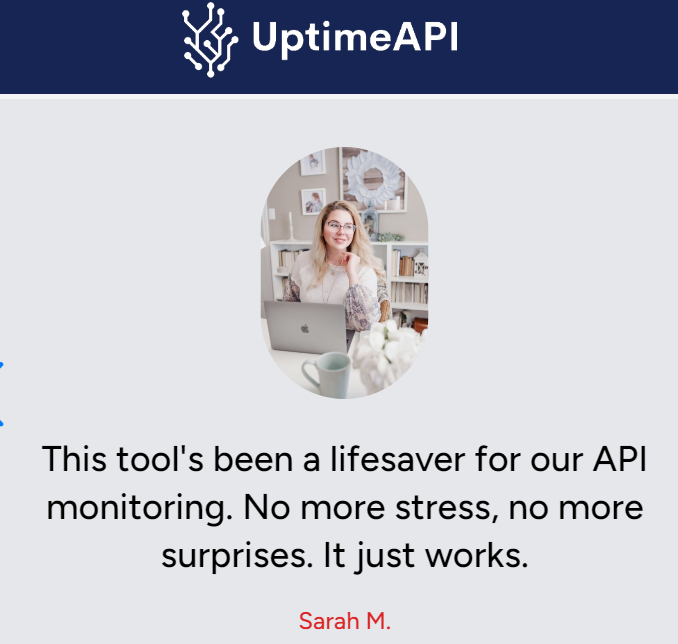Ahoy, tech navigators—Developers, Architects, and Business Administrators! In the bustling seas of the API economy, there’s a beacon that ensures your digital ship stays afloat—API Uptime Tracking. Today, let’s dive into why it’s a digital lifesaver, how it works, what to look for in such tools, and which API monitoring tool stands out.
API Monitoring As A Digital Lifesaver
API Uptime Tracking takes center stage as the digital lifesaver in the grand theater of digital operations. Imagine it as the vigilant lifeguard, ensuring your APIs, the swimmers of the digital ocean, don’t drown in downtime. It’s not just a tool; it’s your organization’s lifesaver in the stormy seas of the API economy.
Rescuing Developers and Operations Teams: The Digital Lifesaver’s Role
Why is API Uptime Tracking a digital lifesaver for developers and operations teams? Picture this:
- Avoiding Shipwrecks: Developers set sail into the coding seas, and operations teams navigate the treacherous waters of deployment. The API Monitoring tool is the lighthouse, ensuring they steer clear of API shipwrecks.
- Proactive Storm Alerts: Before the storm of downtime hits, The Monitor sends out alerts. Developers and operations teams can batten down the hatches, fixing issues before users even notice.
- Historical Lifeguard Logs: Every rescue mission needs documentation. The API Monitoring Tool keeps a log, a lifeguard’s journal, of every wave and rescue, helping teams learn and improve.
The Mechanics Of Lifesaving: How API Uptime Tracking Works
How does API Uptime Tracking throw the digital lifebuoy? It works by:
- Regularly sending out requests, and checking the pulse of your APIs.
- Vigilantly tracking responses—status codes, response times, and content.
- Instantly alerting when a storm is brewing, customizable to fit the needs of the ship’s crew.
- Allowing customization of monitoring parameters and thresholds for a tailored approach.
- Crafting a lifesaver’s logbook, collecting historical data for trend analysis.
Choosing A Digital Lifesaver: Characteristics To Look For
When selecting a digital lifesaver, certain characteristics are non-negotiable:
- Swift Response Time: A digital lifesaver needs to act fast. Tracker should offers real-time alerts and insights.
- Proven Rescue Record: A reliable lifesaver has a history of successful rescues. The Monitor should logs every mission, providing a proven record.
- Customizable Alerts: Different ships, different needs. The API Uptime Tracking allows crews to customize alerts for a personalized lifesaving experience.
- User-Friendly Interface: In stormy seas, clarity is key. Uptime API Tracker boasts an interface that’s easy to navigate, ensuring a smooth sailing experience.
API Uptime Tracker: The Lifesaver Of Choice
In the crowded sea of monitoring tools, UptimeAPI emerges as the digital lifesaver of choice. With its swift response time, proven rescue record, customizable alerts, and user-friendly interface, it’s the captain every ship needs.
- ⚡ Experience immediate alerts and insights with real-time API monitoring.
- 🔔 Personalize alerts to your preferences, avoiding disruptions.
- 📁 Retain monitoring logs for analyzing past performance trends.
- 📢 Receive Slack, email, SMS, or webhook notifications for maximum flexibility.
Getting Started With API Uptime Tracking
Ready to embark on a journey with UptimeAPI? Follow these simple steps:
- Visit UptimeAPICloud.com: Sign up for a 30-day freemium experience, your ticket to a reliable digital voyage.
- Navigate to the Dashboard: Click ‘Monitors’ under the Monitoring tab. Behold your monitors—the compass guiding your digital fleet.
- New Monitor, New Course: Feeling adventurous? Hit “New monitor” on the upper right. It’s your signal to set sail into uncharted territories.
- Fill in the Nautical Details: Name your API, choose your HTTP Method, and specify the URL or IP—the course is yours to chart. Set the tempo with Monitor Interval and Timeout.
- Hit Create Bravo! Your monitor is set, and your digital fleet is ready for a voyage of reliability.
Conclusion
As the curtain falls on our API Uptime Tracking saga, remember—UptimeAPI is not just a tool; it’s the digital lifesaver your organization deserves. Sail into the digital brilliance of reliability, where downtime is a distant memory, and every voyage is a triumph.
Embark on your digital odyssey with UptimeAPI—the digital lifesaver for every ship in the API economy!
For more information visit the blog post: “API Uptime Tracking Essentials: What You Need To Know“