In the ever-evolving landscape of digital technology, API uptime has emerged as a critical parameter that demands our attention. It’s not just a technical concern; it’s the lifeblood of modern applications. In this article, we delve into the intricate world of API uptime analytics, exploring its significance, the key metrics involved, and best practices to keep your APIs running like clockwork with tools like UptimeAPI.

Understanding API Uptime
What is API Uptime?
Before we dive deeper, let’s establish the basics. API uptime, in simple terms, is the duration your Application Programming Interface is operational and accessible to users. Whether it’s a REST API or a cloud-based service, its availability is the bedrock of seamless user experiences.
The Role of APIs in Modern Technology
APIs play a pivotal role in modern tech ecosystems, serving as bridges that allow various software components to communicate and collaborate. They facilitate data exchange between applications, websites, and services. Consequently, any disruption in their functioning can disrupt the flow of data and, in turn, hamper user experiences.
The Significance of API Uptime Analytics
To ensure a robust API ecosystem, API uptime analytics comes to the forefront as an indispensable tool.
Real-time Monitoring
Real-time API monitoring ensures that you have your finger on the pulse of your APIs at all times. It empowers you to identify and address issues as they arise, minimizing disruptions and providing uninterrupted services to users.
Predictive Analysis
Beyond real-time monitoring, predictive analysis leverages historical data to forecast potential issues and proactively address them. It’s the difference between reacting to problems and nipping them in the bud.
Performance Benchmarking
API uptime analytics also provides a means to benchmark your API performance against industry standards and competitors, enabling you to continually enhance your offerings.
Key Metrics for API Uptime Analytics
Response Time
The API response time is a crucial metric, determining how swiftly your API services requests. It can be a deal-breaker for applications where every millisecond counts.
Error Rates
Monitoring API error rates is essential to understand the frequency of disruptions and pinpoint areas that require attention.
Availability Percentage
The API availability percentage is a fundamental metric indicating how often your API is accessible. It’s a key indicator of reliability.
Latency
API latency measures the time it takes for data to travel from the sender to the receiver. Monitoring this metric ensures timely data transfer.
Why Do We Recommend UptimeAPI?
UptimeAPI is an indispensable asset for businesses and organizations looking to maintain a strong online presence.
First and foremost, UptimeAPI guarantees reliability in monitoring API website and server uptime through advanced algorithms and real-time monitoring capabilities. It ensures that you are promptly alerted to any downtime issues, enabling quick resolution and the prevention of potential disruptions to your online operations.
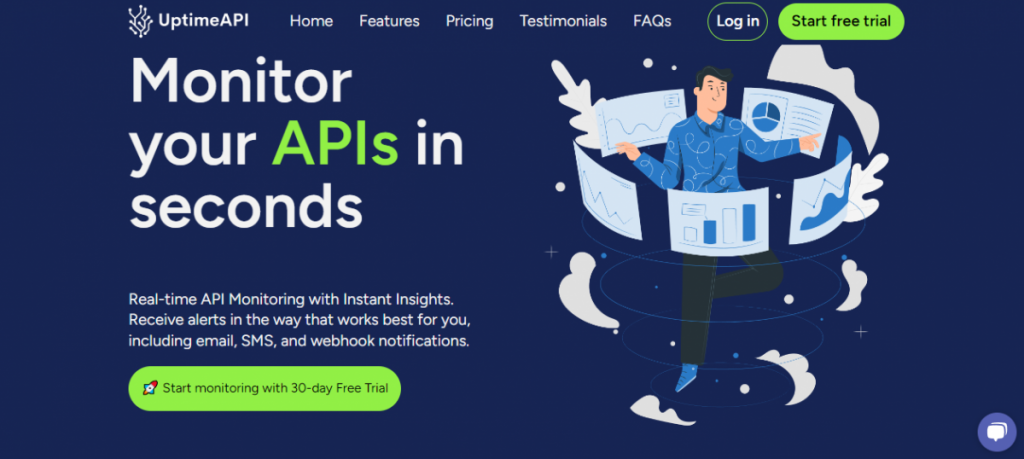
Furthermore, UptimeAPI offers a user-friendly and highly customizable interface, accessible to users of all technical backgrounds. This adaptability is a key feature, allowing you to focus on the specific elements of your online infrastructure that are most important to you.
Moreover, it provides robust reporting and analytics features, offering insights into your API’s performance over time. By analyzing historical data and trends, you can make informed decisions to enhance your website’s overall reliability and optimize its uptime. This data-driven approach to website management can save time and resources while ensuring a seamless online experience for your users.
How To Use It:
- Go to UptimeAPI and simply click on the button “Start monitoring with 30-day Free Trial” to start using it.
- After signing up in UptimeAPI, you’ll get your personal Trail. Click on the Monitors option.
- Click on the New Monitor button and add the API details with the API name and URL.
- Once you do this, make the API call by pressing the button “Create” and see the results on your screen.

