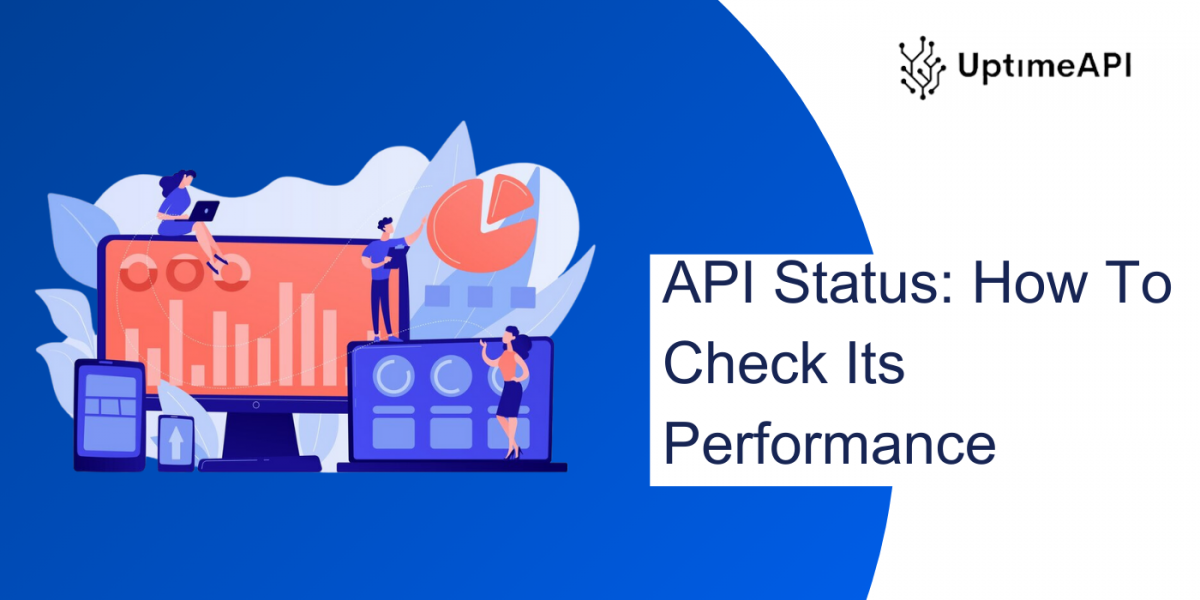In the realm of digital connectivity, Application Programming Interfaces (APIs) play a pivotal role in ensuring seamless communication between various software applications. However, the performance and reliability of APIs are paramount for the smooth functioning of digital services. This article delves into the significance of API status and provides a practical guide on how to check and optimize its performance, using the user-friendly tool, UptimeAPI.
Understanding API Status:
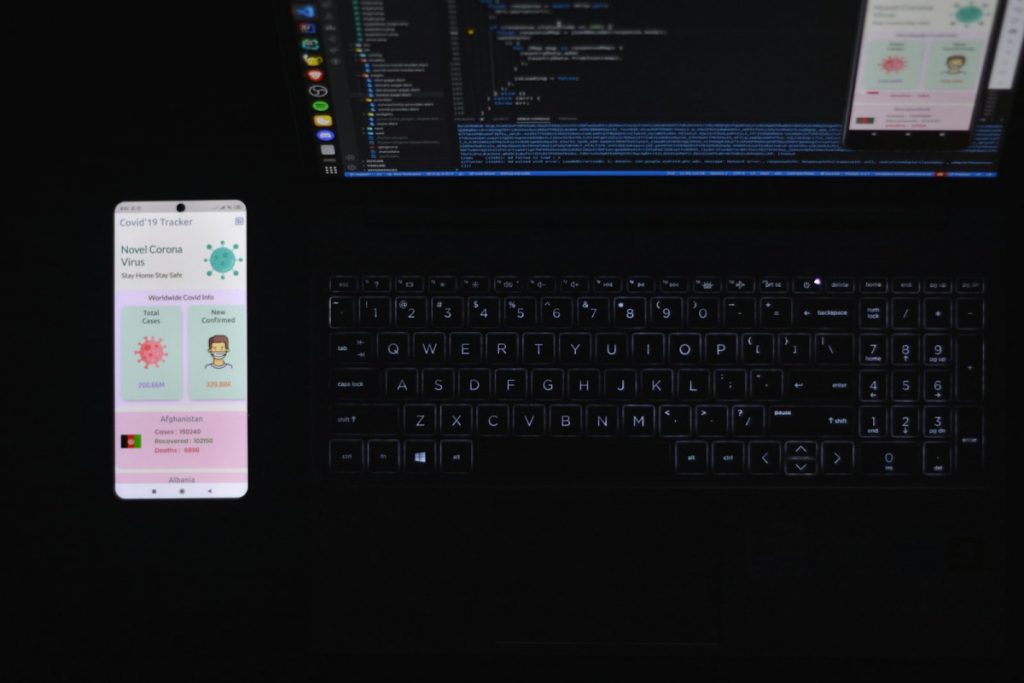
API status refers to the current state of an API, indicating whether it is operational or experiencing issues. Monitoring API status is crucial for businesses and developers to ensure that their applications and services reliant on these APIs function optimally. UptimeAPI offers a streamlined solution to keep a constant eye on API status, allowing users to identify and resolve potential issues promptly.
Why API Status Matters:
User Experience:
The status of an API directly impacts user experience. A consistently operational API ensures that users can seamlessly access the desired services without interruptions or delays.
Downtime Prevention:
Regularly checking API status helps in proactively identifying and addressing issues before they escalate into downtime. UptimeAPI offers real-time monitoring, minimizing the risk of service disruptions.
Performance Optimization:
Monitoring APIs status provides insights into its performance metrics. Analyzing response times and error rates allows for optimization, ensuring efficient communication between applications.
Checking API Status with UptimeAPI:
Now, let’s delve into the practical steps of checking APIs status using UptimeAPI.
1. Account Setup:
Begin by signing up for an account on the UptimeAPI platform. The process is straightforward, requiring basic information to get started.
2. Dashboard Overview:
Upon logging in, you’ll be greeted with a user-friendly dashboard. Navigate to the ‘API Monitors’ section to initiate the process of checking and monitoring APIs status.
3. Adding API Monitors:
Click on the ‘Add Monitor’ button to start monitoring your APIs. Input the relevant details, including the API endpoint, request type (GET, POST, etc.), and the expected response codes.
4. Configuring Check Frequency:
Determine how frequently you want UptimeAPI to check your API’s status. Configure the check frequency based on your application’s needs.
5. Alert Notifications:
UptimeAPI allows you to configure alert notifications for immediate awareness in case of any issues. Choose your preferred notification method, such as email or SMS, to stay informed about the APIs status.
6. Real-Time Monitoring:
Once set up, UptimeAPI continuously monitors your APIs in real-time. The dashboard provides a clear overview of APIs status, response times, and any detected errors.
Leveraging API Status Data:
Beyond mere status checks, the data collected through API monitoring offers valuable insights for optimization and proactive maintenance.
1. Performance Analysis:
Utilize the performance metrics provided by UptimeAPI to analyze the efficiency of your APIs. Identify patterns in response times and error rates, enabling you to optimize API performance.
2. Issue Resolution:
APIs status monitoring facilitates swift issue resolution. Real-time alerts empower you to investigate and resolve problems promptly, reducing the impact on users.
3. Capacity Planning:
Understanding APIs status and performance metrics aids in capacity planning. Anticipate resource needs, allocate them efficiently, and ensure your infrastructure can handle increasing demands.
4. User Satisfaction:
Consistently monitoring APIs status contributes to enhanced user satisfaction. A reliable API ensures that users can access services seamlessly, fostering trust and loyalty.
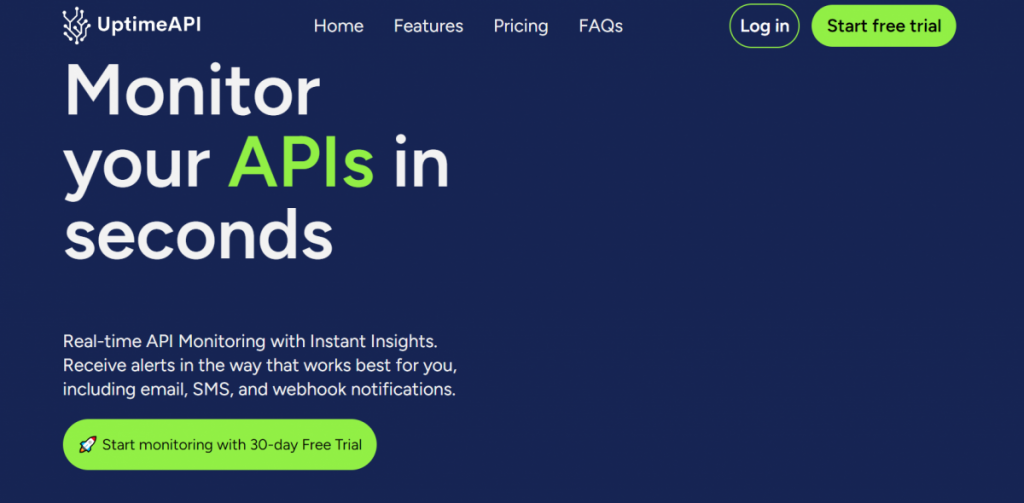
Conclusion:
In the dynamic landscape of digital interactions, API status holds the key to a seamless and efficient user experience. With UptimeAPI, checking and monitoring APIs statu becomes a straightforward process, even for those with minimal technical expertise. Embrace proactive API statuss monitoring, leverage the insights provided by UptimeAPI, and ensure the optimal performance of your APIs. By doing so, you not only prevent downtime but also elevate the overall quality of your digital services. Stay ahead in the digital era with robust APIs status monitoring and optimization.