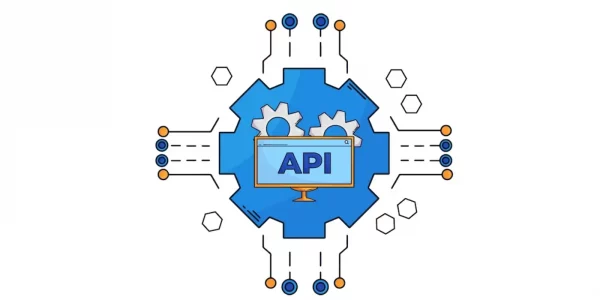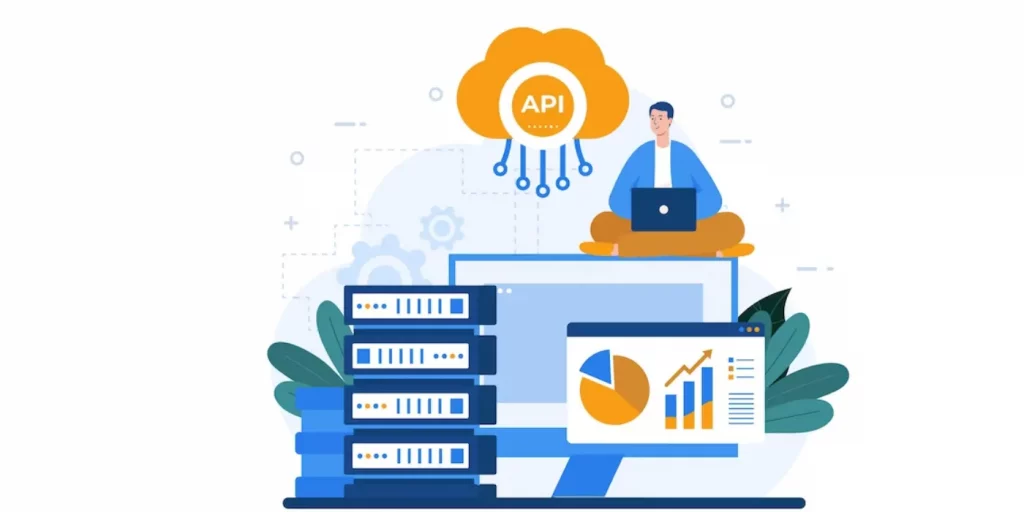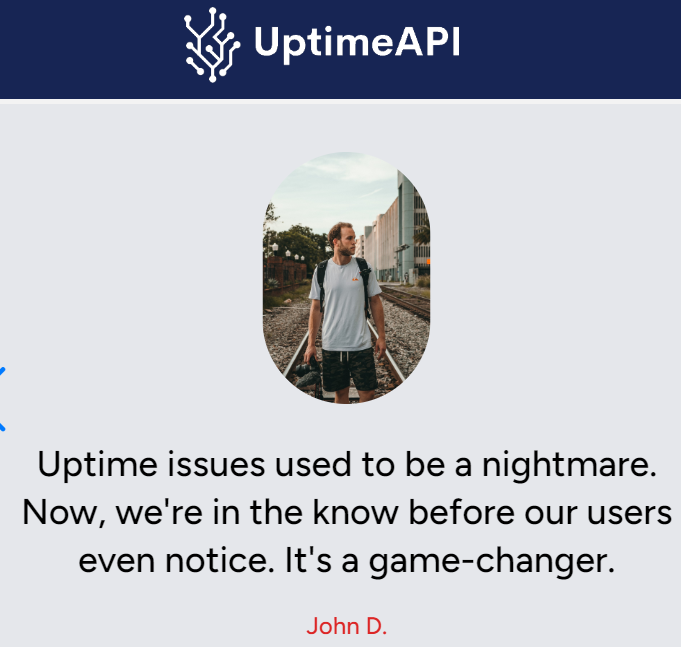Welcome, esteemed Developers, Architects, and Business Administrators, to the grand unveiling of API Monitoring Essentials—your passport to 24/7 digital serenity. In a world where downtime is the ultimate antagonist, consider this your superhero cape for maintaining unwavering API reliability.
API Monitoring Unleashed: A Symphony Of Digital Assurance
Picture this: your APIs are the rockstars of your digital orchestra. Now, close your eyes and imagine API monitoring as the ever-watchful conductor, ensuring each note is played with perfection. This blog isn’t just a guide; it’s your backstage pass to the concert of 24/7 reliability.
API Monitoring: The Maestro Behind The Curtain
Let’s demystify the buzz around API monitoring. It’s not a cryptic ritual performed only by the tech elite; it’s your guarantee for:
- 🚀 Real-Time Performance: Think of it as your digital radar, constantly sending signals to ensure your APIs are on point, always.
- ⏰ Monitoring Intervals: How often does your radar scan the digital horizon? Set the tempo to match your API’s rhythm.
- 📊 Historical Data: It’s not just about now; it’s about understanding where you’ve been. Historical data is your time-traveling companion for foreseeing challenges.
Setting The Stage: Monitor Set-Up With Finesse
Let’s not just monitor; let’s groove through the setup. With UptimeAPI, it’s not a tech puzzle; it’s a dance floor waiting for your moves.
Monitor Set-Up: A Dance Of Bits And Bytes
- Visit UptimeAPI (uptimeapicloud.com): Your digital dance studio is just a click away. Sign up or waltz in with your Google account for a 30-day freemium extravaganza.
- Navigate to the Dashboard: The stage is set. Click ‘Monitors’ under the Monitoring tab. Behold the monitors, your spotlight.
- New Monitor, New Moves: Feeling the rhythm? Hit the “New monitor” button on the upper right. It’s your cue for a fresh start.
- Fill in the Dance Card: Name your API, choose your HTTP Method, specify the URL or IP—the choreography is yours. Set the tempo with Monitor Interval and Timeout.
- Hit Create: Bravo! You’ve set the stage. Hit the Create button, and your monitor is ready for a standing ovation.
Why UptimeAPI Is Your 24/7 Guardian
Why settle for mundane when you can have extraordinary? UptimeAPI isn’t just a tool; it’s your guardian angel for API reliability.
- 🔍 API Availability Alert: Consider it your digital siren. The monitoring tool alerts you instantly when your API decides to take an unscheduled break.
- 📁 Monitoring API Logs: It’s not just about the dance; it’s about reviewing the steps. This Monitoring tool logs every move, providing a detailed history of your API’s performance.
- 💡 Real-Time API Monitoring: No waiting in the wings. UptimeAPI ensures your API’s performance is not just real-time but impeccable.
- 🔔 Alert Notifications: Stay informed in the captain’s cabin! Receive alerts via Slack or email, ensuring you’re the first to know when a storm is brewing.
Curtain Call: Embrace the 24/7 Reliability
In this symphony of APIs, the spotlight is on you. UptimeAPI is not just a tool; it’s your partner in achieving 24/7 reliability. So, let the API monitoring dance begin—where every step is a note of assurance, every move a beat of reliability.
Ready to dance through the symphony of 24/7 API reliability? UptimeAPI is your conductor for a flawless performance!
For more information read the blog: “Simple Guide To API Monitoring: Achieving Excellence“