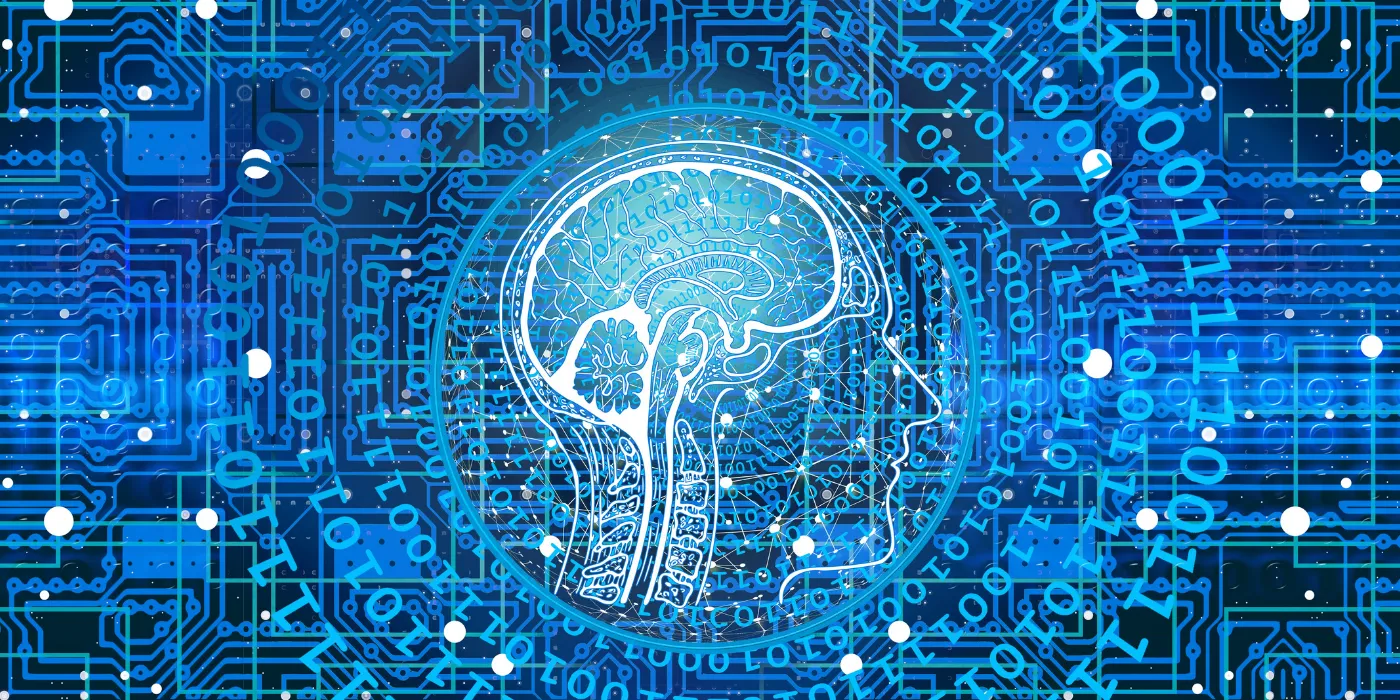As developers, we understand the importance of ensuring the seamless performance of our applications and services. One critical aspect of maintaining a reliable system is regularly checking the health of our APIs. In this tutorial, we’ll explore the effortless process of performing an API health check using UptimeAPI, a powerful tool designed to keep developers in the loop about their API’s status. Additionally, we’ll delve into the various API responses you might encounter and what they signify.
Getting Started with UptimeAPI:
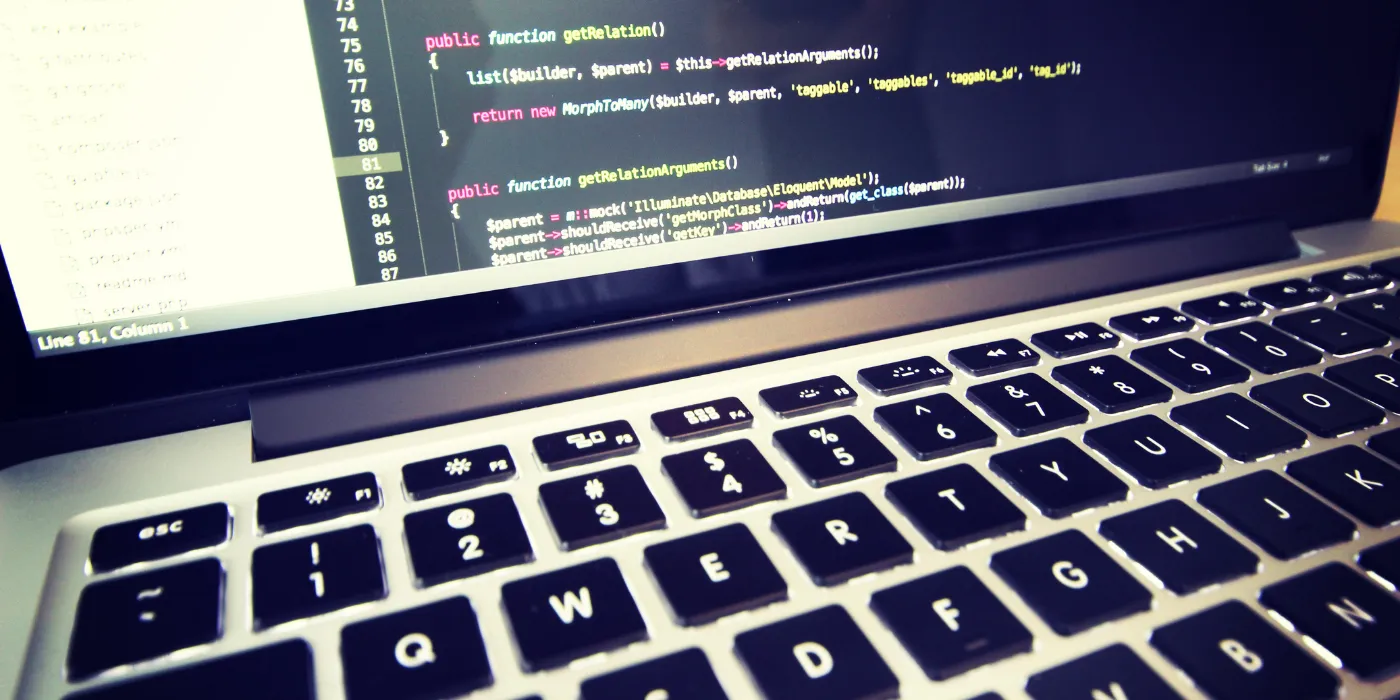
UptimeAPI simplifies the monitoring process, providing developers with a user-friendly platform to keep tabs on their APIs. Let’s embark on a step-by-step journey to set up an API health check.
Step 1: Sign Up and Log In
Begin by signing up for a UptimeAPI account. Once you’ve registered, log in to access the dashboard where you’ll orchestrate the health check for your API.
Step 2: Create a New Monitor
In the dashboard, locate the option to create a new monitor. This is where you’ll input details specific to your API.
- API Endpoint URL: Enter the URL of your API.
- Monitoring Frequency: Choose how often UptimeAPI should check the health of your API.
- Additional Settings: Tailor settings according to your preferences.
Step 3: Set Monitoring Intervals
Choose monitoring intervals that align with your API’s criticality. Select shorter intervals for mission-critical APIs and longer intervals for less time-sensitive ones.
Step 4: Configure Alerts
UptimeAPI allows you to set up alerts to notify you immediately when issues arise. Configure email, SMS, or webhook alerts, ensuring you stay informed about any disruptions.
Understanding API Responses:

Now that your API health check is in motion, let’s decode the potential API responses you might encounter.
- HTTP Status Codes:
- 2xx Success Codes: A response in the 200 range indicates success. For example, 200 OK signifies a standard successful request.
- 4xx Client Error Codes: These indicate issues on the client side, such as 404 Not Found or 401 Unauthorized.
- 5xx Server Error Codes: Point to problems on the server side, like 500 Internal Server Error.
- Response Time:
- Monitor the time it takes for your API to respond. A sudden increase in response time could signal performance issues.
- Payload Content:
- Verify that the API response payload contains the expected data in the correct format. Unexpected or malformed data may signify functionality issues.
- Connection Timeouts:
- Keep an eye on connection timeouts. Consistent timeouts may point to infrastructure problems or insufficient resources.
- SSL/TLS Handshake:
- Confirm the success of the SSL/TLS handshake. Secure connections are vital for protecting data during API transactions.
Troubleshooting Common Issues:
Should your API health check reveal problems, consider these troubleshooting steps:
- Review Error Codes:
- Analyze specific HTTP status codes to pinpoint the issue’s nature.
- Check Server Logs:
- Examine server logs for errors or abnormalities impacting your API.
- Monitor Resource Utilization:
- Keep an eye on server resource utilization. High CPU or memory usage may indicate performance bottlenecks.
- Scale Infrastructure:
- If your API consistently faces heavy load, consider scaling your infrastructure to handle increased demand.
Conclusion:
In this tutorial, we’ve walked through the process of performing an API health check effortlessly using UptimeAPI. Regular monitoring is the key to ensuring your API remains robust, and with UptimeAPI, developers have a reliable ally in this endeavor. Understanding the nuances of API responses empowers developers to swiftly address issues and maintain the trust of their user base. Incorporate these practices into your development routine, and you’ll be well-equipped to keep your APIs healthy and your users happy.
Read More: Company profile APIUsage Cases