Starting a fitness journey needs commitment, perseverance, and, most importantly, a thorough grasp of your body’s calorie consumption. Monitoring the calories burnt throughout your workouts is an important part of attaining your objectives, whether you want to lose weight, enhance your sports performance, or simply keep healthy. This is where the Calories Calculator API comes in, providing a robust tool for tracking and calculating the calories burnt throughout various activities and fitness training.
Users can now simply integrate this advanced technology into their fitness monitoring systems, applications, or websites thanks to the Calories Calculator API. Individuals may acquire real-time estimations of their calorie expenditure by simply entering crucial data such as the activity done, weight, and duration, allowing them to make educated decisions about their exercise routines and nutritional choices. Whether you’re a fitness enthusiast, a health-conscious individual, or an athlete aiming for optimal performance, leveraging the Calories Calculator API opens up a world of possibilities, allowing you to improve your exercises, establish attainable objectives, and begin a successful fitness journey.

Calculating Calories Burned During Fitness Training API
The Calories Calculator API is a service that allows users to track and compute the number of calories burnt when participating in fitness training or physical activities. The API calculates calorie expenditure based on the parameters you provide.
You must supply the following input parameters to utilize the API:
- Activity: This field describes the individual’s unique activity or workout. Running, cycling, swimming, weightlifting, and other sports are examples. To provide a more precise calorie computation, the activity must be precisely specified.
- Weight: The weight of the person conducting the activity is represented by this attribute. It is useful in determining the effect of body weight on calorie expenditure. Including the weight parameter increases computation accuracy.
- Duration: The duration of the action in minutes or hours is indicated by this attribute. It aids in calculating the overall calorie burn based on the amount of time spent participating in the activity.
After you enter these input parameters, the API will evaluate the data and return a JSON response with the estimated amount of calories burnt during the selected activity.
Which Calories Burned API Option Is The Best?
After examining other market options, we can conclude that the Zylalabs Calories Calculator API is among the best since it is simple to use and produces excellent results.
The “Calories Calculator” endpoint allows users to determine how many calories they will burn by participating in a certain sport or activity. The user must also input his weight and the time it takes to perform the exercise to calculate it.
The tasks listed below must be completed:
This option enables partial matching. Soccer, for example, will be blended with football.
When you call the “calories calculator” endpoint, the following API response will be returned:
[
{
"name": "Coaching: football, basketball, soccer…",
"calories_per_hour": 199,
"duration_minutes": 60,
"total_calories": 199
}
]Where Can I Find The API Link For The Calories Burned?
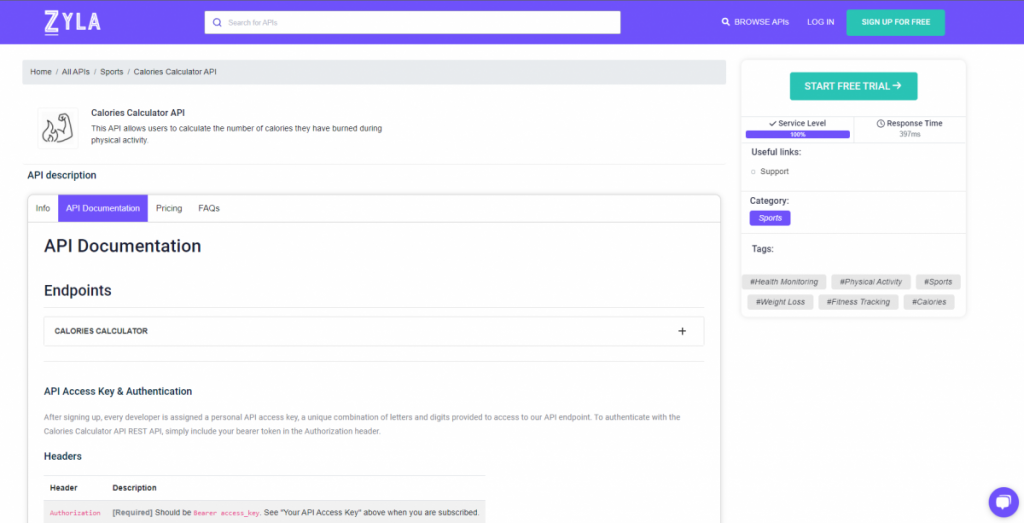
- To get started, navigate to the Calories Calculator API and click the “START FREE TRIAL” button.
- You will be able to use the API after joining Zyla API Hub!
- Utilize the API endpoint.
- Then, by pressing the “test endpoint” button, you may make an API request and see the results shown on the screen.
Related Post: Understanding Energy Expenditure With A Calories Calculator API

