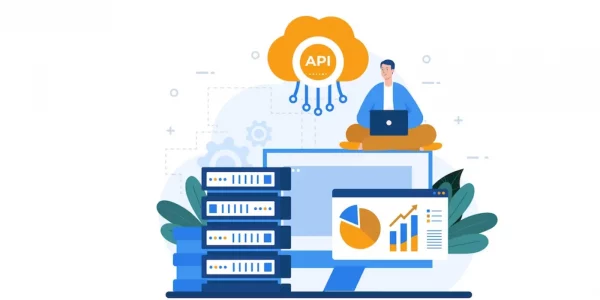In an increasingly interconnected digital world, Application Programming Interfaces (APIs) play a pivotal role in enabling seamless communication between different software systems for API Error Monitor. As the significance of APIs continues to grow, so does the need for robust API error monitoring. This article delves into the evolution of API error monitoring, highlighting the challenges of traditional methods and exploring the ease and effectiveness of modern solutions.
The Challenges of Traditional API Error Monitoring
Traditionally, identifying and resolving API errors was a laborious and error-prone process. Developers had to sift through logs, analyze code, and rely on manual testing to pinpoint the root causes of errors. This approach was not only time-consuming but also left room for human error, leading to prolonged downtime and frustrated users.

Another challenge with traditional API error monitoring was the limited visibility it provided. Developers often had to rely on fragmented data sources, making it difficult to gain a comprehensive view of error patterns. This lack of visibility hindered the timely detection and resolution of critical issues.
Collecting relevant data for error analysis was a cumbersome task in traditional monitoring. Developers had to implement custom logging and data collection mechanisms, diverting valuable time and resources away from core development tasks. This manual data collection process also made it challenging to gather historical error data for trend analysis.
The Rise of Modern API Error Monitoring Solutions
Modern API error monitoring solutions have revolutionized error detection by offering real-time insights into API performance. These tools continuously monitor API interactions, instantly flagging errors as they occur. This real-time visibility allows developers to respond promptly and minimize disruptions.
Today’s API error monitoring solutions provide comprehensive insights into error occurrences. They offer detailed error reports, including stack traces and contextual information, enabling developers to diagnose issues quickly. This level of granularity enhances the accuracy and efficiency of error resolution.
One of the most significant advancements in modern API error monitoring is automated data collection and analysis. These tools automatically collect error data, aggregate it, and provide actionable insights. This eliminates the need for manual data collection, freeing up developers to focus on coding rather than data management.
Key Features to Look for in an API Error Monitoring Tool
When selecting an API error monitoring tool, it’s essential to prioritize features like exception tracking and reporting. These capabilities enable developers to monitor specific error types, set thresholds for error counts, and generate customized reports for in-depth analysis.
Effective API error monitoring tools offer customizable alerting and notification systems. Developers can configure alerts based on predefined conditions, ensuring that critical errors trigger immediate notifications via email, SMS, or other preferred channels.
Integration with other development and monitoring tools is a crucial feature to consider. A seamless integration process allows for the effortless incorporation of API error monitoring into your existing workflows and tools, enhancing overall efficiency.
The ability to access historical error data is invaluable for trend analysis and long-term optimization. A robust API error monitoring tool should offer comprehensive historical error logs and reporting to facilitate continuous improvement.
The Benefits of Streamlined API Error Monitoring
By automating error detection and analysis, modern API error monitoring solutions significantly boost developer productivity. Developers can focus on coding and innovation, knowing that errors are being monitored effectively.
Effective API error monitoring translates to a better user experience. By proactively addressing errors, organizations can minimize service disruptions and ensure that their APIs function seamlessly, thereby increasing user satisfaction.
Streamlined error monitoring not only saves time but also reduces operational costs. It prevents costly downtime, minimizes the need for extensive manual troubleshooting, and optimizes resource allocation.
Choosing the Right API Error Monitoring Solution
Before choosing an API error monitoring solution, evaluate your specific monitoring needs. Consider factors such as the scale of your APIs, the complexity of your applications, and your team’s proficiency in error resolution.
Research and compare different API error monitoring tools and platforms. Look for user reviews, feature comparisons, and case studies to gain insights into their effectiveness and suitability for your organization.
Once you’ve selected a tool, implement API error monitoring best practices within your organization. Train your team, establish clear workflows for error resolution, and regularly review error reports to identify areas for improvement.
To make use of it, you must first:
- Go to Uptimeapicloud and simply click on the button “Start monitoring with 30-day Free Trial” to start using the API.
- After signing up in Uptimeapicloud, you’ll be given your personal Trail. Click on the Monitors option.
- Click on the New Monitor button and add the API details with the API name and URL.
- Once you are done, make the API call by pressing the button “Create” and see the results on your screen.
Here’s the Example:
Conclusion
In a digital landscape where APIs are the backbone of modern applications, API error monitoring has never been more critical. The transition from traditional error monitoring methods to modern, automated solutions has simplified the process, making it easier than ever to ensure the reliability and performance of your APIs. Embrace these advancements, and you’ll be well-equipped to provide a seamless and error-free experience for your users.