In the fast-paced world of digital services and applications, ensuring the uninterrupted availability of APIs is paramount. Downtime can have severe consequences, leading to user dissatisfaction and potential business losses. Enter UptimeAPI, a robust tool designed to provide real-time monitoring and proactive alerts for API downtime. In this article, we’ll explore the significance of API downtime alerts, how UptimeAPI addresses this critical need, and what API responses you can expect when utilizing this indispensable tool.
The Significance of API Downtime Alerts
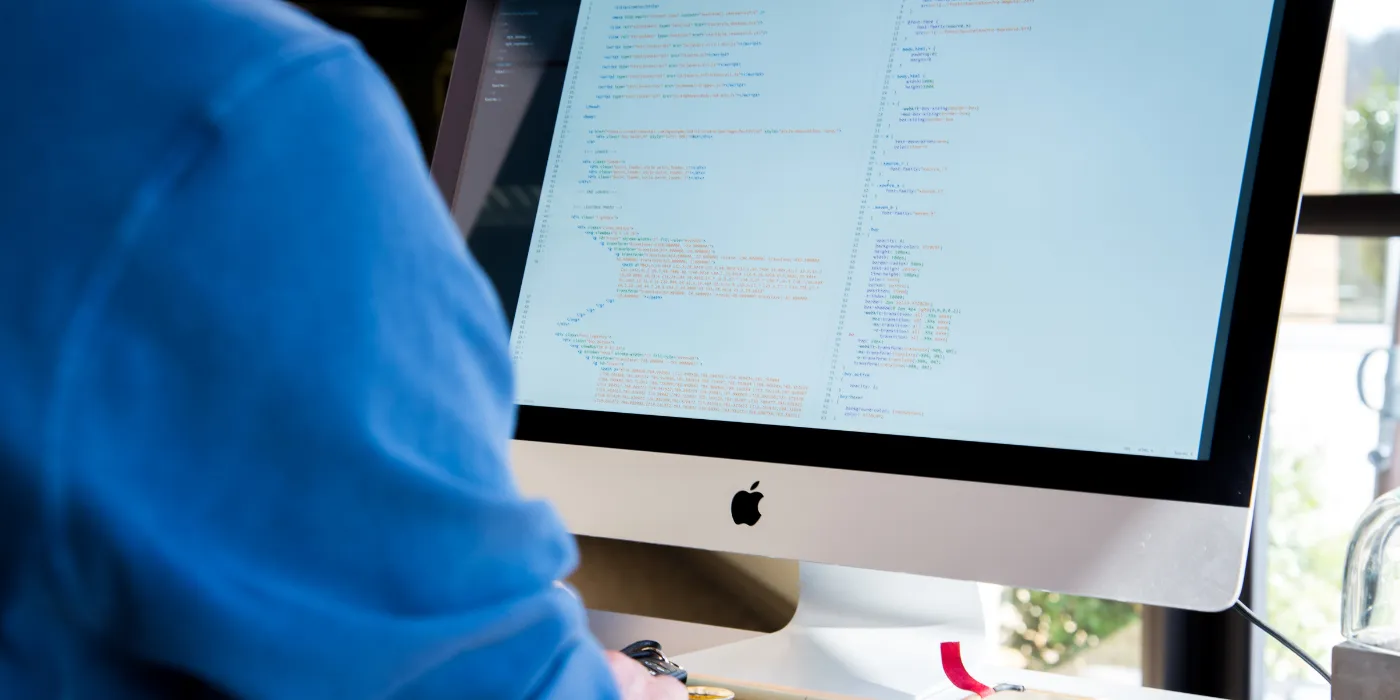
1. User Experience and Satisfaction
Downtime directly impacts user experience. When APIs are unavailable, users may encounter errors, slow loading times, or disruptions in service. By receiving prompt downtime alerts, developers can address issues swiftly, minimizing the impact on users and maintaining a positive experience.
2. Business Impact
For businesses relying on APIs to deliver services or products, downtime can translate into financial losses and damage to reputation. Timely alerts enable businesses to take proactive measures, reducing the duration of downtime and mitigating potential consequences.
3. Operational Efficiency
Downtime alerts contribute to operational efficiency by allowing development and operations teams to identify and resolve issues promptly. This proactive approach minimizes the time spent on troubleshooting and ensures a more reliable and responsive API infrastructure.
UptimeAPI: Your Guardian Against Downtime

UptimeAPI emerges as a powerful ally in the battle against API downtime. With its user-friendly interface and customizable alert system, UptimeAPI empowers developers to detect and respond to downtime incidents effectively.
1. Real-Time Monitoring
UptimeAPI provides real-time monitoring of your API endpoints, continuously checking their availability. As soon as downtime is detected, the platform generates instant alerts, ensuring that you stay informed about potential issues.
2. Customizable Alerts
Tailor downtime alerts to match your preferences. Choose from a variety of notification channels, including email and SMS, to receive alerts in a way that suits your workflow. Define specific conditions that trigger alerts, allowing you to stay in control of the monitoring process.
3. Historical Data Analysis
UptimeAPI doesn’t just offer real-time alerts; it also provides historical data for your API endpoints. Analyzing this data allows you to identify patterns, understand trends, and make informed decisions to enhance the overall reliability of your APIs.
Understanding UptimeAPI API Responses
When integrating UptimeAPI into your workflow, it’s essential to comprehend the various API responses that the tool generates. These responses provide insights into the status and performance of your API endpoints.
1. Successful Response
A successful API response indicates that the monitored endpoint is up and running as expected. In UptimeAPI, a success response typically includes a status code in the 2xx range, such as 200 OK.
{
"status": "success",
"message": "API endpoint is reachable.",
"timestamp": "2024-01-17T12:00:00Z"
}2. Failed Response
A failed API response signals that the monitored endpoint is experiencing issues or is unreachable. This is often accompanied by a status code outside the 2xx range.
{
"status": "failed",
"message": "API endpoint is not reachable.",
"timestamp": "2024-01-17T12:05:00Z"
}3. Downtime Alert
UptimeAPI generates downtime alerts when a monitored endpoint experiences extended periods of unavailability. These alerts are crucial for immediate attention and resolution.
{
"alert": "downtime",
"message": "API endpoint has been down for 10 minutes.",
"timestamp": "2024-01-17T12:15:00Z"
}How to Get Started with UptimeAPI Downtime Alerts
1. Sign Up for an Account
To start leveraging UptimeAPI for downtime alerts, visit the official website and sign up for an account. Once registered, you’ll gain access to the user-friendly dashboard.
2. Add API Endpoints
In the dashboard, add the API endpoints you want to monitor. Specify the endpoint URLs and any additional parameters required for monitoring.
3. Set Up Alerts
Customize your alert preferences based on your requirements. Define conditions that trigger alerts, such as consecutive failures or prolonged downtime. Choose the notification channels that best suit your workflow.
4. Integration with Your Workflow
UptimeAPI supports easy integration with various programming languages and frameworks. Follow the provided documentation to seamlessly integrate the tool into your existing workflow.
Best Practices for API Downtime Management
To maximize the effectiveness of UptimeAPI in managing API downtime, consider implementing the following best practices:
1. Regularly Review Alerts and Notifications
Stay proactive by regularly reviewing downtime alerts and notifications. Address issues promptly to minimize downtime duration.
2. Fine-Tune Alert Thresholds
Adjust alert thresholds based on your application’s specific requirements. Fine-tuning these parameters ensures that you receive meaningful alerts without unnecessary noise.
3. Collaborate Across Teams
Foster collaboration between development and operations teams. Ensure that relevant stakeholders are informed about downtime incidents and work together to resolve issues efficiently.
Conclusion: Try UptimeAPI Downtime Alerts Today
UptimeAPI stands as a reliable and user-friendly solution for API downtime monitoring. By providing real-time alerts and comprehensive historical data, it equips developers with the tools needed to ensure the continuous availability of their APIs. Take the proactive approach to downtime management – try UptimeAPI today and fortify your API infrastructure against disruptions. Stay vigilant, stay informed, and let UptimeAPI be your first line of defense against API downtime.
Read More: Company profile APIUsage Cases

