In the dynamic landscape of web development, ensuring the constant availability of APIs is paramount. Downtime can be detrimental to user experiences and the overall success of applications. Enter UptimeAPI, a powerful tool designed to provide developers with real-time monitoring and intuitive downtime alerts. In this tutorial, we will explore how developers can leverage UptimeAPI to set up API downtime alerts effortlessly, along with a detailed explanation of the potential API responses encountered during monitoring.
Setting Up API Downtime Alerts with UptimeAPI
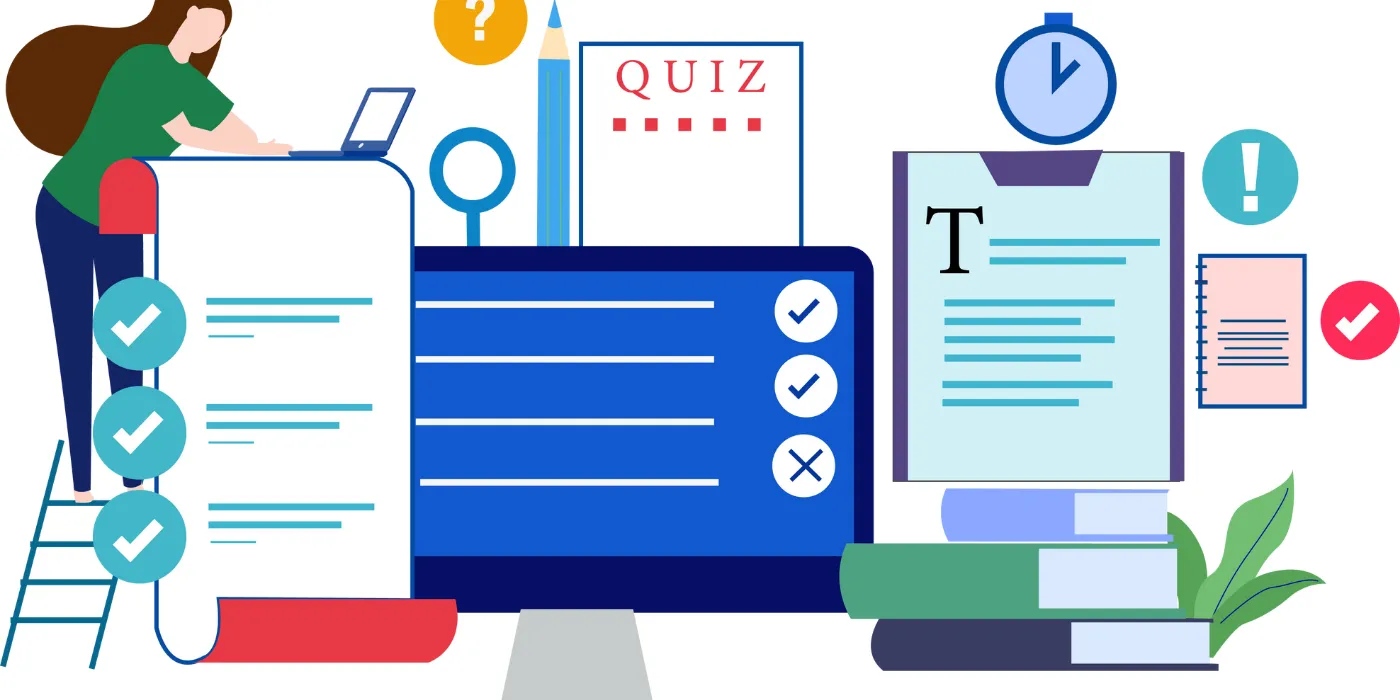
1. Create Your UptimeAPI Account
The first step is to sign up for an account on the UptimeAPI website. This process is straightforward and provides you with access to the UptimeAPI dashboard where you can manage your API endpoints.
2. Access the Dashboard
Once you’re logged in, navigate to the UptimeAPI dashboard. Here, you can add and manage the API endpoints you want to monitor for downtime.
3. Add API Endpoints
Click on the “Add Endpoint” button and input the necessary details for the API you want to monitor. This includes the API endpoint URL and any specific parameters required for monitoring.
4. Set Up Downtime Alerts
UptimeAPI offers customizable alerts to notify you promptly when downtime occurs. Follow these steps to set up downtime alerts:
- Define Alert Conditions: Specify the conditions that trigger an alert, such as consecutive failures or a specific duration of downtime.
- Choose Notification Channels: Select the notification channels through which you want to receive alerts. Options include email, SMS, and more.
- Save Your Alert Settings: Once configured, save your alert settings to activate them for the selected API endpoint.
5. Integration with Your Workflow
UptimeAPI ensures ease of integration with various programming languages and frameworks. Refer to the provided documentation for seamless integration into your existing development workflow.
Understanding UptimeAPI Downtime API Responses

Read More: Company profile APIUsage Cases
As you set up downtime alerts, it’s crucial to understand the various API responses that UptimeAPI provides. These responses offer insights into the current status and performance of your monitored API endpoints.
1. Healthy Response
A healthy API response indicates that the monitored endpoint is operational and responsive. This is typically denoted by a success status code in the 2xx range, such as 200 OK.
{
"status": "success",
"message": "API endpoint is reachable.",
"timestamp": "2024-01-17T12:00:00Z"
}2. Failed Response
A failed API response signifies that the monitored endpoint is experiencing issues or is currently unreachable. This is often accompanied by a status code outside the 2xx range.
{
"status": "failed",
"message": "API endpoint is not reachable.",
"timestamp": "2024-01-17T12:05:00Z"
}3. Downtime Alert
UptimeAPI generates downtime alerts when a monitored endpoint experiences prolonged unavailability. This is a critical notification, indicating a potential issue that requires attention.
{
"alert": "downtime",
"message": "API endpoint has been down for 10 minutes.",
"timestamp": "2024-01-17T12:15:00Z"
}Best Practices for Effective API Downtime Alert Management
To make the most of UptimeAPI’s downtime alert system, consider incorporating these best practices into your workflow:
1. Regularly Review Alerts
Stay proactive by regularly reviewing downtime alerts. This ensures that you are promptly informed of any potential issues and can take immediate action.
2. Fine-Tune Alert Thresholds
Adjust alert thresholds based on your application’s specific requirements. This customization helps in receiving meaningful alerts without unnecessary noise.
3. Collaborate Across Teams
Foster collaboration between development and operations teams. Ensure that relevant stakeholders are informed about downtime incidents, facilitating swift resolution.
Conclusion: Empower Your API Monitoring with UptimeAPI Downtime Alerts
UptimeAPI stands out as a valuable ally for developers seeking an easy-to-use yet powerful solution for API monitoring. With its intuitive dashboard, customizable alerts, and informative API responses, UptimeAPI simplifies the process of setting up and managing downtime alerts for your APIs. By following this tutorial and understanding the nuances of API responses, developers can empower themselves to ensure the continuous availability and reliability of their API endpoints. Stay vigilant, stay informed, and integrate UptimeAPI downtime alerts into your development workflow today for a seamless and uninterrupted user experience.

