In the digital age, where the sheer volume of data is overwhelming, businesses are constantly seeking innovative ways to streamline their operations. One such technology that has gained significant traction is Optical Character Recognition (OCR). With the advent of this technology, developers now have a powerful tool at their disposal to create applications and websites that cater to businesses’ content categorization needs.
Understanding Optical Character Recognition (OCR)
Optical Character Recognition is a technology that enables the conversion of printed or handwritten text into machine-readable text. By utilizing pattern recognition and machine learning techniques, OCR systems can interpret images containing text and extract the textual content, making it editable, searchable, and analyzable. This technology has been widely adopted across industries to automate data entry, enhance document digitization, and improve content management processes.
Enhanced Content Categorization and Search
Imagine an app that can automatically categorize and tag documents based on their content. Optical Character Recognition API makes this possible by extracting text from documents, enabling developers to build intelligent systems that classify and organize data efficiently. Businesses can then implement advanced search functionalities, making it effortless to locate specific information within a sea of documents.

Efficient Data Entry and Document Digitization
Businesses often deal with a plethora of physical documents that need to be digitized for easy storage and retrieval. Optical Character Recognition API simplifies this process by allowing developers to create apps that can quickly perform several functions. This includes scanning documents, extract text, and convert it into editable formats. This reduces the need for manual data entry, saving time and minimizing errors.
Streamlined Workflows
Integrating OCR into business workflows can lead to significant efficiency gains. Developers can create applications that automatically extract key information from invoices, receipts, or forms. This not only speeds up processes but also reduces the risk of human error, ensuring accurate data capture.
Data Analytics and Insights
In the era of data-driven decision-making, having access to structured textual data is invaluable. Optical Character Recognition API empowers developers to build platforms that extract insights from unstructured text. Businesses can perform sentiment analysis, trend identification, and content summarization to gain a deeper understanding of their data.
How Does This API Work?
Optical Character Recognition API has two main ways of function, on one hand there’s “Image analysis with file” where the user uploads a file directly to it. The second one, of equal importance, works by providing the API with an image’s URL, this one is labeled “Image analysis”. For the purposes of providing an example of this API in action, here’s an example of the first endpoint in action, along with the image in question that was uploaded to it:
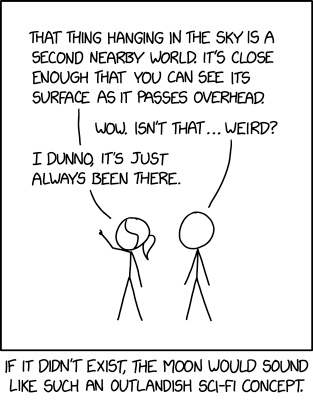
{
"results": [
{
"status": {
"code": "ok",
"message": "Success"
},
"name": "https://gopostr.s3.amazonaws.com/binary_file_test_1679/ZKTLJbDVshQYEjb3rqkZu4B7NodOSJP1bHelr6Yb.png",
"md5": "cf265710e0582253073b2a6022c8d3ba",
"width": 313,
"height": 402,
"entities": [
{
"kind": "objects",
"name": "text",
"objects": [
{
"box": [
0.012779552715654952,
0.07462686567164178,
0.9712460063897763,
0.900497512437811
],
"entities": [
{
"kind": "text",
"name": "text",
"text": "THAT THING HANGING IN THE SKY IS A\nSECOND NEARBY WORLD. IT'S CLOSE\nENOUGH THAT YOU CAN SEE ITS\nSURFACE AS IT PASSES OVERHEAD.\nWOW. ISN'T THAT... WEIRD?\nI DUNNO, IT'S JUST\nALWAYS BEEN THERE.\n<\nO.\nIF IT DIDN'T EXIST, THE MOON WOULD SOUND\nLIKE SUCH AN OUTLANDISH SCI-FI CONCEPT."
}
]
}
]
}
]
}
]
}How Can I Get This API?
Optical Character Recognition API opens up a world of possibilities for developers looking to create applications and websites that cater to businesses’ content categorization needs. From automating data entry to enhancing content management and enabling advanced data analytics, OCR technology is transforming the way businesses handle textual data. As we continue to navigate the digital landscape, Optical Character Recognition API stands as a testament to the power of innovative solutions in simplifying complex processes and driving efficiency. You can start using the capabilities of this image to text converter API by following the instructions provided below:

1- Go to www.zylalabs.com and search for “Optical Character Recognition API“, then click on the “Start Free Trial” button to start using the API.
2- Register and choose the plan that suits you best, you can cancel it whenever you want, even at the end of the free trial.
3- Once you find the endpoint you need, make the API call by clicking the “run” button and you will see the results on your screen. You can also choose the programming language.

