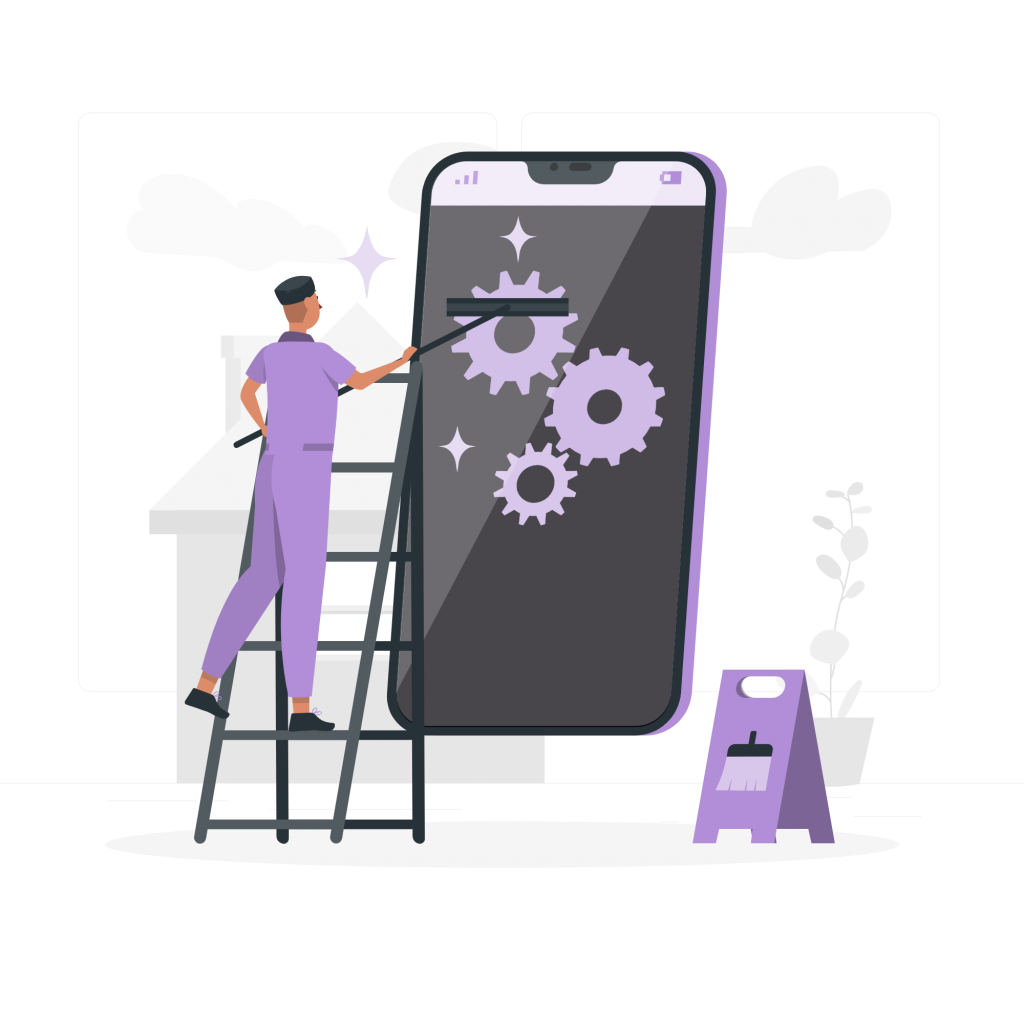When we use our Android, many times we are not aware that what for many is a trivial action such as pressing a menu or opening an application, for others it can be complicated. To solve this problem, companies should invest more in accessibility, an aspect that may not move as much money but is essential so that all users have the same possibilities of enjoying the mobile. Continue reading Android Accessibility: Text-To-Speech, Braille Reading System, And More to learn more about it.
Best Tools For Android Accessibility: Text-To-Speech, Braille Reading System, And More
Google has a small Android accessibility guide with various settings that we can activate on our smartphone if we have a disability. In addition to this, there are many applications that we can download on our mobile and will help us use them easily and quickly. A help that many do not need, but for so many others it is necessary so that their daily experience with Android is just as pleasant.
Here we leave the best applications compatible with Android for people with visual impairment or accessibility problems in general. From Braille keyboards to hearing aids that will help blind people to know what is being displayed on the mobile screen and also to use their device as a tool to move around their environment more comfortably.
BrailleBack
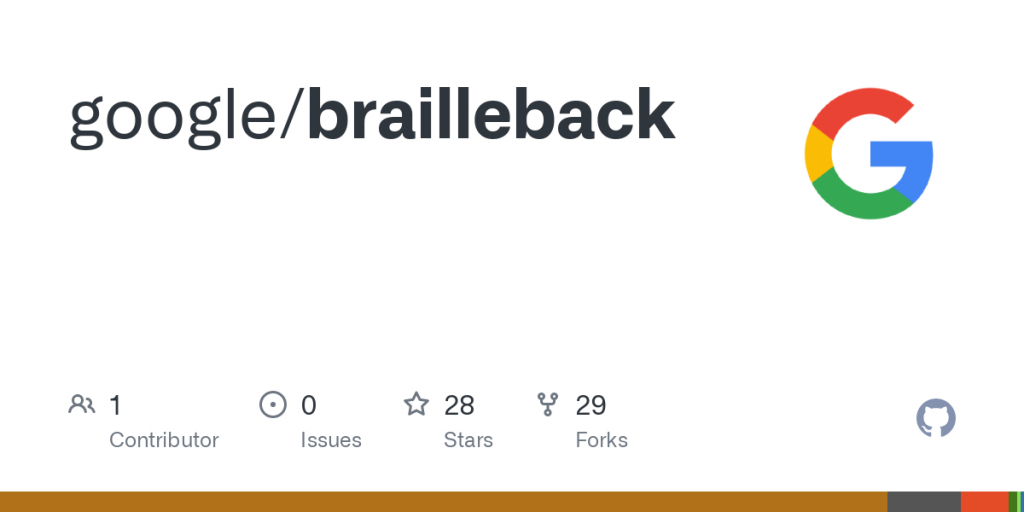
One of the creations that most helps blind people is the Braille reading system. In Android, we have quite a few options to implement it, although a priori it is difficult since mobile screens do not have a rough surface. There is some experiment like Dot, but it is not usual.
The most important is Google Brailleback, a free software application developed by the Eyes-Free Project. Here we can connect a braille display via BlueTooth and use it together with the Talkback reader to offer a combined voice and braille service. One of the most complete options although we will need an external device.
In addition, we have Braille Tutor, an application to learn Braille in a simple way, and on the other Braille, by Giuseppe Romano, a translator of standard text to Braille language and vice versa.
Woord
Woord is our number one choice for its intuitive design when talking about accessibility and inclusion. This Saas is an excellent tool for those who do not have much experience with this type of software; if what you need is a simple and good-quality job, Woord will fulfill the task. Also, allows you to select the type of device on which you will play the audio; doing so will apply effects that will improve the quality of the MP3 file.
Since we are talking about inclusion, we must mention that this free ai voice generator has female, male, and gender-neutral voice styles. Also, Woord has an SSML editor, allowing you to adjust the speed of the audio without affecting the quality. Many blind people have the ability to interpret sounds faster than average; adjusting the pace of the audio can make the process much faster for them.
Finally, we must say that in addition to the fact that the free option is excellent, buying a pro version can be a good investment for teaching work. In this sense, Woord is also a great option for its affordable prices.
VoiceAccess

One of Google’s most ambitious applications to improve Android accessibility is Voice Access. A tool that will allow us to access any element on the screen from the voice. In this case, it is not designed for blind people, but for those with paralysis or movement difficulties. We can launch it with an “OK, Google”.
Be My Eyes

On the one hand, we have TapTapSee which allows us to identify objects that we point to with the camera. Once the app knows what the object is, it describes it to us so we can get to know it.
But if we want something more complete, without a doubt, we will have to go to Be My Eyes, a complete app where non-blind people can also collaborate. It is a similar system to pointing the camera and describing, except that someone on the other side will do it. The blind person points his camera at the object he wants to see and the rest of the users will describe it to him. A connection that will bring us closer to a world that many of us may not be used to.