In the age of digital transformation, businesses are constantly seeking innovative solutions to streamline their operations and enhance efficiency. One such groundbreaking technology that has emerged in recent years is Optical Character Recognition. OCR has proven to be a game-changer in the field of data extraction, and when it comes to personal identification documents like driver’s licenses, passports, ID cards, and permanent residence cards, the possibilities are truly remarkable. Enter the domain of ID Document OCR API, a powerful tool designed to revolutionize the way businesses handle personal ID data extraction and comparison.
Unlocking the Power Of ID Document OCR API
Optical Character Recognition is a technology that converts different types of documents, such as scanned paper documents, PDF files, or images captured by a digital camera, into editable and searchable data. It does so by recognizing and extracting text from these documents, enabling machines to interpret and process the information within them.
ID Document OCR API takes this capability to a whole new level by offering businesses the ability to extract metadata from personal identification documents with ease. Whether it’s a driver’s license, passport, ID card, or permanent residence card, this API can swiftly retrieve crucial information, saving businesses time, effort, and resources.

Empowering Data Extraction and Comparison
Businesses often need to collect and verify personal ID data for various purposes, such as identity verification, customer onboarding, or compliance requirements. Traditionally, this process has been manual, time-consuming, and prone to errors. With ID Document OCR API, businesses can automate and standardize the extraction of data from personal identification documents, significantly reducing the margin for error.
Here’s how it works: the API takes an image file’s URL as input, processes the image, and delivers the metadata contained within it. This metadata typically includes details like name, date of birth, address, and ID numbers. Not only does this streamline data extraction, but it also enables businesses to perform efficient data validation and security checks, ensuring the accuracy and authenticity of the information collected.
Enhanced Data Security
Beyond time savings, ID Document OCR API also plays a pivotal role in enhancing data security. In an era of increasing concern about data breaches and identity theft, maintaining the integrity and security of personal information is paramount.
By automating data extraction and validation, the API reduces the risk of human error and ensures that the information collected is accurate. Additionally, the API can incorporate security checks, verifying the authenticity of the ID document itself. This multi-layered approach to data validation adds an extra layer of protection, safeguarding businesses and their customers from potential security threats.
The Future of Data Management
This OCR API represents a significant step forward in the field of data management and personal ID data extraction. By harnessing the power of OCR technology, businesses can streamline their operations, reduce manual labor, and enhance data security. This innovation is particularly valuable for industries such as finance, healthcare, and government, where accuracy and security are paramount.
How Does ID Document OCR API Work?
ID Document OCR API works by processing the information given to it by the URL of an image. This is done in the input parameter field. After the call is made, the API quickly processes this information and delivers the metadata contained within it in this structured form:
{"code":"200","data":{"countryName":"United States","documentName":"Driver Licence","errorCode":0,"image":{"documentFrontSide":"/9j/4AAQSkZJRgABAQEAxwDHAAD/2wBDAAUDBAQEAwUEBAQFBQUGBwwIBwcHBw8LCwkMEQ8SEhEPERETFhwXExQaFRERGCEYGh0dHx8fExciJCIeJBweHx7/2wBDAQUFBQcGBw4ICA4eFBEUHh4eHh4eHh4eHh4eHh4eHh4eHh4eHh4eHh4eHh4eHh4eHh4eHh4eHh4eHh4eHh4eHh7/wAARCAGpAqUDASIAAhEBAxEB/8QAHwAAAQUBAQEBAQEAAAAAAAAAAAECAwQFBgcICQoL/8QAtRAAAgEDAwIEAwUFBAQAAAF9AQIDAAQRBRIhMUEGE1FhByJxFDKBkaEII0KxwRVS0fAkM2JyggkKFhcYGRolJicoKSo0NTY3ODk6Q0RFRkdISUpTVFVWV1hZWmNkZWZnaGlqc3R1dnd4eXqDhIWGh4iJipKTlJWWl5iZmqKjpKWmp6ipqrKztLW2t7i5usLDxMXGx8jJytLT1NXW19jZ2uHi4+Tl5ufo6erx8vP09fb3+Pn6/8QAHwEAAwEBAQEBAQEBAQAAAAAAAAECAwQFBgcICQoL/8QAtREAAgECBAQDBAcFBAQAAQJ3AAECAxEEBSExBhJBUQdhcRMiMoEIFEKRobHBCSMzUvAVYnLRChYkNOEl8RcYGRomJygpKjU2Nzg5OkNERUZHSElKU1RVVldYWVpjZGVmZ2hpanN0dXZ3eHl6goOEhYaHiImKkpOUlZaXmJmaoqOkpaanqKmqsrO0tba3uLm6wsPExcbHyMnK0tPU1dbX2Nna4uPk5ebn6Onq8vP09fb3+Pn6/9oADAMBAAIRAxEAPwD7JkJHrXI/FH4i+Gfhz4ek1fxHfpDn5beAHMs79lUdz/QVb+JPjDS/A3hK98R6xIEt7ZMqufmkfHyqPUmvm74V+D9Y+LfiJ/i38S4PMgRydC0aQZiC84JB64Az05ODxTSbJlJRV2PkvPjD8b5xcvfP4E8FXBKxAAme5Taeo43A+vGPeuq8O/AT4aaNpQJ0ttb1RUEzXGpN5mdrc4HGM4r1x5Zg1ntt/LVSuxVOB/q+hHakhYvq93IwlVjCGli6hCOw9MjH51pypHO6jk9DNTRtD0/+y/7P0XTbeIyKjKkAI2HA6/nUkGlaTcRXzzWFgsksjIn+jj5VUDGffk1NZ+clnYPM5kiE7ERq+dxyNox9aXUBcyxak1u5j3FQyNJ0YZz+BGKlq2hUZN6le2gsDead9q0yxSP7OzTHyB8r8VJbadohM32rS7Jw0yhSIwcDBwelaN3I6akZIkMsht2/dY9xSXLeZZ3eFaDLqV46dcD2rJmsTOlstNGnn7Pp1gXEzFl8oA7d/pik1C00SO0kaw0mye5BAjHkDkE7jHow Can I Get ID Document OCR API?
ID Document OCR API is a powerful tool that empowers businesses to extract and verify personal identification data effortlessly. By leveraging this technology, organizations can unlock new levels of efficiency, accuracy, and security in their data management processes. As the digital landscape continues to evolve, embracing tools like this OCR API will be key to staying competitive and secure in the modern business world. You can get this ID card text extraction API by following the instructions provided below:
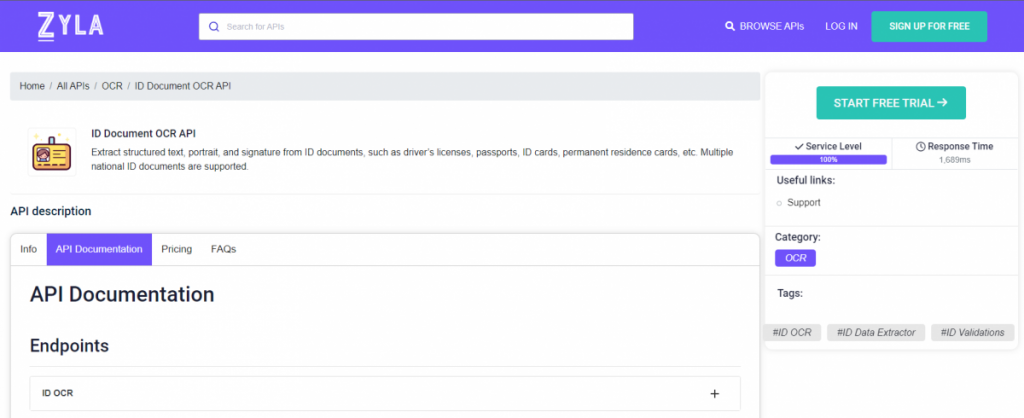
- Go to www.zylalabs.com and search for “ID Document OCR API“, then click on the “Start Free Trial” button to start using the API.
- Register and choose the plan that suits you best, you can cancel it whenever you want, even at the end of the free trial.
- Once you find the endpoint you need, make the API call by clicking the “run” button and you will see the results on your screen. You can also choose the programming language.
- If you want to learn more about this API, you should consider reading this article.

