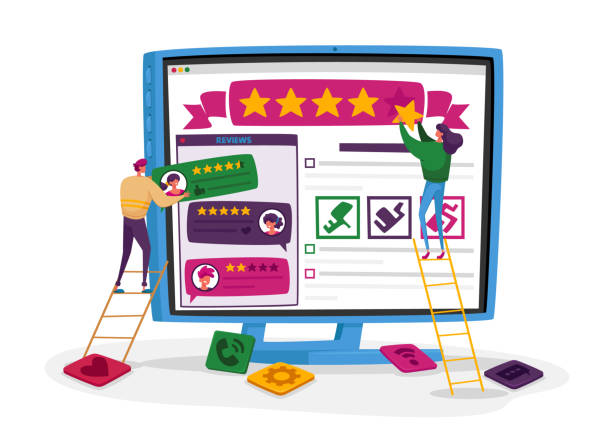Amazon reviews are one of the most important components of any overall marketing strategy. They are a great way to learn about customers and products.
Developers are concerned about devising applications for marketers and business owners who need feedback on their supplies, as well as for consumers who need to learn about quality supplies to buy.

The significance of customer reviews is widely recognized. They are simple to read, straightforward, and give users an accurate flavor of the product. Reading reviews can also help consumers make better informed decisions when purchasing goods. The majority of online shoppers read online reviews before making a purchase. According to a study, 92% of consumers read online reviews before making a purchase. But developers need a strong tool on which to tailor their software to scrape reviews, and the most recommendable one is Amazon Reviews API.
Most consumers believe that online reviews are unbiased and objective since they are written by impartial customers. This indicates that customers put a great deal of faith in online reviews. Reviews are also crucial for businesses because they can use them to improve their products and services, as you can learn what your customers like and dislike about your goods by reading their reviews, and even use reviews to advertise your goods and services.
The best way to get all this information is using an API. In such a wealth of data on the web the task is simplified using an Amazon data API.
This software allows to retrieve user reviews and ratings for any product on Amazon. This will allow to get insights into how one´s target audience feels about the products sold and the services rendered. This API will provide ratings (from 1 to 5), as well as written user reviews that allow to use this information to better understand what customers like and dislike about supplies. Apart from ratings and reviews, product review data APIs furnish other sensitive information such like the number of monthly visits, the average time spent on the page (in seconds), and the rating distribution (the number of ratings that a product has received). All this data is crucial to know how good or bad one´s products are rated by users and to create better products in the future.
All these applications provide developers the chance to access consumer-generated feedback for any item listed on Amazon’s marketplace, including customer names, star ratings, written evaluations, and URLs for both written and graphic evaluations. It`s essential to find the way to ask for reviews without coming off as pushy or desperate. The best approach is to add an email sequence that contains a message asking your customers to leave an Amazon review after they have received their order.
The most frequent use cases of an Amazon data extraction API are: to collect insights to see how the product is performing; for competitors, to compare how other business product is performing on the market; for small scale online or physical store then you can use this product review data to sell the products which are only best since reviews are given by the users who used it; to monitor the most commonly used rating score and analyze the quality of the reviewed products; to discover the most helpful reviews and use their content for product comparison and recommendation, and last not least to fine-tune your product, advertising and messaging.
How To Get Started With The Amazon Reviews API
Counting on a subscription on Zyla API Hub marketplace, just start using, connecting and managing APIs. Subscribe to Amazon Reviews API by simply clicking on the button “Start Free Trial”. Then meet the needed endpoint and simply provide the search reference. Make the API call by pressing the button “test endpoint” and see the results on display. The AI will process and retrieve an accurate report using this data.
Amazon Reviews API examines the input and processes the request using the resources available (AI and ML). In no time at all the application will retrieve an accurate response in JSON. The API has one endpoint to access the information where you insert the ASIN code for the product you need a review about.
If the input is “ B01H6GUCCQ”, amazon.com and Page Number in the endpoint, the response will look like this:
{
"ProductName": "BENGOO G9000 Stereo Gaming Headset for PS4 PC Xbox One PS5 Controller, Noise Cancelling Over Ear Headphones with Mic, LED Light, Bass Surround, Soft Memory Earmuffs for Laptop Mac Nintendo NES Games",
"ProductRating": "4.3 out of 5 stars",
"ProductUrl": "https://www.amazon.com/product-reviews/B01H6GUCCQ/ref=cm_cr_arp_d_paging_btm_3?ie=UTF8&pageNumber=1&reviewerType=all_reviews",
"Reviewers": [
{
"review_body": "I recently purchased the BENGOO G9000 Stereo Gaming Headset, and it has exceeded my expectations in terms of sound quality and comfort. The headset provides immersive and crystal-clear audio, allowing me to fully immerse myself in the game. The adjustable microphone is of great quality and delivers clear voice communication with my teammates during multiplayer sessions. The headset's build quality is impressive, featuring durable materials that can withstand hours of gaming. The ear cups are soft and fit comfortably over my ears, even during long gaming sessions. The headband is adjustable and provides a secure fit without causing any discomfort. The headset also comes with convenient in-line controls, allowing me to easily adjust the volume or mute the microphone on the fly. The compatibility with multiple platforms, including PC, Xbox, PlayStation, and Nintendo Switch, makes it versatile for different gaming setups. Considering the affordable price point, the BENGOO G9000 Stereo Gaming Headset is an excellent choice for gamers looking for a reliable and budget-friendly option without compromising on quality.",
"review_title": "Durable and high audio quality",
"reviewer_name": "kyle",
"stars": "5.0 out of 5 stars"
},
{
"review_body": "So I originally purchased this product after searching for a relatively inexpensive USB headset for one of my kids. This popped up, decent reviews, so I purchased. I received the headset, plugged in the USB…nothing but lights turned on. Wasn't recognized as a USB device on any of my PC's running Windows or Linux.",
"review_title": "Works, but not the way I thought - READ WHY",
"reviewer_name": "McCoid Family",
"stars": "4.0 out of 5 stars"
}This is an extract of the full report the API retrieves, which has been pruned with the purpose of summarizing.