In today’s digital age, music has become an integral part of our lives. With millions of tracks available on streaming platforms like Spotify, it can be a daunting task to access and utilize the wealth of information associated with each song.
Nowadays, thanks to the implementation of APIs, developers now have new and powerful tools at their disposal to retrieve comprehensive metadata and lyrics from Spotify tracks. In this article, we will explore the capabilities of one of these APIs, and how it can empower developers to create innovative music-related apps and websites.
We recommend Zyla’s Spotify Tracks API because it provides developers with access to Spotify’s vast music catalog. By simply providing the track’s ID, developers can retrieve a wealth of information about the track, its artist, album, and associated content. This API offers seamless integration into any application, with data being delivered in the popular JSON format. The API’s documentation is well-detailed, providing developers with clear instructions on how to make the most of its features and options.
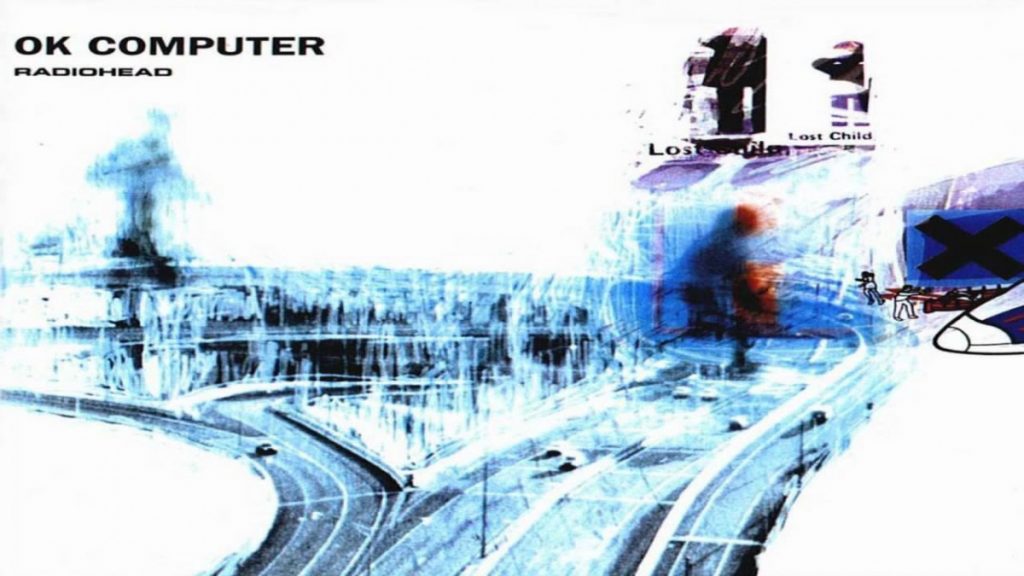
About Spotify Tracks API And Its Benefits
Spotify Tracks API allows developers to retrieve the lyrics of a track, providing an additional layer of engagement for music enthusiasts. By integrating the lyrics feature into their apps or websites, developers can enhance the user experience and enable users to sing along or understand the deeper meaning behind their favorite songs. Whether it’s for karaoke apps or lyric annotation platforms, the Spotify Tracks API opens up exciting avenues for developers to explore.
In addition to lyrics, the API provides information about the artist, album, and album cover, enabling developers to create visually appealing music interfaces. From displaying artist biographies to showcasing album artwork, the API empowers developers to build immersive music-related experiences that captivate users. By seamlessly integrating these elements into their applications, developers can provide a holistic view of the music and foster deeper connections between users and their favorite artists.
Moreover, Spotify Tracks API offers functionality beyond basic metadata retrieval. Developers can utilize the API to check if a track is available on Spotify, ensuring that their apps or websites only present music that can be streamed by users. Additionally, the API provides a convenient way to check if a track contains explicit content, giving developers the ability to create appropriate content filters or warnings for their users.
How Does This API Work?
All the functionalities provided by Spotify Tracks API need a tracking ID to function. After the said ID is provided, the API then delivers its response. One of the possible endpoints for Spotify Tracks API is “Fetch Spotify Tracks Lyrics”, which allows developers to retrieve the lyrics and timing of a specific track on Spotify. In the following example, the API was provided with the code for the song “Karma Police”, performed by Radiohead:
{
"lyrics": {
"syncType": "UNSYNCED",
"lines": [
{
"startTimeMs": "0",
"words": "Karma police",
"syllables": [],
"endTimeMs": "0"
},
{
"startTimeMs": "0",
"words": "Arrest this man",
"syllables": [],
"endTimeMs": "0"
},
{
"startTimeMs": "0",
"words": "He talks in maths",
"syllables": [],
"endTimeMs": "0"
},
{
"startTimeMs": "0",
"words": "He buzzes like a fridge",
"syllables": [],
"endTimeMs": "0"
},
{
"startTimeMs": "0",
"words": "He's like a detuned radio",
"syllables": [],
"endTimeMs": "0"
},
{
"startTimeMs": "0",
"words": "♪",
"syllables": [],
"endTimeMs": "0"
},
{
"startTimeMs": "0",
"words": "Karma police",
"syllables": [],
"endTimeMs": "0"
},
{
"startTimeMs": "0",
"words": "Arrest this girl",
"syllables": [],
"endTimeMs": "0"
},
{
"startTimeMs": "0",
"words": "Her Hitler hairdo",
"syllables": [],
"endTimeMs": "0"
},
{
"startTimeMs": "0",
"words": "Is making me feel ill",
"syllables": [],
"endTimeMs": "0"
},
{
"startTimeMs": "0",
"words": "And we have crashed her party",
"syllables": [],
"endTimeMs": "0"
},
{
"startTimeMs": "0",
"words": "♪",
"syllables": [],
"endTimeMs": "0"
},
{
"startTimeMs": "0",
"words": "This is what you'll get",
"syllables": [],
"endTimeMs": "0"
},
{
"startTimeMs": "0",
"words": "This is what you'll get",
"syllables": [],
"endTimeMs": "0"
},
{
"startTimeMs": "0",
"words": "This is what you'll get",
"syllables": [],
"endTimeMs": "0"
},
{
"startTimeMs": "0",
"words": "When you mess with us",
"syllables": [],
"endTimeMs": "0"
},
{
"startTimeMs": "0",
"words": "♪",
"syllables": [],
"endTimeMs": "0"
},
{
"startTimeMs": "0",
"words": "Karma police",
"syllables": [],
"endTimeMs": "0"
},
{
"startTimeMs": "0",
"words": "I've given all I can",
"syllables": [],
"endTimeMs": "0"
},
{
"startTimeMs": "0",
"words": "It's not enough",
"syllables": [],
"endTimeMs": "0"
},
{
"startTimeMs": "0",
"words": "I've given all I can",
"syllables": [],
"endTimeMs": "0"
},
{
"startTimeMs": "0",
"words": "But we're still on the payroll",
"syllables": [],
"endTimeMs": "0"
},
{
"startTimeMs": "0",
"words": "♪",
"syllables": [],
"endTimeMs": "0"
},
{
"startTimeMs": "0",
"words": "This is what you'll get",
"syllables": [],
"endTimeMs": "0"
},
{
"startTimeMs": "0",
"words": "This is what you'll get",
"syllables": [],
"endTimeMs": "0"
},
{
"startTimeMs": "0",
"words": "This is what you'll get",
"syllables": [],
"endTimeMs": "0"
},
{
"startTimeMs": "0",
"words": "When you mess with us",
"syllables": [],
"endTimeMs": "0"
},
{
"startTimeMs": "0",
"words": "♪",
"syllables": [],
"endTimeMs": "0"
},
{
"startTimeMs": "0",
"words": "For a minute there",
"syllables": [],
"endTimeMs": "0"
},
{
"startTimeMs": "0",
"words": "I lost myself, I lost myself",
"syllables": [],
"endTimeMs": "0"
},
{
"startTimeMs": "0",
"words": "Phew, for a minute there",
"syllables": [],
"endTimeMs": "0"
},
{
"startTimeMs": "0",
"words": "I lost myself, I lost myself",
"syllables": [],
"endTimeMs": "0"
},
{
"startTimeMs": "0",
"words": "♪",
"syllables": [],
"endTimeMs": "0"
},
{
"startTimeMs": "0",
"words": "For a minute there",
"syllables": [],
"endTimeMs": "0"
},
{
"startTimeMs": "0",
"words": "I lost myself, I lost myself",
"syllables": [],
"endTimeMs": "0"
},
{
"startTimeMs": "0",
"words": "Phew, for a minute there",
"syllables": [],
"endTimeMs": "0"
},
{
"startTimeMs": "0",
"words": "I lost myself, I lost myself",
"syllables": [],
"endTimeMs": "0"
},
{
"startTimeMs": "0",
"words": "",
"syllables": [],
"endTimeMs": "0"
}
],
"provider": "MusixMatch",
"providerLyricsId": "13897",
"providerDisplayName": "Musixmatch",
"syncLyricsUri": "",
"isDenseTypeface": false,
"alternatives": [],
"language": "en",
"isRtlLanguage": false,
"fullscreenAction": "FULLSCREEN_LYRICS"
}
}How Can I Get This API?
Spotify Tracks API is a valuable resource for developers looking to access comprehensive information about tracks on Spotify. With its seamless integration, extensive documentation, and wide range of capabilities, this API empowers developers to create innovative music-related applications and services.
Whether it’s for music recommendation, playlist creation, lyrics retrieval, or music analytics, Spotify Tracks API is the go-to solution for accessing all the necessary information about Spotify tracks. By leveraging this API, developers can unlock the full potential of Spotify’s music catalog and deliver captivating music experiences to users worldwide. You can try this API out by following these instructions:
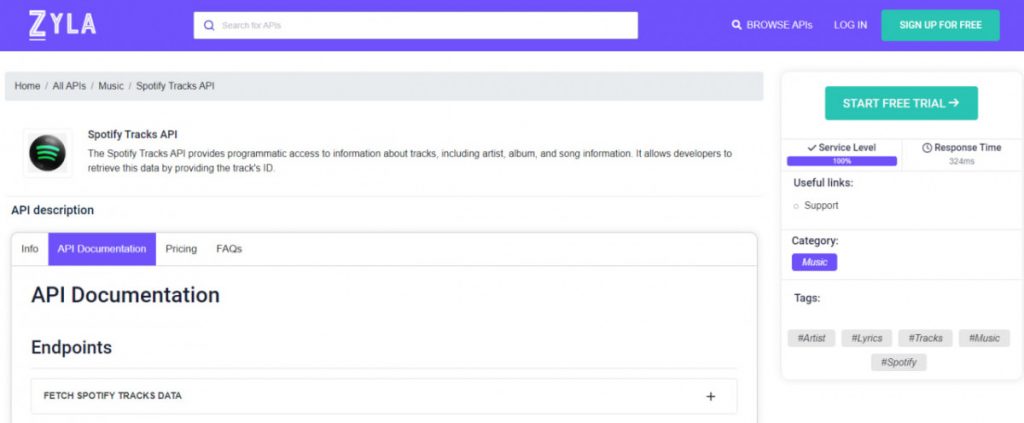
1- Go to www.zylalabs.com and search for “Spotify Tracks API“, then click on the “Start Free Trial” button to start using the API.
2- Register and choose the plan that suits you best, you can cancel it whenever you want, even at the end of the free trial.
3- Once you find the endpoint you need, make the API call by clicking the “run” button and you will see the results on your screen. You can also choose the programming language of your choice and the response will be given in the friendly JSON format.

