If your company relies on flight data, you owe it to yourself to investigate how reliable a reputable Aircraft Data API is. SaaS products of this kind that are available today are amply provisioned, competitively priced, and highly scalable, making it feasible to track enormous amounts of flight data from all over the world, from real-time statistics to historical records with equal aplomb. We examine the problem in general and offer our own recommendation below.

What Can You Do With Aircraft Data APIs?
It is not an exaggeration to say that good Aircraft Data APIs give you access to any information you want about any aspect of the aviation industry, anywhere in the world. Do you need some examples? You can request data about:
- Live flight tracking
- Historical flight searches
- Programming and routes
- Countries, cities, airports, airlines, and even individual planes
- aviation taxes
What’s more, there’s a wealth of historical data to analyze as well. Since their inception, the Aircraft Data APIs have vigilantly collected and stored data on millions and millions of flight records. This allows for a granular look at routes, flight numbers, dates, times, and location information. You can also see from which cities, airports, terminals, and even gates a flight has departed or landed.
Flightlabs: One Of The Bests Aircraft Data APIs On The Market
Real-time flight data from several different international carriers are made available by an API called Flightlabs. This API allows you to look for information like flight status, departure/arrival times, and other details. Flightlabs also offers a variety of other airline information, such as the number of flights per month, the average delay time, the departure/arrival rates, and many more.
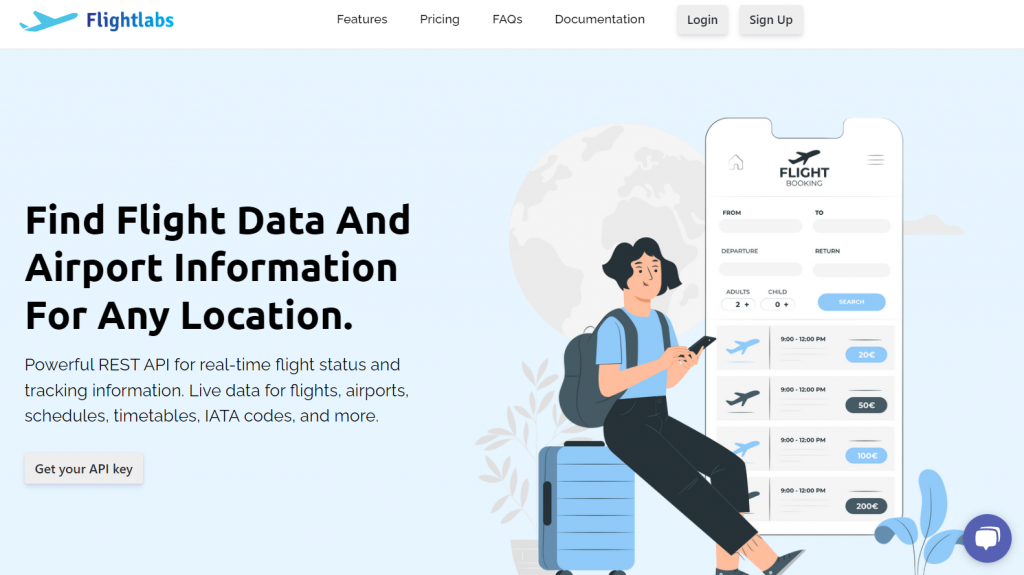
The straightforward user interface of Flightlabs makes it simple to use. Entering the flight number or airline code will yield all the necessary information. You can further filter your search results by airline, airport code, or departure/arrival times.
A Flightlabs‘ API Endpoint Example
The “Real-Time Flights” endpoint, for example, can obtain real-time flight status information and deliver real-time information on a specific flight from anywhere in the world. The API response will look something like this:
{
"success": true,
"data": [
{
"aircraft": {
"iataCode":"B789",
"icao24":"C01040",
"icaoCode":"B789",
"regNumber":"C-FGDZ"
},
"airline": {
"iataCode":"AC",
"icaoCode":"ACA"
},
"arrival" : {
"iataCode":"GRU",
"icaoCode":"SBGR"
},
"departure" : {
"iataCode":"EZE",
"icaoCode":"SAEZ"
},
"flight" : {
"iataNumber":"AC91",
"icaoNumber":"ACA091",
"number":"91"
},
"geography" : {
"altitude":12496.8,
"direction":31.15,
"latitude":-26.98,
"longitude":-49.95
},
"speed" : {
"horizontal":880.74,
"isGround":0,
"vspeed":-1.188
},
"status":"en-route",
"system" : {
"squawk":null,
"updated":1665523076
}
},
{ ... },
]
}
How To Use Flightlabs
- Create a https://goflightlabs.com/ account. Then select your desired endpoint or enter the IATA or ICAO code of airports or airlines.
- Use these codes and then call the API. You can get a unique API key on your account dashboard.
- Finally, press the “Run” button and you’re done! The API response will be displayed on your screen. You can also choose a programming language.
Want to learn more about this? Go check to Get The Most Out Of Your Airport D

