In today’s fast-paced world, travelers need to be able to access real-time flight information quickly and easily. This is where a flight API can help. A flight API is a software interface that provides developers with access to real-time flight data from multiple airlines, enabling them to enhance their travel applications with this valuable information.
An aircraft data API is a software interface that allows developers to access real-time flight information from multiple airlines. This information includes flight schedules, prices, availability, and reservations. By using an aircraft data API, developers can integrate this information into their travel applications, providing users with accurate and up-to-date information about their flights. This can in turn be used by customers and by the airline itself.

If you are looking to enhance your travel-related application with real-time flight data, easy flight booking, and itinerary management, you should look no further than FlightLabs.
About FlightLabs
Flightlabs is a comprehensive aircraft data API for travel applications. It provides developers with access to flight schedules, prices, availability, and reservations from multiple airlines, all in one place. With FlightLabs, developers can easily integrate flight data into their applications and create a seamless user experience for their customers.
With over 100.000 commercial flights daily around the world, this API has been put through the test and has proved it’s worth time and time again. It has a plethora of functions with different applications, such as:
- Real-Time Data: FlightLabs provides developers with real-time flight data, which means that users can get up-to-date information about their flights, including delays, cancellations, and gate changes.
- Enhanced User Experience: By integrating real-time flight data into their travel applications, developers can provide users with an enhanced travel experience. Users can access all the information they need about their flights in one place, without having to visit multiple websites.
- Improved Efficiency: Using FlightLabs can improve the efficiency of the booking process, as users can book their flights directly through the application. This eliminates the need for users to visit multiple websites to book their flights.
- Customization: FlightLabs can be customized to fit the branding and style of the developer’s application or website. This ensures that the application looks and feels professional, providing a better user experience for users.
- Multiple Integrations: FlightLabs can integrate with multiple airlines, providing users with a wider range of flight options. This can help to increase customer satisfaction and loyalty.
For a short example of what the API provides as output, here have an example of an endpoint that provides general data on the Aachen Merzbrück Airfield, located in Germany. This falls under the “Airports” category of calls that the API can provide:
{
"data": [
{
"GTM": "1",
"airportId": 7,
"codeIataAirport": "AAH",
"codeIataCity": "AAH",
"codeIcaoAirport": "EDKA",
"codeIso2Country": "DE",
"geonameId": "3207669",
"latitudeAirport": 50.75,
"longitudeAirport": 6.133333,
"nameAirport": "Aachen/Merzbruc",
"nameCountry": "Germany",
"phone": "",
"timezone": "Europe/Berlin"
},
[...]
]
}
How Do I Get This API?
Starting to reap the benefits of this API is extremely simple. All you have to do is follow these instructions:
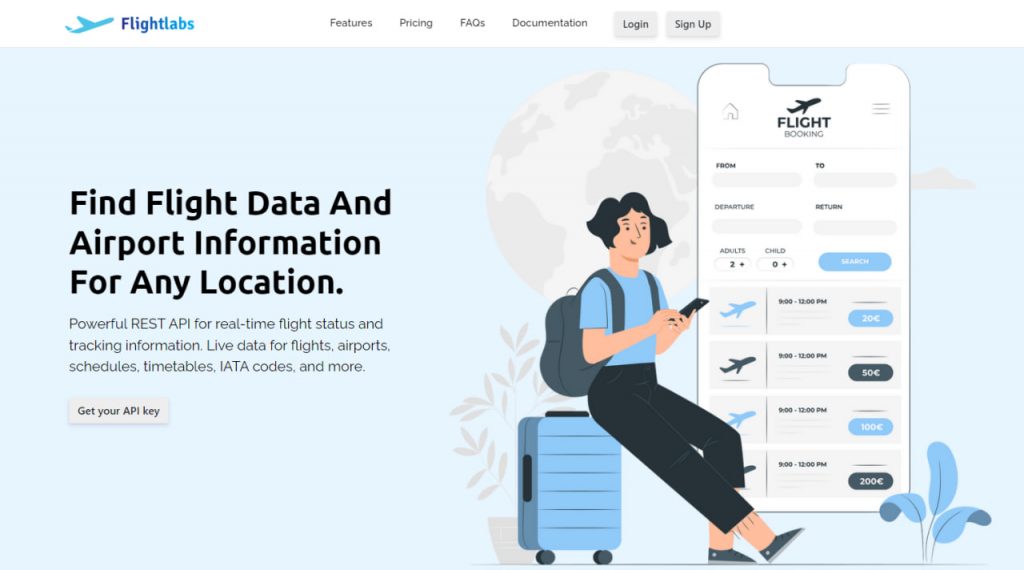
Create an account at https://goflightlabs.com. Then select your desired endpoint or enter the IATA or ICAO code of airports or airlines.
Use these codes and then call the API. You can get a unique API key on your account dashboard.
Finally, press the “Run” button and you’re ready! The API response will be on your screen. You can also choose a programming language.

