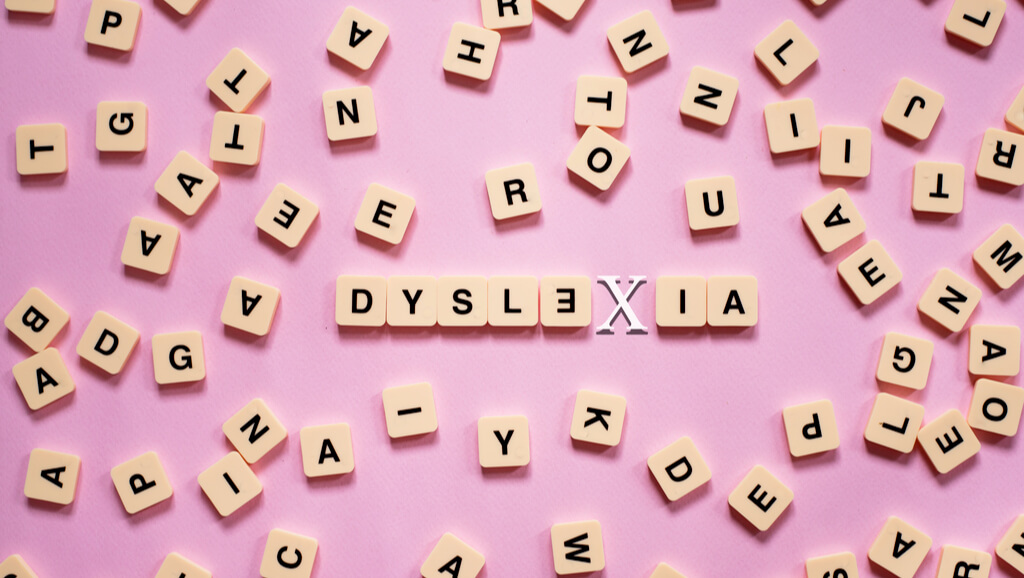Address the needs that they produce in students: learning difficulties, poor performance, social maladjustment, school desertion, among others; it must be one of the main roles of the teacher so that these students also develop the necessary skills at each level of learning. Children who cannot learn at the same pace as their peers are subjected to various stress situations; both in their school environment and in their family environment, which leads to abnormal behavior, causing affective alterations and low self-esteem. That is why as teachers we need to use various teaching strategies to meet the needs of these students. In this case, we will share with you Woord; a TTS tool that will facilitate the task of Aid Students With Dyslexia With A Free AI Voice Generator.
Now Well… What is Dyslexia?
Dyslexia is a deficiency in reading, writing, and learning. Its cause is an alteration of the cerebral areas of language. It affects 5% of children between the ages of 7 and 9, especially boys. It is attributed to a genetic basis and is not related to intelligence. Its manifestations are very varied, depending on the age of the child and the intensity of the disorder. Deficits can be seen in functions related to memory, vocabulary, motor areas, and speech. In the preschool stage, significant alterations in language, motor skills, perception, and lack of maturity; in general, can already be detected; so, knowing that it is not cured only with the passage of time, an early diagnosis is required to be able to help the child in a timely manner. Therefore, educators should not hesitate to consult at the first suspicion of dyslexia.
How Can We Assist Them As Educators?
First of all, we must remember that our attitude must be positive and constructive since to be successful in studies, the dyslexic student only requires different teaching. Although your particular needs should be attended to by a professional specializing in dyslexia, the application of the following strategies to learn will be very useful:
- Be clear about what we expect of them; accept and encourage them to ask questions during the lessons, and make sure that they understand the instructions.
- Check that the environment is structured, predictable, and orderly since people with dyslexic difficulties respond better when certain premises are met.
- Accept and admit that our student will take longer to learn and will tire more quickly than other students.
- Make sure that the instructions and explanations that we transmit are clear, according to the student’s pace, and repeat them as many times as necessary.
- It is highly positive to praise the student’s abilities, their strengths, and above all their effort and courage to confront their dyslexia, without forgetting the psychic pain that it causes them.
Woord: Aid Students With Dyslexia With A Free AI Voice Generator
Reading is probably one of the most challenging aspects of this process. With the Text-To-Speech technology, you can convert Texts to audio format to facilitate their accessibility. Although you can provide this format only to those students with dyslexia or other visual impairment, the truth is that it is a very good idea to share these versions with all your students, since this creates a level playing field for all. Let us always remember to put ourselves in the place of the others: we never like to be the only ones or those who receive different treatment at school, university, or work. Therefore, it is interesting to think of this tool for accessibility to work materials and equal conditions.
How To Use Woord To Aid Your Students With Dyslexia With A Free AI Voice Generator?
Woord is an extremely easy-to-use and user-friendly tool. It has two qualities that make it one of the best on the market: its affordability -it even has a free version-, and its high-quality results. Using it is extremely simple, just follow these steps:

- First, you have to go to https://www.getwoord.com/, where you can share text you want to convert. You may also use the SSML editor to write it there yourself.
- Choose your favorite voice, selecting gender, and accents. Here you will also be able to edit other settings, like the speed or pauses, for example.
- Finally, allow the platform to create your audio by clicking ‘Speak it.’ Play it once it’s ready. You may download it as an MP3 file if you like the result, or keep editing.