Are you looking for a tool that can help you determine the age of people in images? You’ve come to the right place! In this article, we’ll share with you the ultimate solution for age verification!
As you may know, application programming interfaces or APIs are sets of programming codes that enable communication between different digital devices. In other words, they enable the exchange of information between different programs or websites. In the case of an age detection API, this tool uses artificial intelligence to analyze facial features and determine the age of a person based on their appearance. This can be very useful for a variety of applications, such as security or identity verification.
Due to their practicality, there are many APIs available nowadays. However, not all of them are reliable or accurate. This is because they can come from dubious API providers. That’s why, if you are looking for a trusted API for age verification, we recommend using the most reliable API on the market: Age and Gender Recognition API.

Why Should You Use Age And Gender Recognition API?
Age and Gender Recognition API is a reliable and trusted API that is available on Zyla API Hub, a well-known API marketplace with more than 100 high-quality APIs. It uses cutting-edge technology to automatically detect faces in images and analyze them to get their estimated age and gender.
So with Age and Gender Recognition API you will be able to know the estimated age of your audience. This will help you better understand who they are and what they want as not all content appeals to all ages. For example, young people are more interested in what’s trendy, while adults are more focused on fashion from the past.
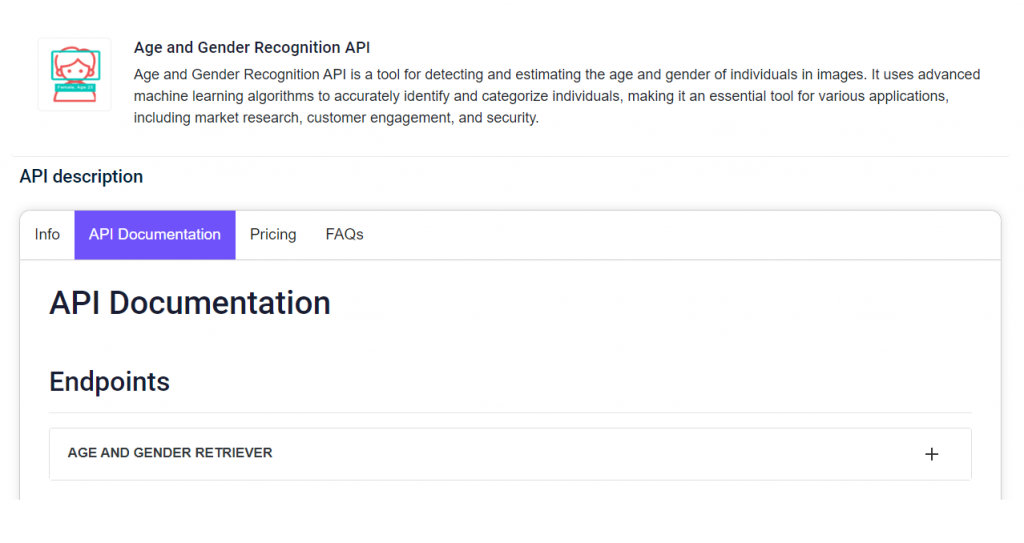
How To Use This API To Verify Age
This API is very easy to use and it has a user-friendly interface that makes it very simple to get started. Here’s how you can use it to verify age in photos:
- Sign up for an account at Zyla API Hub. Then, you will obtain an API key.
- Authenticate your API key by including your bearer token in the authorization header.
- Select the endpoint AGE AND GENDER RETRIEVER.
- Finally, enter the URL of the image you want to analyze. Then make the API call!
And that’s it! Age and Gender Recognition API will do the rest for you! To continue, here is a video of an API’s response example based on this image (https://promity.com/wp-content/uploads/2021/05/image-0111a.jpg) so you can see what you’ll get as a result:
And that’s all! Age and Gender Recognition API will handle the rest for you! It will compare the provided image with those in its database and return the results to you in no time! So what are you waiting for? Start using this API right away and see how it works for yourself! For more information about this API visit Zyla API Hub website.
Read more: Top Rated Age And Gender Recognition API For Customer Engagement

