Do you want to add robot voices to your music and make it more creative and interesting? If so, you should use a text to speech tool!
Beginning in the second half of the 20th century, robotic voice effects started to appear frequently in popular music. A robot voice can be created using a variety of software tools and websites. However, one of the most popular and effective is using a Text-to-Speech (TTS) tool.
What Is A Text-To-Speech Tool?
A text-to-speech tool is a computer program or app that turns text into speech. This tool uses text that the user has entered. The text is then used to instruct a system on which segments of recorded audio should be combined to produce a voice response. Once the program delivers the end-product, it can be downloaded onto your computer as a MP3 file that is ready to be used.

By using a Text-to-Speech tool you can narrate your videos with a robot voice that sounds like it was created by artificial intelligence (AI); or add a robotic voice to your music.
Online, there are many text-to-speech programs to choose from. Not all of them, though, provide the best functionality for regular use. A reliable text-to-speech program can be used right away with just a computer and an internet connection. The best choice, though, if you need to use it frequently, is to find one that also offers a text-to-speech API and incorporate it into your website or application, making it accessible whenever you need it.
If you are looking for a way to enhance your music with a text-to-speech tool, then Woord is the best choice out of all the options you’ll undoubtedly find throughout the Internet. Due to its superior features over the competition, this text-to-speech technology is one of the most frequently recommended. More than 21 languages and 50 voices will be available to you.
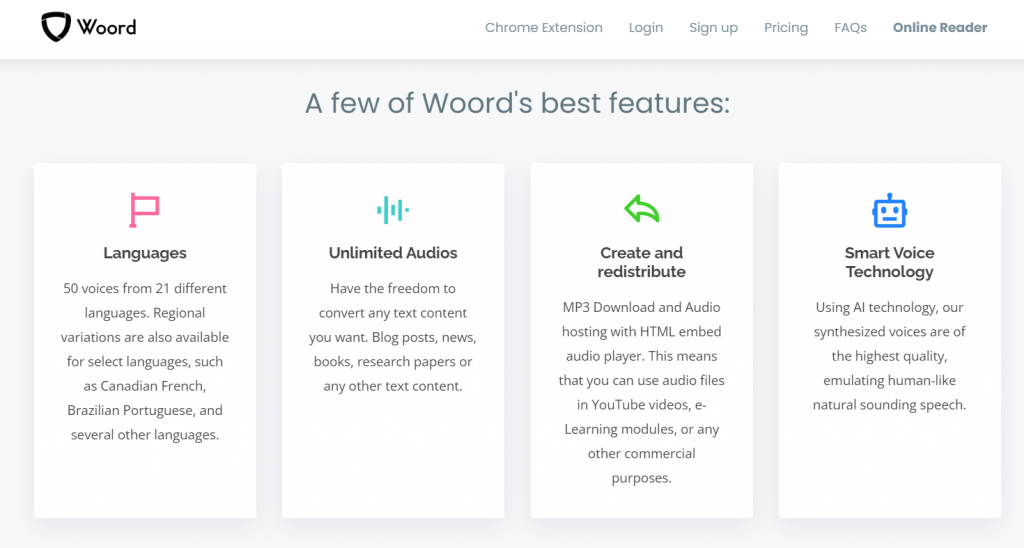
Additionally, Woord offers regional accents or variations in various languages, including English, Spanish, Portuguese, French, and others. With this TTS tool at your disposal, you’ll be able to enhance your music projects in no time!
How To Add A Robot Voice To Your Music
The first thing you need to do is go to the Woord website and create an account. You can do it in less than three minutes and you won’t have to paid anything to do so. Next, type or upload the text you want to turn into audio into the space provided by Woord.
Once you’re done, choose the voice type you want to use. It is possible to choose from a wide variety of custom voices. The accents, languages, and genders of the voices vary. However, in this case, you should search for a robotic voice.
Finally, click on “Speak it” to hear the audio. By simply clicking the Download button in the bottom right, you can download it if you like the way it sounds. Afterward, use the audio file to add a Robotic voice to your music!
Related post: Recreate Dreamworks Movies Voices Using A Voice Generator Tool

