In today’s digital age, the sheer volume of textual information generated and consumed on a daily basis is overwhelming. Businesses are constantly faced with the challenge of efficiently managing and categorizing this influx of data. This is where Optical Character Recognition (OCR) APIs step in, offering a transformative solution to streamline content categorization processes. In this article, we delve into the benefits and applications of one amazing OCR API, a powerful tool for developers. It is aimed to create apps or websites catering to businesses’ content categorization needs.
Understanding Optical Character Recognition (OCR)
Optical Character Recognition is a technology that converts different types of documents. Scanned paper documents, PDF files, or images taken by a digital camera, can be instantly become editable and searchable data. We recommend Optical Character Recognition API because it identifies characters within these documents. This enables them to be processed, analyzed, and stored in digital formats.
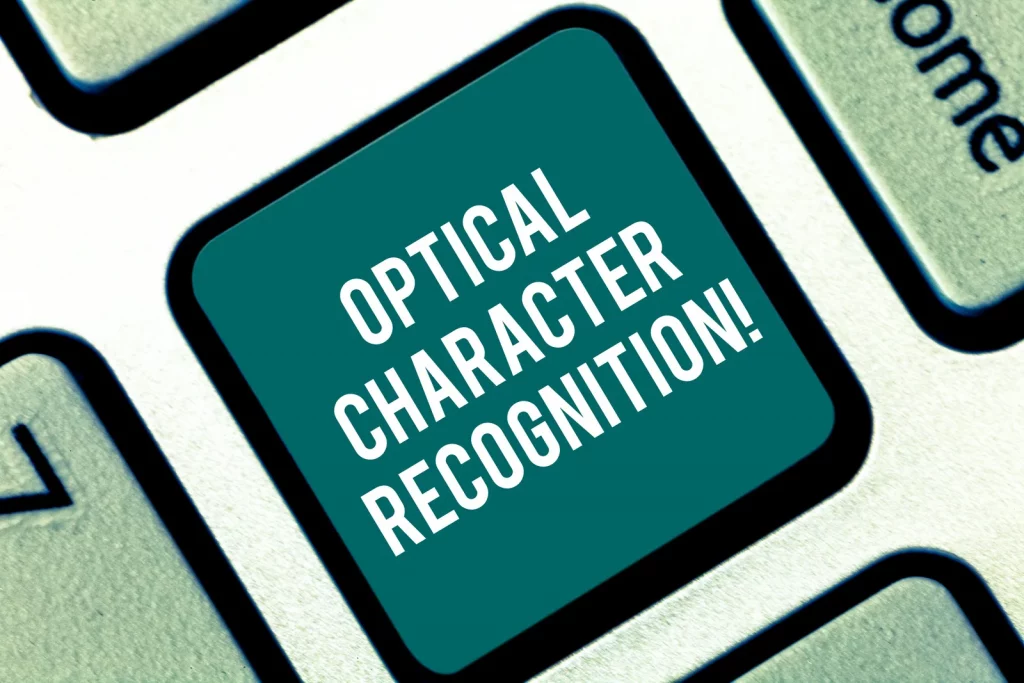
The Evolution of OCR APIs
Traditionally, OCR software was standalone software installed on specific devices or computers. However, with the advent of cloud computing and API-driven development, OCR technology has taken a leap forward. Optical Character Recognition API provides developers with a way to integrate OCR functionality seamlessly into their applications and websites, making content categorization a breeze for businesses.
Document Management Systems
Optical Character Recognition API can be integrated into document management systems, where they automatically categorize and tag documents based on their content. This ensures that documents are organized and easily retrievable, improving workflow efficiency.
Data Extraction from Forms
Businesses dealing with forms—such as surveys, applications, or feedback forms—can utilize Optical Character Recognition API to extract data from these forms. The extracted data can then be categorized and analyzed, providing valuable insights.
Content Indexing for Search Engines
Websites or apps that host large amounts of textual content can use Optical Character Recognition API to index this content, making it searchable by users. This enhances the user experience and facilitates efficient information retrieval.
Compliance and Legal Document Management
Industries with strict compliance requirements, such as legal and healthcare, generate a multitude of documents that need to be categorized and stored appropriately. Optical Character Recognition API simplifies the process, ensuring compliance and efficient document management.
How Does This API Work?
Optical Character Recognition API has two main ways of function, on one hand there’s “Image analysis with file” where the user uploads a file directly to it. The second one, of equal importance, works by providing the API with an image’s URL, this one is labeled “Image analysis”. For the purposes of providing an example of this API in action, here’s an example of the first endpoint in action, along with the image in question that was uploaded to it:
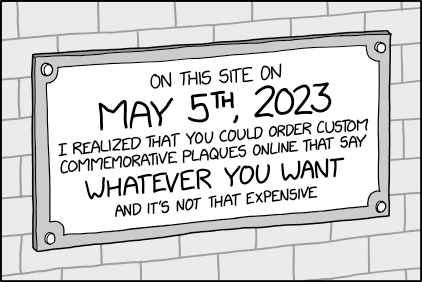
{
"results": [
{
"status": {
"code": "ok",
"message": "Success"
},
"name": "https://gopostr.s3.amazonaws.com/binary_file_test_1679/xhnIqjsp3PSWSrYqLvGB8i0VjEunHod9K9CMTagq.png",
"md5": "cd7fb9cbbd70ff98eb6b087c4cf510c3",
"width": 422,
"height": 282,
"entities": [
{
"kind": "objects",
"name": "text",
"objects": [
{
"box": [
0.12322274881516587,
0.19148936170212766,
0.7606635071090048,
0.5921985815602837
],
"entities": [
{
"kind": "text",
"name": "text",
"text": "ON THIS SITE ON\nMAY 5TH, 2023\nI REALIZED THAT YOU COULD ORDER CUSTOM\nCOMMEMORATIVE PLAQUES ONLINE THAT SAY\nWHATEVER YOU WANT\nAND IT'S NOT THAT EXPENSIVE"
}
]
}
]
}
]
}
]
}How Can I Get This API?
APIs have revolutionized the way businesses approach content categorization. With their efficiency, accuracy, scalability, and myriad applications, Optical Character Recognition API empowers developers to create apps and websites that offer a seamless and invaluable solution for businesses drowning in the sea of textual data. As the digital landscape continues to evolve, embracing OCR APIs is a step towards a more organized and productive future. You can start using the capabilities of this OCR API by following the instructions provided below:

1- Go to www.zylalabs.com and search for “Optical Character Recognition API“, then click on the “Start Free Trial” button to start using the API.
2- Register and choose the plan that suits you best, you can cancel it whenever you want, even at the end of the free trial.
3- Once you find the endpoint you need, make the API call by clicking the “run” button and you will see the results on your screen. You can also choose the programming language.

