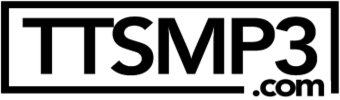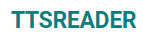Technology allows anyone to pass a text to speech in a few minutes and online. These technological advances represent an evolution that favors textual content to be quickly reproduced, and even translated, into audio format. There are currently a good number of Online Tools To Convert Text To Speech that makes it easier for people with visual problems, comprehension problems, or lack of time to read to listen to the content written in a document.
All this is thanks to text-to-speech (TTS) technology, which is capable of converting a written text into an artificial voice. Mainly these voices are used as support in the support and communication of companies, as well as to help in the accessibility and audibility of information for people with vision problems, learning/reading difficulties, or people with dyslexia. Although it is also true that they are really useful for those who want to listen to written content while doing something else and even to read books, documents, and children’s stories.

5 Online Tools To Convert Text To Speech
Below is a series of online tools that are useful for converting text to speech or audio. Note that in the selection there are both without-charge tools and paid tools, the latter being the ones that usually offer greater features and functionalities, such as a greater number of natural voices, not having a limitation of characters or words, or the possibility of downloading the conversion offered in an MP3 file.
All of them have multiple playback possibilities (speed and tone) and language and voices (male and female). The best thing is that you discover each of the proposed tools and you can investigate their various possibilities.
1. Woord
Woord is a no fee online Text-To-Speech with several useful features. It’s available in over 50 languages, including various dialects; it allows you to choose between a masculine, female, or gender-neutral voice. All of these capabilities are available for no fee, allowing you to evaluate the service before purchasing the premium version. Premium voices, a Chrome plugin, an SSML editor, OCR, an MP3 download, and up to 20,000 characters each month are all included in the no fee version. This software also allows you to adjust the voice’s pace and format.
Woord’s Online Reader is a unique tool that aims to create a wide range of Artificial Intelligence enabled services and products such as text to speech. With this software, you can easily convert your text into professional speech for no fee. It’s not only helpful for converting a simple text into audio, but also for people with dyslexia, kids who are starting to read, e-learning, presentations, YouTube videos, and increasing the accessibility of a website. It is certainly a great acquisition for your business.
2. Oddcast TTS – Turn any text into a voice
Oddcast’s text-to-speech functionality allows a selection of characters to speak any text dynamically, in real-time with precise lip sync. Special effects can also be applied to audio, including cues and emotional expressions. This feature is presented as an alternative or a complement to real human voices. Oddcast TTS has over 185 different male and female voices and accurately pronounces written text in over 30 languages.
3. iSpeech – Text to Audio Reader
With iSpeech it is possible to pass text to speech online. It has available more than 27 languages and voices with natural sound, both female and male, and different reading speeds. In addition, it allows you to convert plain text, e-books, and PDF files, and download the audio in multiple formats.
4. ttsMP3 – no fee Text to Audio Converter
ttsMP3 makes it easy to convert text to audio professionally and for no fee. The voices present in this tool pronounce the texts in multiple languages and with a specific accent. In addition, these texts can be downloaded in MP3 format and in some languages there are several voices available. The writing box allows several functionalities that allow you to add pauses in the reading of sentences, emphasize words, control speed, and tone, and generate conversations with several voices.
5. TTSReader – Text reader with voice
TTSReader lets you instantly read aloud any text with natural-sounding voices. This online tool is accurate and no fee. In addition, its use is very simple: you just have to paste any text you want to read into the application’s text box and click play. It allows you to choose the language and playback speed, as well as pause playback and resume reading from the beginning.