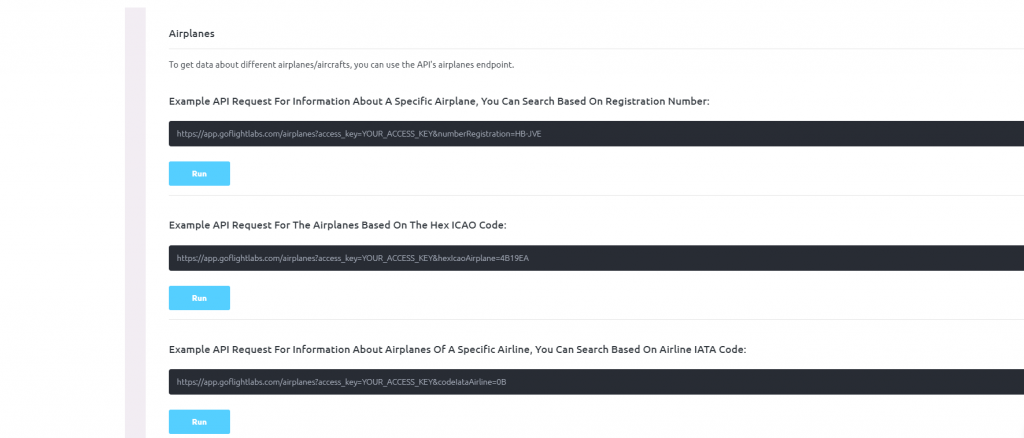As a developer in the aviation industry, you may be considering using aircraft data APIs to improve your work and create innovative solutions. These APIs offer real-time data about flights, aircraft, airports, and weather conditions, enabling you to develop applications that meet the needs of travelers, airlines, and aviation enthusiasts.
However, you may be wondering how to effectively use these APIs to enhance your work. Which aircraft data APIs should you choose, and what are the options to integrate them into your applications? These are important questions to consider. Here we’ll share some tips on how to effectively use aircraft data APIs and develop high-quality applications for the aviation industry.
Whether you’re building a platform, a flight-tracking app, or an aviation research tool, an API can help you add value and functionality to your application. For example, you could use an API to retrieve real-time flight data and display it on a map in your flight tracking app. Alternatively, you could access weather data for different airports and display it in your trip planning tool to help travelers make informed decisions about their trips.
Choosing the right aircraft data API is also crucial. Look for offers with comprehensive and accurate data, reliable uptime, and excellent customer support. Other factors to consider when selecting a provider include pricing, data delivery format, and API documentation. By selecting the right provider and utilizing the API effectively, you can streamline your workflows, improve your applications, and ultimately provide a better experience for your users.
Why Use FlightLabs?
For developers seeking a reliable and flexible aircraft data API, FlightLabs API is a perfect choice! What makes FlightLabs API stand out is its ease of use and affordability. The API is easy to integrate into any application and comes with comprehensive and easy-to-understand documentation. The FlightLabs community is also supportive and helpful, aiding and advising whenever needed. Plus, Aircraft Data API is constantly being updated with new features and improvements, ensuring that developers always have access to the latest data and features.
5 Tips You Should Keep In Mind
First, you should select the right plan based on your monthly calls i.e., frequency of usage, as it has a direct impact on the affordability of the API.
Then effectively using the aircraft API documentation so that you should be using the API for your specific needs using different endpoints, the data format, and authentication methods.
It is always advisable to test and trial your selected API before using it in a real-time application.
Do not abuse the aircraft API, use it wisely and responsibly. Finally, Keep up to date on the API changes. The API may change over time, so it’s important to keep up to date with the changes. This will ensure that you are always using the latest version of the API.
How To Use Aircraft Data API
To use FlightLabs, you’ll need to create an account on www.goflightlabs.com and get an API key. Once you have an API key, you can start making requests to the API. The FlightLabs API has a variety of endpoints that you can use to get different types of data. For example, you can use the /flights endpoint to get information about specific flights, or you can use the /airports endpoint to get information about airports.
For Example to extract information about a specific Aircraft type, Input the IATA Code.
INPUT
https://app.goflightlabs.com/aircraft_types?access_key=YOUR_ACCESS_KEY&codeIataAircraft=100
OUTPUT
{
“success”: true,
“data”: [
{
“planeTypeId”: “100”,
“nameAircraft”: “Boeing 767-200 Freighter”,
“codeIataAircraft”: “76X”
},
[…]
]
}