Nowadays, most Text-to-Speech software are compatible with nearly every personal digital device; such as computers, cellphones, or tablets, for example. Word documents, PDF files, and web pages are all examples of text files that may be transcripted and read aloud. Optical character recognition (OCR) is a feature included in several TTS software packages. This method enables AI to interpret text that is embedded in photos. This tool is quite flexible, but today we’ll focus on one of its features that we can use on a regular basis: the Chrome extension. Here, we will talk about 3 Text Reader Chrome Extensions that are great for anyone to use.
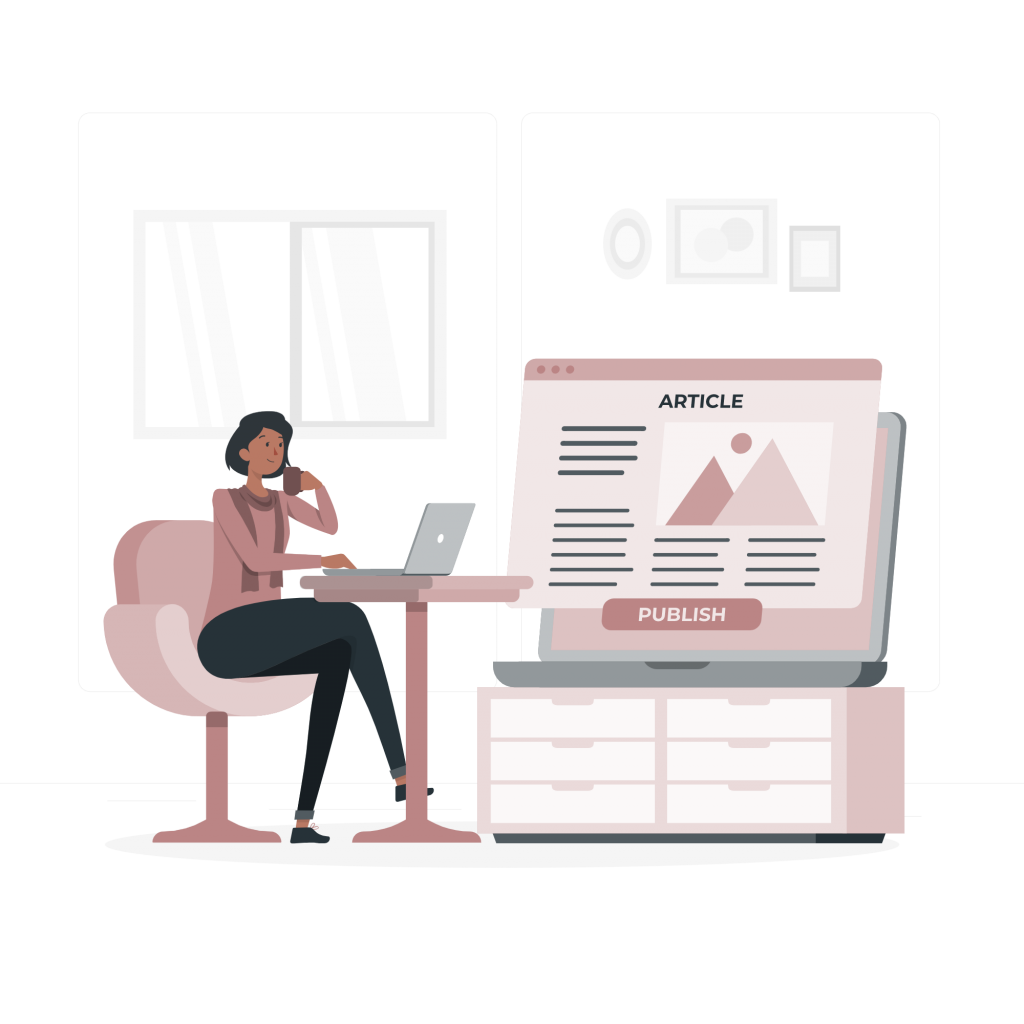
Before We Start: What Is TTS?
Converting text into speech saves time but is also ingenious. A text-to-speech tool can offer a wide range of benefits to everyone. Actually, it can work for students, busy professionals, writers, the visually impaired, or anyone who wants to rest their eyes and relax while learning something new.
The acronym TTS stands for “Text To Speech”, also known as “Speech Synthesis”. It is a technology that allows the reproduction of a text through the use of a voice synthesizer. The database stores recorded speech snippets, phonemes, syllables, and even entire words or phrases. Then, from the conjunction of these recorded pieces, a complete message is formed.
3 Text Reader Chrome Extensions Recommendation
1. Woord
Woord is a free online tool that converts any text into audio. It’s important to note that Woord has a large number of languages to choose from, making it ideal for reading websites from different parts of the world. It also allows you to choose from feminine, masculine, or neutral gender voices.
This program is a wonderful tool for people who are new to this sort of SaaS; if you are searching for a simple and high-quality work, Woord will undoubtedly meet your needs. This Chrome Extension allows you to choose the sort of device on which you want to play the audio; this will apply quality enhancements, which is a great characteristic if you are going to use this tool from your phone, for example.
Finally, we must say that in addition to all these features, Woord‘s Chrome extension is available on the free version of the software.
2. Talkie
Talkie has support for reading pages or snippets, however, it is a fairly basic text-to-audio extension with more limited features. However, for the task of reading web pages, it is more than enough. Also, it supports around 40 languages. With this software, you will be able to download the premium version without a fixed price, it works as a “pay what you can”, which is very useful.
The characteristic of Talkie is that with this extension, new voices, languages, and dialects can be downloaded for free in your operating system, for example from Microsoft, Apple, and Google. Once successfully installed, the extension will automatically detect them.
3. Selection Reader
Selection Reader is a high-quality text-to-speech reader that can read a large amounts of text with ease.
While most text to speech extensions for fragment reading are large, sluggish, and frequently have crucial flaws, such as the inability to read more than 250 characters at a time without cutting out, this is no problem for Selection Reader. Selection Reader is easy to use, quick and can read a large amount of text at once.
Want to Learn More About Text-To-Speech Technology?
Free AI Voice Generator
Also published on Medium.



