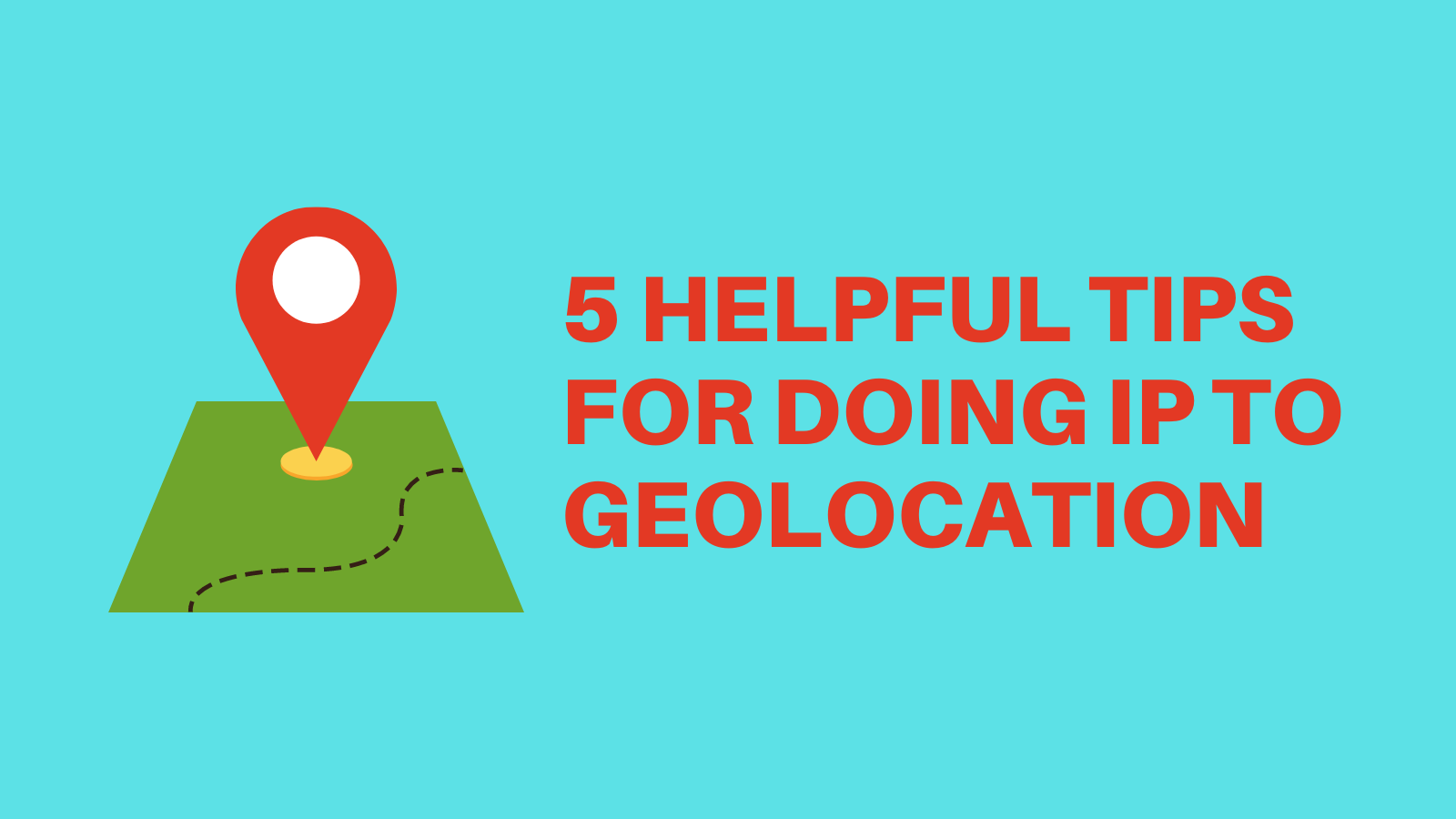Are you trying to insert yourself in the world of IP geolocation APIs? Then check these tips!
For business owners, marketers, and anybody with a working website, an IP geolocation API opens up a world of possibilities for enhanced development, traffic, and engagement. This type of solution simply uses an API to obtain visitor location – whether by country, state, city, latitude, or longitude – allowing for considerable location-based website modification that is likely to lead to a conversion.
IP to geolocation provides more than simply information on the location of your site’s users. Instead, it’s a method to provide users a more tailored experience while also increasing conversion rates and money. Using a dependable IP to geolocation API is one of the best methods to receive accurate IP to geolocation data.

IP to geolocation APIs use an IP address to determine the location of a device that your website users are using to access your site. Any electronic device, such as a smartphone or laptop, may be tracked using the API. It then delivers data points for continents, countries, regions, cities, latitude, and longitude. Some APIs can deliver extra data points that are valuable.
Tips For Using Them
Choose A Good Provider
The two most significant qualities to consider when evaluating an IP to geolocation API are accuracy and coverage. This is key since different APIs have varying levels of coverage. As a result, you can’t expect every API to provide you with the location data of every visitor from every country. Finally, erroneous data might result in poor decision-making.
Because multiple data sources are used to collect IP to geolocation data, different APIs have variable data accuracy. Some exclusively utilize data from RIRs (Regional Internet Registries). Other APIs, in addition to RIR data, employ data from ISPs and browser geolocation to increase accuracy. The majority of APIs will provide you with nation info that is 95 percent correct.
There are, however, APIs you can trust to receive the most precise location data, whether it’s for a nation, city, or area. ipXapi is one such API, which delivers exact data such as nation, city, region, latitude, longitude, and more using rock-solid data sources such as significant ISPs.
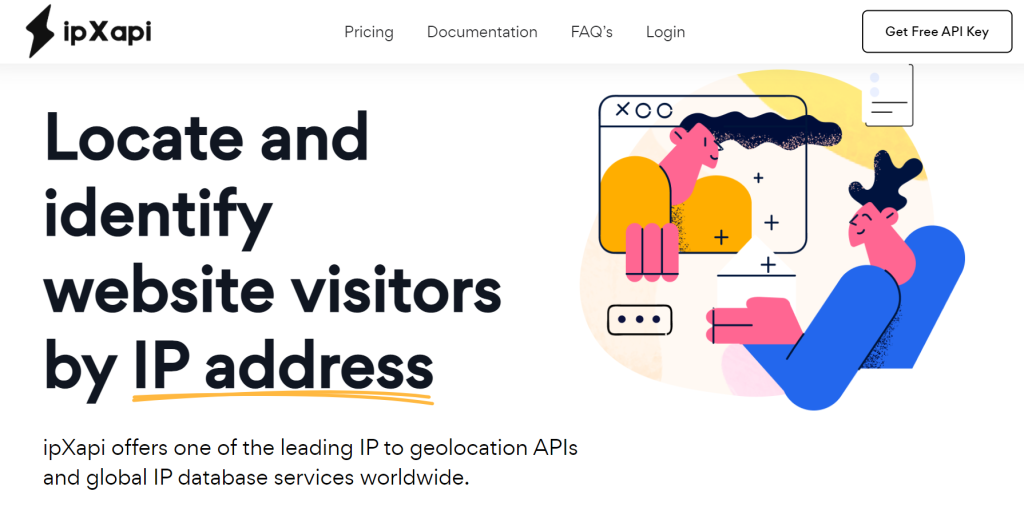
To use it, you have to:
- Go to https://ipxapi.com/ and create an account.
- Enter the IP address where you want data to come from.
- Send it out to see how many people respond.
- Save the API to your computer and use it as needed.
They provide extremely accurate IP data since the ipXapi database and API are linked to a number of major ISPs who provide information on new and existing IP ranges on a regular basis. Because ipXapi is connected to numerous channels that provide real-time IP data, the API’s database is updated on a daily basis, with up to 24 database updates. Furthermore, data coverage is growing every day, with ipXapi already supporting over 2 million unique locations in over 200.000 cities across the world.
Use A Currency Module
IpXapi also has a currency module, which is really useful. You can receive precise currency information right away with this function. The currency code, name, and symbol used in the IP address location returned are all included in this. You may then utilize this information to provide your consumers a more personalized shopping experience by presenting pricing in their native currency. As a consequence, customers will have a better experience and revenue will increase.
Time Zones Modules Has Its Benefits
Knowing your website users’ and clients’ time zones is critical for campaign optimization. Assume you wish to send a promotional email to your consumers at 2:00 p.m. 2 p.m. in the United States is not the same as 2 p.m. in Australia or the United Kingdom. Even inside a country, various time zones might exist. In the United States, for example, there are nine separate time zones.
You may also show events, such as sale start and finish hours, in your visitor’s local time by using time zone information. This improves the client experience as well. Time zone data is also useful for presenting timestamps in the user’s local time on your website’s chat area.