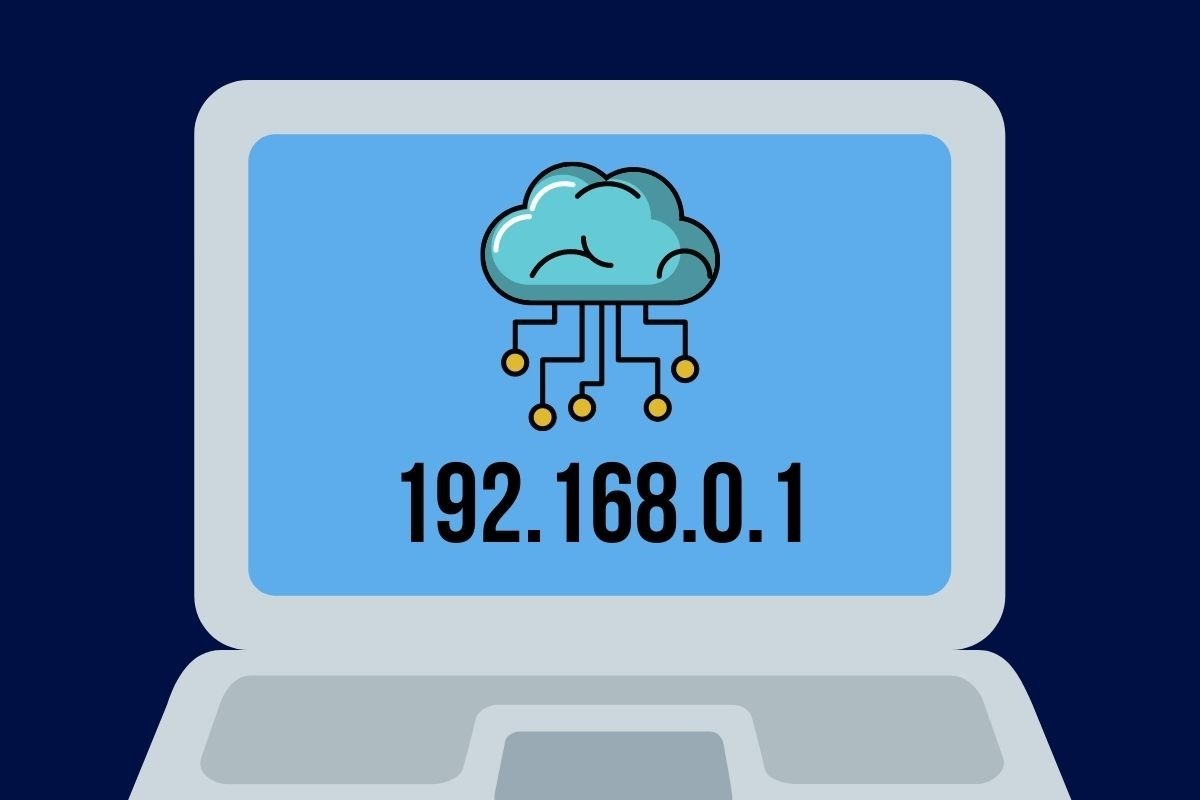The IP or Internet Protocol address is a unique address that is assigned to each device connected to the Internet, including computers or mobile devices. These addresses are easily accessible to users in various databases that exist on the network. Keep reading 3 Essential Tips For Obtaining IP Location Data Using An API; we will tell you about IpXapi and some ways to get the data you need.

How much does the IP of your physical address reveal?
An IP consists of 4 digits separated by periods that can go from 0.0.0.0 to 255.255.255.255. At first, these numbers may not say anything, but they actually offer a lot of information about the location of the equipment.
It should be noted that the IP address indicates the location of the internet provider that you have contracted. Therefore, it is not able to decipher the exact location of a device. Instead, it will display your internet service provider’s postal address.
Imagine, for instance, that you reside in a tiny town and that your Internet service provider has given you an IP with a postal address in the province’s capital. Well, when tracking the IP, the address of your internet provider in the capital will be visible, and not that of the town where you live.
Normally, programs or web pages to track IP do not give specific addresses or even guess the street or town where the device is located. However, in the world of the Internet, the simple fact of knowing from which country; province or city you connect can be very valuable information.
How can you locate a computer through its IP?
IpXapi: IP Security API
IpXapi is an inexpensive website monitoring application that also serves as a sophisticated geolocation and IP address identification tool. Because of its database and API, this service provides a high level of accuracy in IP statistics. It is linked to a number of well-known ISPs, who provide regular updates on new and current IP ranges. Because ipXapi is linked to several channels that provide real-time IP data; the API’s database updates daily, with up to 24 database modifications per day.

The software supports both IPv4 and IPv6, and it gives IP data such as ping response time and location, device type and connection speed, hostname resolution, DNS control, IP network access details, SSL certificate information, WHOIS name server search, and many more features.
If you want to know more about IpXapi check these articles…
Geolocation Using IP Address And Its Advantages
A Beginner’s Guide To IP Geolocation APIs
2.Geotool
A tool that is comparable to the previous one but considerably simpler to use in this instance. It runs on very simple principles. You may access all the information about an IP address on the internet by just entering it. Additionally, if you select any of the results, you will find even more details. For instance, you may access more information about the server by clicking on the area where it is mentioned.
3. Digital.com
It is a tool with which the IP can be tracked to find out its geolocation or the provider to which it belongs. But also, on this website you have many more options to analyze IPs, for example ping tools, traceroute, the possibility of discovering IPs or even tracking received emails until they reach their first sender.