In this article we’ll go over some basic steps for you to start blurring faces in your photos to protect people’s privacy or for whatever reason you may want to do so. So, stay tuned and find out how to do it.
The built-in facial recognition algorithms on websites like Facebook work assiduously against our right to digital liberty. People have a right to digital privacy, just as they have a right to disable their phone’s GPS or limit the data they share with Google.

There are ways to manage where and when your own face appears online, such as disabling Facebook’s automatic facial recognition, setting restrictions on what other users can share and tag you in, or even making your social media feeds private. However, there are times when you also need to protect the anonymity of other people.
Social media is becoming more intrusive than ever because to the tagging and connection of personal data to images. In some circumstances, such as those involving young children, you might not want these photographs to be made public. It’s a good thing that there are several solutions available for obfuscating faces in pictures.
How To Blur Faces In Photos
There are numerous ways to blur faces in photos. One of them is doing it by hand with a photo editor. This, however, takes time and effort because you must select each face in the photo and blur it yourself.
A better solution is to use an API. If you’re not a geek, you’ve definitely heard this odd acronym in tweets or chats about online services and software development. APIs (Application Programming Interfaces) are a way for various software services to communicate with one another. Programming hardware and software involves the use of many APIs, including online, remote, and operating system APIs.
A face-blurring API is one that was designed specifically to blur faces in photos for whatever reason. Nowadays, this is the best way to edit images because all you need is a computer, an Internet connection, and an account on a website that offers this type of API. Because it operates automatically, it is extremely simple to use.
Anyone can use a blur face API to share images on social media or other websites. This is due to the difficulty in distinguishing an API-modified face; as a result, you will be able to publish pictures to the Internet without fear of exposing the people in your photographs, while still ensuring their safety and privacy.
Which API Should I Use?
Despite the fact that there are numerous APIs available on the Internet, not all of them are secure or offer the best features. As a result, you must choose the option with the least amount of risk. Our top recommendation is Face Blur API, a popular face blurring API that has recently gained popularity due to its efficiency.
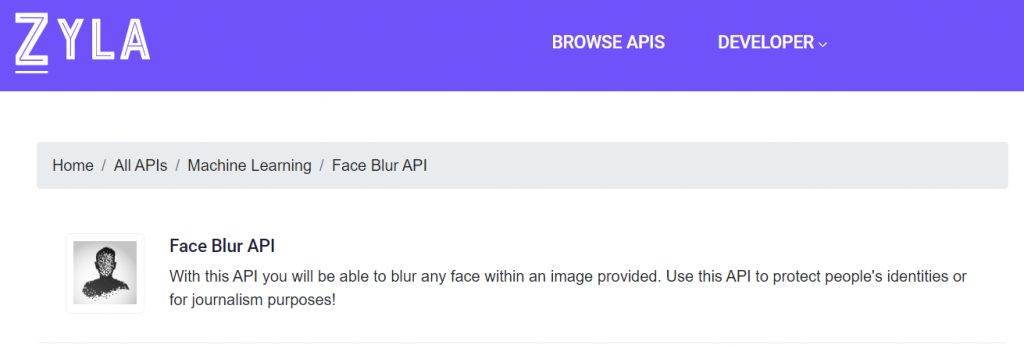
Face Blur API is a well-known face blurring tool that offers a simple and consistent method for blurring any face in a photograph. Face Blur API recognises and blurs each face in an image using cutting-edge technology, essentially removing the need for human face selection! The software covers up all human faces, including those in the surroundings, because it uses AI to blur faces in photographs.
3 Simple Steps To Follow
1-Create an account on the Zyla API Hub. When you’re done, you’ll be given an API key.
2-Include your holder token in the Authorization header to authenticate. APIs are now available to you.
3-Enter the image’s URL and invoke the API. The blurred version of the photo will then be returned to you.

