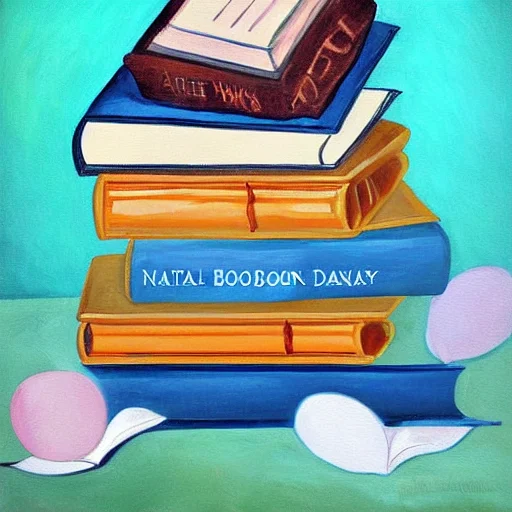Good writing is considered achieved when the reader is engaged with our piece, when we as writers can get a hold of the reader’s attention all the way to the end. On the other side, even with a strong narrative or plot, poor grammar might turn readers off. Therefore, it’s crucial to clean up any grammar mistakes and enable readers to clearly make our idea understandable. Our writing speaks for us. If we manage to produce a nice, without errors and understandable piece of writing, it shows that we care about the reader, we want him/her to be attached with what we are showing. The opposite happens when we present a poor written piece. If we can’t make the reader understand us, see our idea or the point we are trying to make, not only we are failing as communicators but also it may even be insulting to the readers as it means we have not taken the time to construct something decent for them. This is specially dangerous when your work is related to writing. If you are unable to communicate in the language of the business, you cannot pique the interest of people in your line of work. If you don’t understand the technical lingo, communicating with writers and editors poses a serious risk.
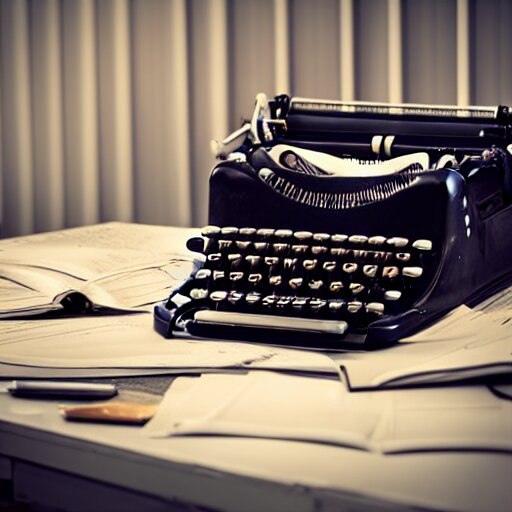
With the most trendy Spell Checker APIs that will be presented, you won’t need to worry about your writing skills anymore and also you can improve them.
You can use Sapling, an AI addon, to compose effective messages and content by getting grammar and completion suggestions. Utilize Sapling to rephrase or use as a grammar checker, correct spelling or typos, produce emails and communications that are fluid and without errors, keep your business team’s writing in a professional tone and check and proofread your work and documents as soon as possible. Sapling works with your writing on sites like Salesforce, Gmail, Outlook, Linkedin, and more. If you are interested in the premium version you will have access to templates, excerpts and canned communications, save time as it conducts quick searches and input frequently used texts and transmit templates to your team.
Ginger displays the quantity of characters, words, and sentences in your content. The program also assists you in locating and correcting synonyms for often misused words like make. Grammar and spelling mistakes are indicated by Ginger by highlighting them in blue. Compared to the low- cost grammar checker version, Ginger Premium provides more context for grammatical errors and highlights more problems. It contains sophisticated tools to check for grammar rules like subject-verb agreement, for instance. Spanish, German, and even Yiddish are just a few of the 60 languages Ginger can translate writing samples into.
This API from Zyla Labs is a very useful tool that may find any grammar mistakes in the application you submit. You will get a JSON object with all the identified mistakes, grammatical recommendations, and more. Additionally, it improves the user experience (UX), enabling the user to quickly fix any errors before publishing the writing piece. The amazing thing about this spell checker API is that it tells you what the misspelled word or phrase means in its context. In this way, the user can comprehend why the error was made (either it is a typo error or upper-lower case error)
Choose either of this APIs and watch how your writing skills start improving and your audience starts being engage with your messages.